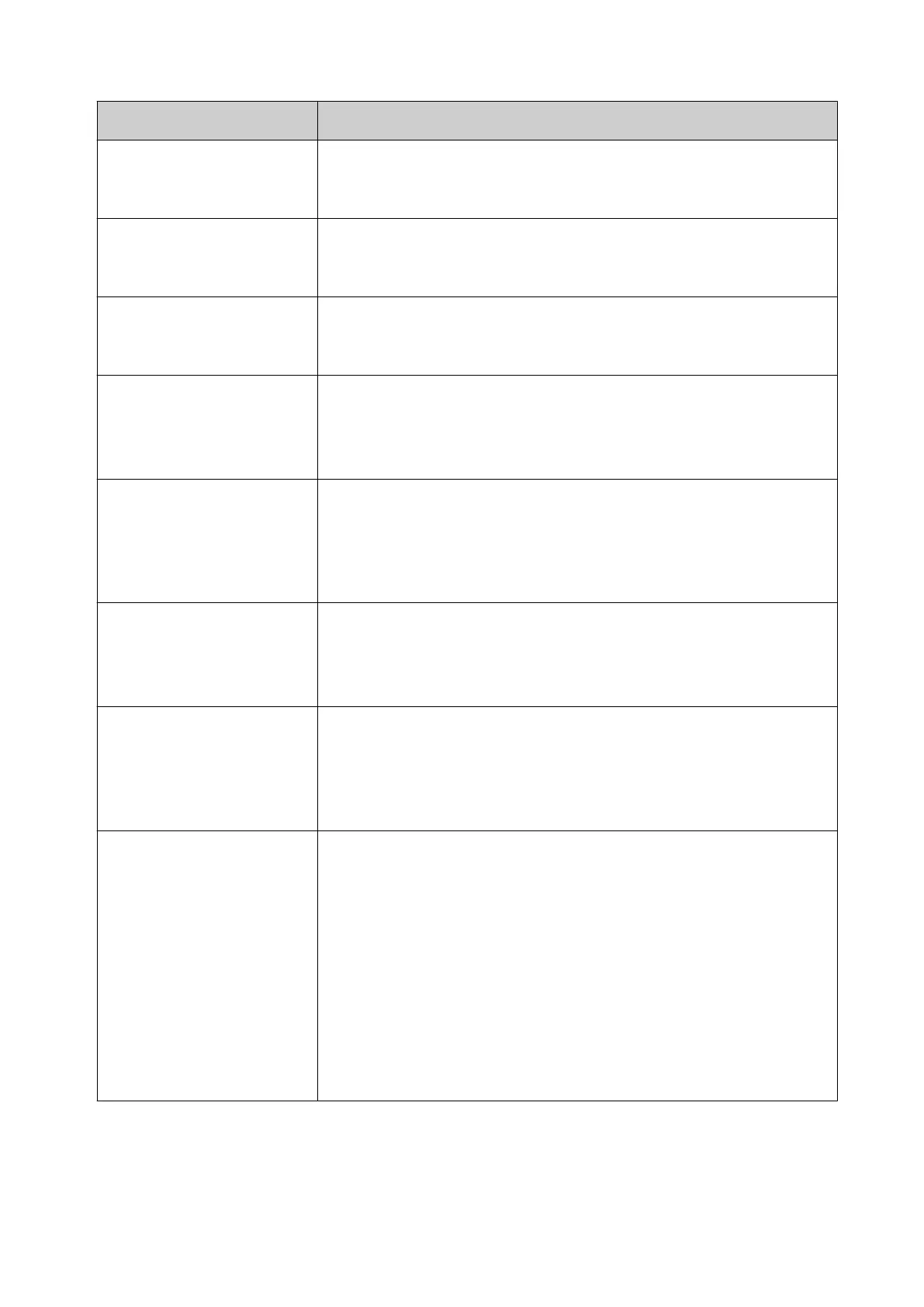Item Details
Default text
Note This setting is only available when "Persist data" is
set to "Dynamic data".
Set default text that will be printed in place of missing EDC data.
Raise alert by buer empty
Note This setting is only available when "Persist data" is
set to "Dynamic data".
Tick to raise an alert when the data buer becomes empty.
Port Choose the connection method:
TCP/IP
Serial
Port number
Note This setting is only available when "Port" is set to
"TCP/IP".
Define the port that will be used for communication.
Default setting: 3140
Speed (Baud rate)
Note This setting is only available when "Port" is set to
"Serial".
Set the baud rate between the controller and the device the
controller is connected to.
Default setting: 115200
Data bits
Note This setting is only available when "Port" is set to
"Serial".
Set the number of data bits in each character.
Default setting: 8
Stop bits
Note This setting is only available when "Port" is set to
"Serial".
Select the number of stop bits that will be sent at the end of each
character to enable the detection of the end of the character.
Default setting: 1
Parity
Note This setting is only available when "Port" is set to
"Serial".
Select the type of parity bit that will be expected. A parity bit is an
extra data bit that will be sent with each data character to detect
errors in the transmission.
Default setting: None
None - No parity bit will be expected.
Odd - An odd parity bit will be expected.
Even - An even parity bit will be expected.
Mark - The parity bit will always be 1 but will not be used.
Space - The parity bit will always be 0 but will not be used.
INSTALLATION
EPT053091 - Issue 5 - 07 May 2021 94
