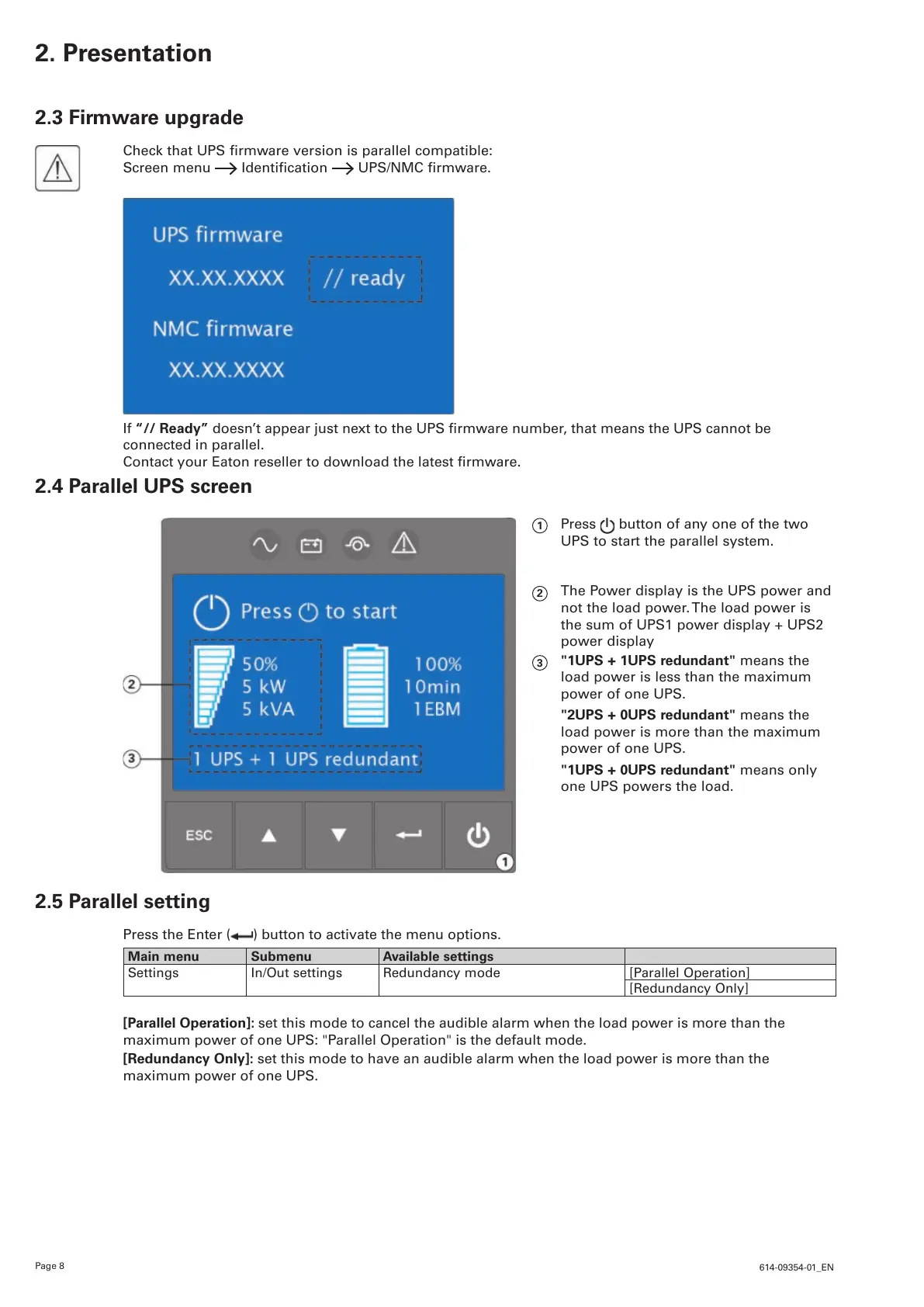Page 8
614-09354-01_EN
2. Presentation
2.3 Firmware upgrade
Check that UPS firmware version is parallel compatible:
Screen menu Identification UPS/NMC firmware.
If “// Ready”doesn’tappearjustnexttotheUPSrmwarenumber,thatmeanstheUPScannotbe
connected in parallel.
ContactyourEatonresellertodownloadthelatestrmware.
2.4 Parallel UPS screen
1
Press button of any one of the two
UPS to start the parallel system.
2
The Power display is the UPS power and
not the load power. The load power is
the sum of UPS1 power display + UPS2
power display
3
"1UPS + 1UPS redundant" means the
load power is less than the maximum
power of one UPS.
"2UPS + 0UPS redundant" means the
load power is more than the maximum
power of one UPS.
"1UPS + 0UPS redundant" means only
one UPS powers the load.
2.5 Parallel setting
Press the Enter ( ) button to activate the menu options.
Main menu Submenu Available settings
Settings
In/Out settings Redundancy mode [Parallel Operation]
[Redundancy Only]
[Parallel Operation]: set this mode to cancel the audible alarm when the load power is more than the
maximum power of one UPS: "Parallel Operation" is the default mode.
[Redundancy Only]: set this mode to have an audible alarm when the load power is more than the
maximum power of one UPS.