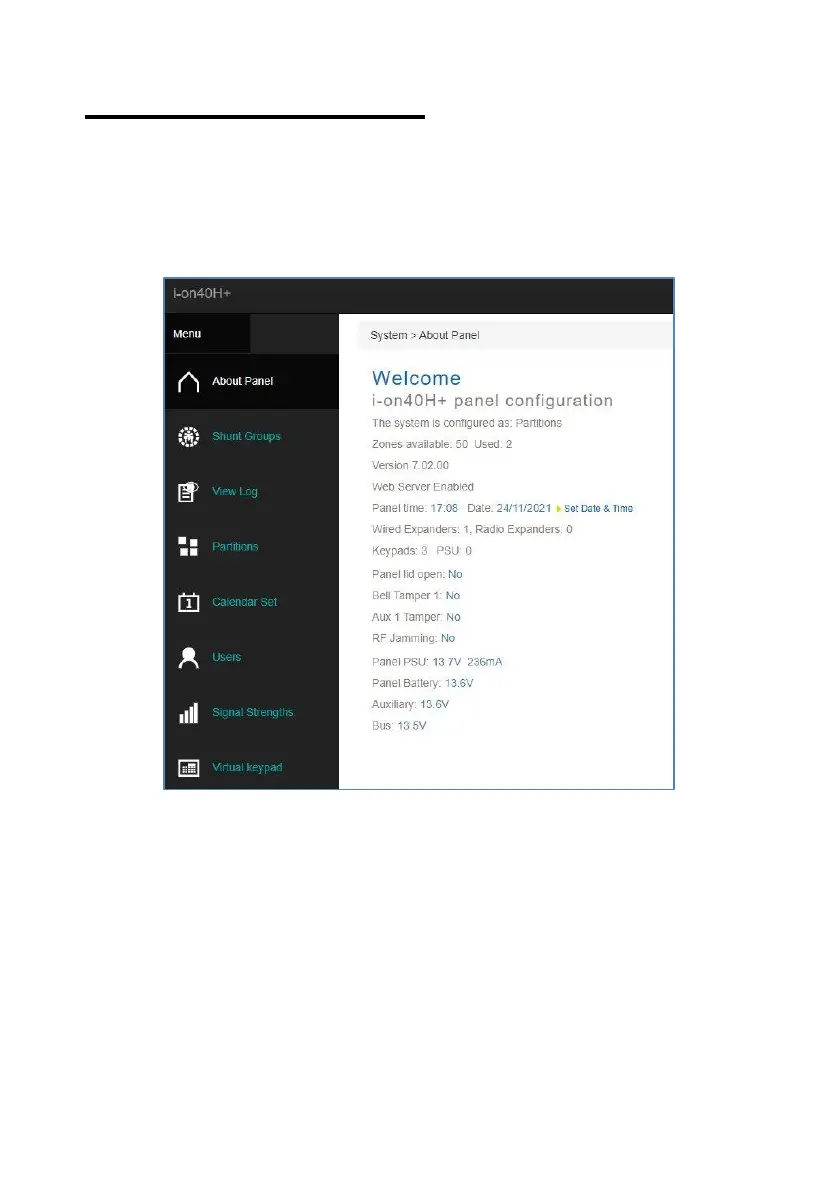Introduction
Page 7
About the web interface
This guide describes how to administer the control unit from a keypad.
However, if the control unit is connected to the LAN, master users can also
monitor and configure certain settings from the web interface (Figure 1), as
the control unit has a built-in web server. Master users can carry out
various operations, such as to view the status of the system, examine the
log, create users, create calendar sets and view detector signal strengths.
Figure 1 - Web Interface
You can access the web interface by entering the control unit's IP address
in the address bar of a web browser, and then entering your user code and
remote password in the login page displayed. Your remote password is
defined using User Menu – Users – Edit User.
Before you can use the web interface, a Master User must enable remote
access using User Menu – System Config – Facilities On/Off – Remote
Access. The installer must also enable the web server in the Installer
menu.
