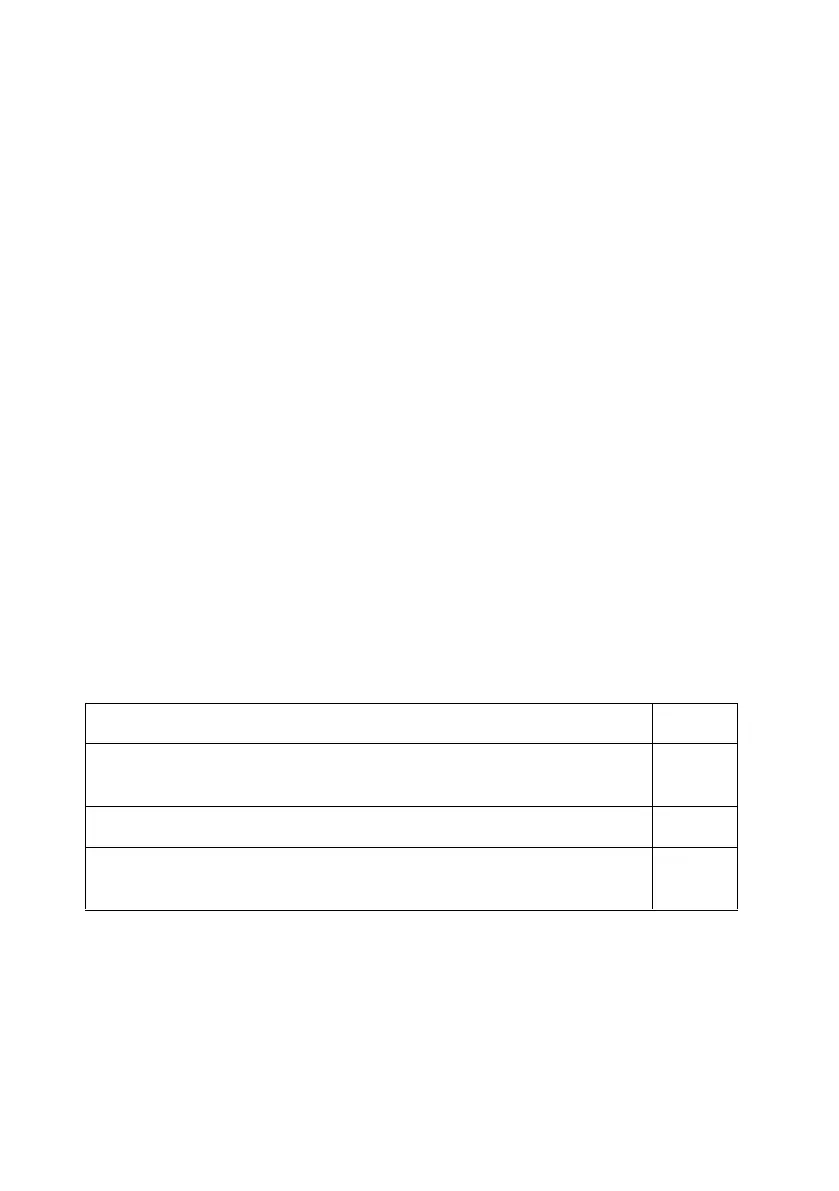Managing Alarms
Page 23
Save recorded camera images.
Send an alarm message to an Alarms Receiving Centre (ARC), who
may decide to call the police or other security service to investigate the
alarm. Depending on the hardware fitted, communication may be via a
fixed-line telephone network, or over a mobile phone network, or
across the internet (using the SecureConnect™ cloud service).
Send an alarm report by email or SMS text message to specified
recipients.
Send a pre-recorded speech message to specified phone numbers, as
described next.
Speech messages
Note: This facility requires the control unit to have an appropriate
communications module fitted.
As well as making an audible signal, the installer can configure the control
unit to send a pre-recorded voice message to specified phone numbers
when an alarm occurs. These messages can go to people nominated to
monitor alarm calls.
If the control unit has Call Acknowledge enabled (ask the installer), a
person receiving a speech message can control the link by pressing
buttons on their telephone keypad. The commands available are as shown
in Table 2.
Table 2: Speech message acknowledgement
End this call and let the control unit contact the other
nominated persons for this alarm.
Clear down and do not call any of the other nominated
persons for this alarm.
Note: When a recipient answers a speech message, there is a six-second
delay before the control unit starts the message.
