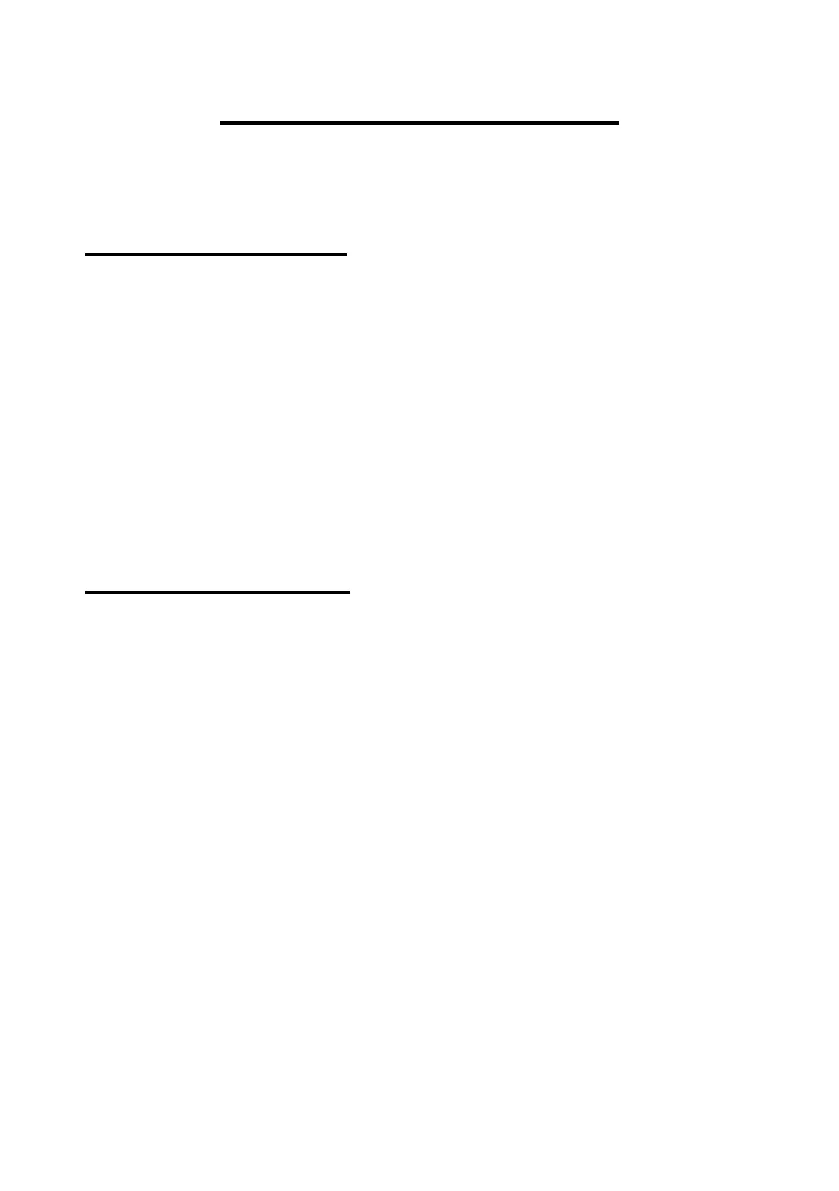Page 1
Chapter 1: Introduction
About this manual
This manual provides full details of how to operate and administer an i-on
alarm system as a user. The manual describes:
The user types.
The meaning of part-setting and partitioned modes.
Detailed information about how to perform functions such as setting
and unsetting the system.
How to manage alarms.
The options available from the user menu to carry out tasks such as
omitting zones, adding users and viewing the log.
Other publications
If you are new to i-on alarm systems, you should read one of the following
guides first:
i-on Compact User Guide.
i-on Series User Guide (for i-on30R+, i-on40H+, i-onG2SM and
i-onG3MM).
These provide an introduction to the key concepts and components of the
alarm system, and how to carry out the most common day-to-day tasks.
Additional user guides are also available for other items, such as the KEY-
RAS radio keypad. Your installer will be able to tell you which guides are
available for the equipment installed at your site.
Other publications are available to installers − these describe topics such
as system installation, maintenance and installer options.
