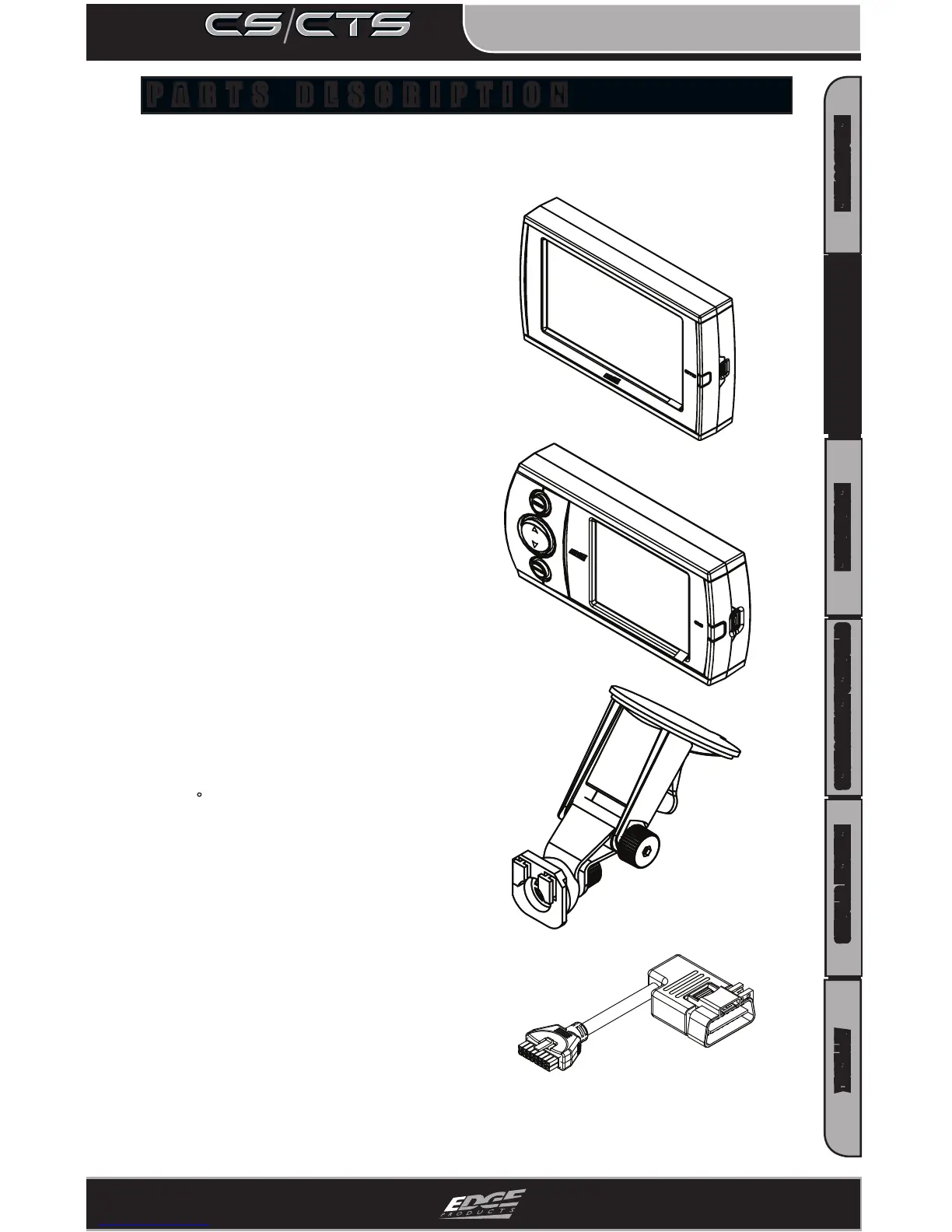PARTS DESCRIPTION
INTRODUCTION PARTS DESCRIPTION INSTALLATION OPERATING INSTRUCTIONS INTERNET UPDATES APPENDIX
11
USER GUIDE
The Parts Description section of this manual describes each of the parts
included in your CS/CTS kit both physically as well as functionally.
CTS Device
The CTS device provides you with an interface to change
the performance programming on your vehicle as well
as gives you a multi-color touch screen display which
allows you to monitor multiple vehicle parameters in real
time. It is equipped with a large touch screen, a USB port
(for PC communication and electronic updates), a 16-pin
connector (for main vehicle communication), a video-in
jack, and a six-pin accessories connector which allows
you to further extend the capabilities of the device (see
the accessories page in the back of the manual).
CS Device
The CS device provides you with an interface to change
the performance programming on your vehicle as well as
gives you a multi-color screen display which allows you
to monitor multiple vehicle parameters in real time. It is
equipped with a full color screen, a Menu button, Up and
Down Arrow button, an Enter button, USB port (for PC
communication and electronic updates), a 16-pin con-
nector (for main vehicle communication), and a six-pin
accessory connector.
CS/CTS Windshield Mount
The windshield mount supplied with your CS/CTS kit is
designed to give you exibility in mounting your device
anywhere you’d like on your windshield. It is equipped
with a locking suction cup, a vertically adjustable arm,
and a 180 pivot head which allows you to ne tune the
viewing angle to your preference.
CS/CTS OBDII Connector
The OBDII connector/cable has two plugs, a smaller male
16-pin plug that connects to the back of your device, and
a larger rectangle style 16-pin male connector which
connects to the OBDII port located under the driver’s side
dashboard. The purpose of this connector is to provide
a communication link between your vehicle and your
device as well as provide a power and ground source.
P A R T S D E S C R I P T I O N
