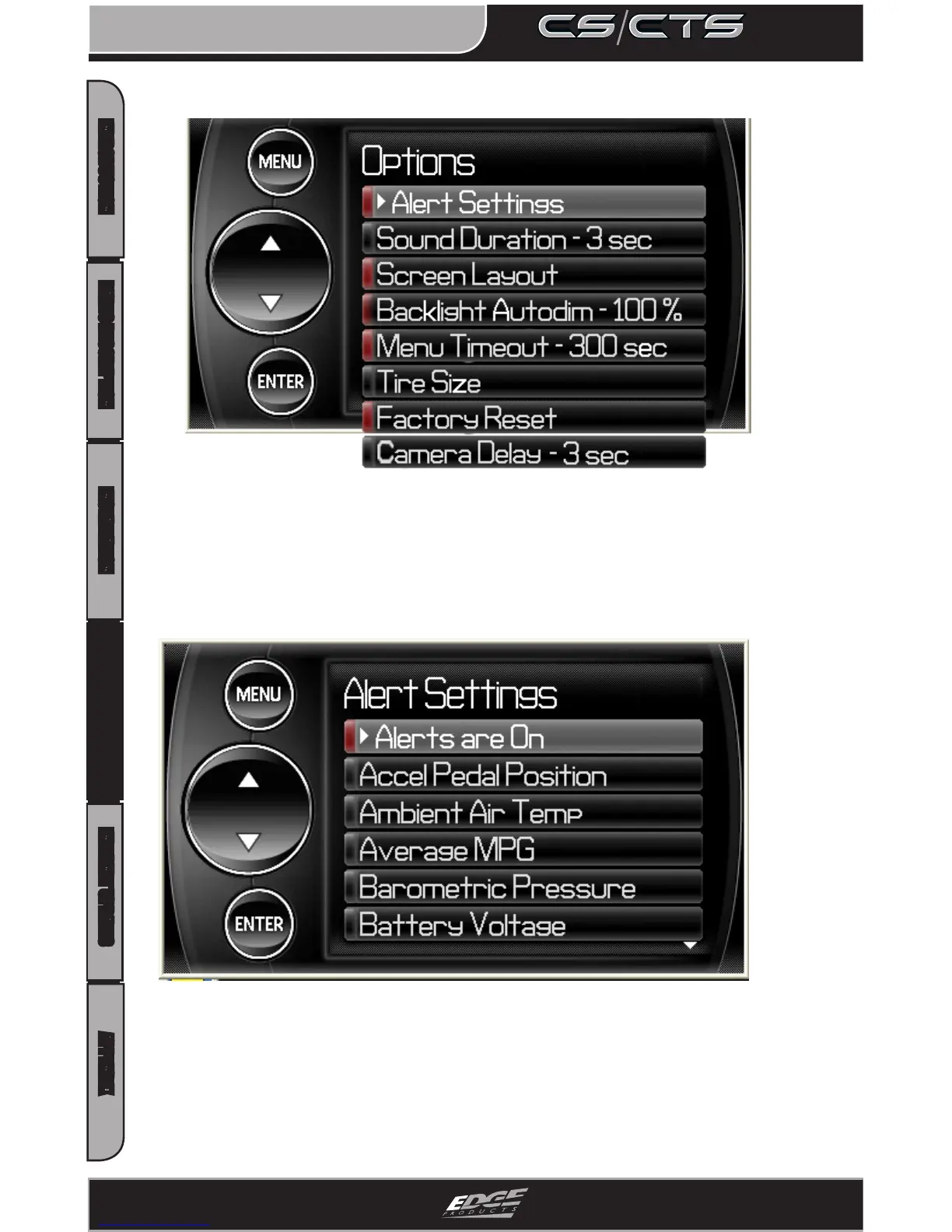INTRODUCTION PARTS DESCRIPTION INSTALLATION OPERATING INSTRUCTIONS INTERNET UPDATES APPENDIX
OPERATING INSTRUCTIONS
38
USER GUIDE
Options
The Options menu contains menu items that will let you customize
the device settings to your liking, as well as change the alert default
settings to best t your needs.
Alert Settings
The Alert Settings screen allows you to turn the alerts on/o both
collectively and individually, and also lets you set the alert values for
each of the parameters.
