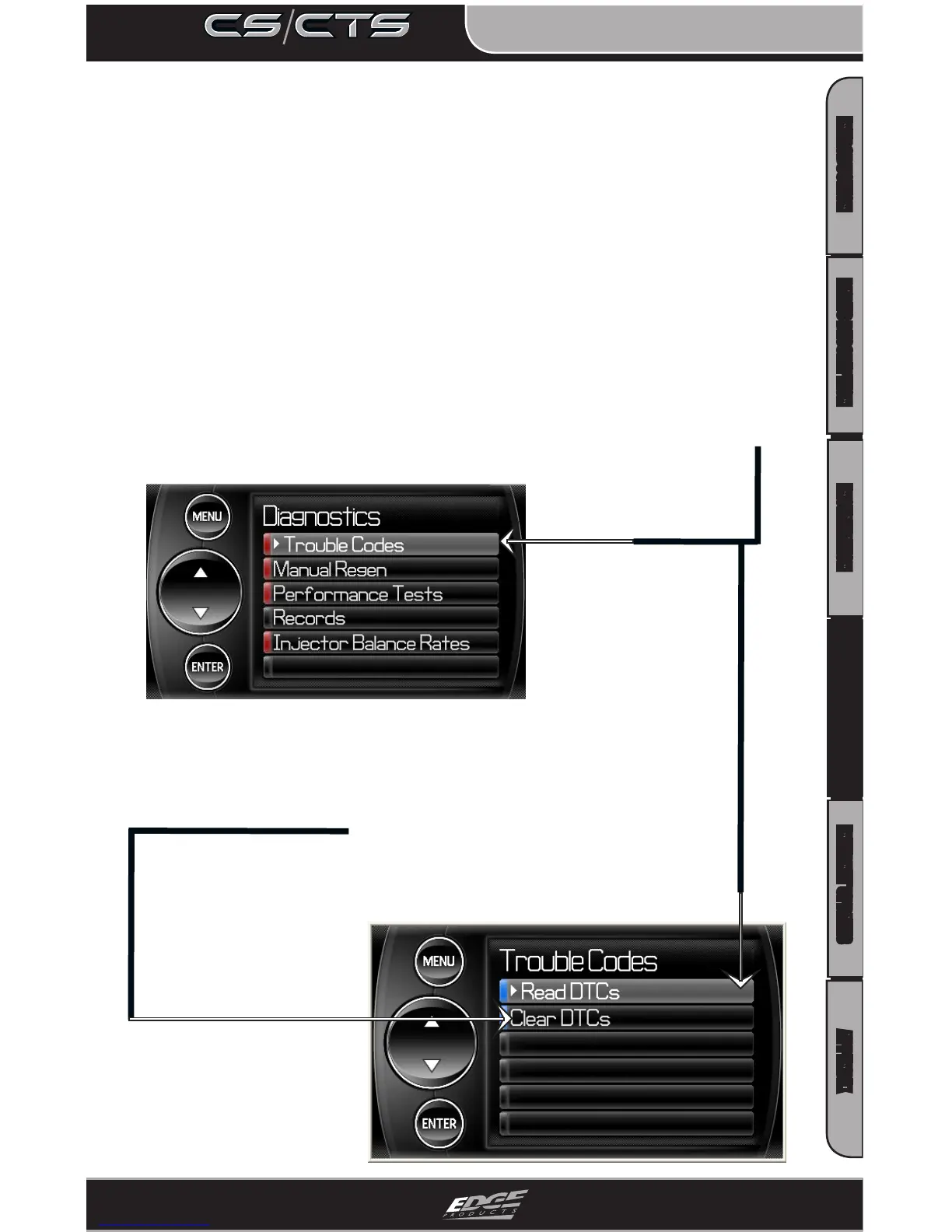OPERATING INSTRUCTIONS
INTRODUCTION PARTS DESCRIPTION INSTALLATION OPERATING INSTRUCTIONS INTERNET UPDATES APPENDIX
31
USER GUIDE
Clearing Codes
After you’ve retrieved the trouble codes and recorded them,
you can clear the trouble codes by selecting Clear DTCs from
the menu. This will erase any of the codes currently set. If the
codes come back we recommend you see a qualied mechanic
who can accurately diagnose/repair the problem.
The diagnostics scanner included with the CS and CTS devices is a
powerful tool that allows you to view and clear Diagnostic Trouble
Codes (DTCs) on your vehicle. DTCs are the messages your vehicle’s
computer stores when it detects a problem with your vehicle. The
“Check Engine” light on your dash is activated by the presence of
most DTCs (some DTCs may not set a check engine light).
Retrieving Codes
If you want to retrieve and view the DTCs on your vehicle, select the
Trouble Codes from the Diagnostics menu. Make sure the Key is in
the on position. Select Trouble Codes from the Diagnostics menu
and Read DTCs from the following menu.
Trouble Codes
