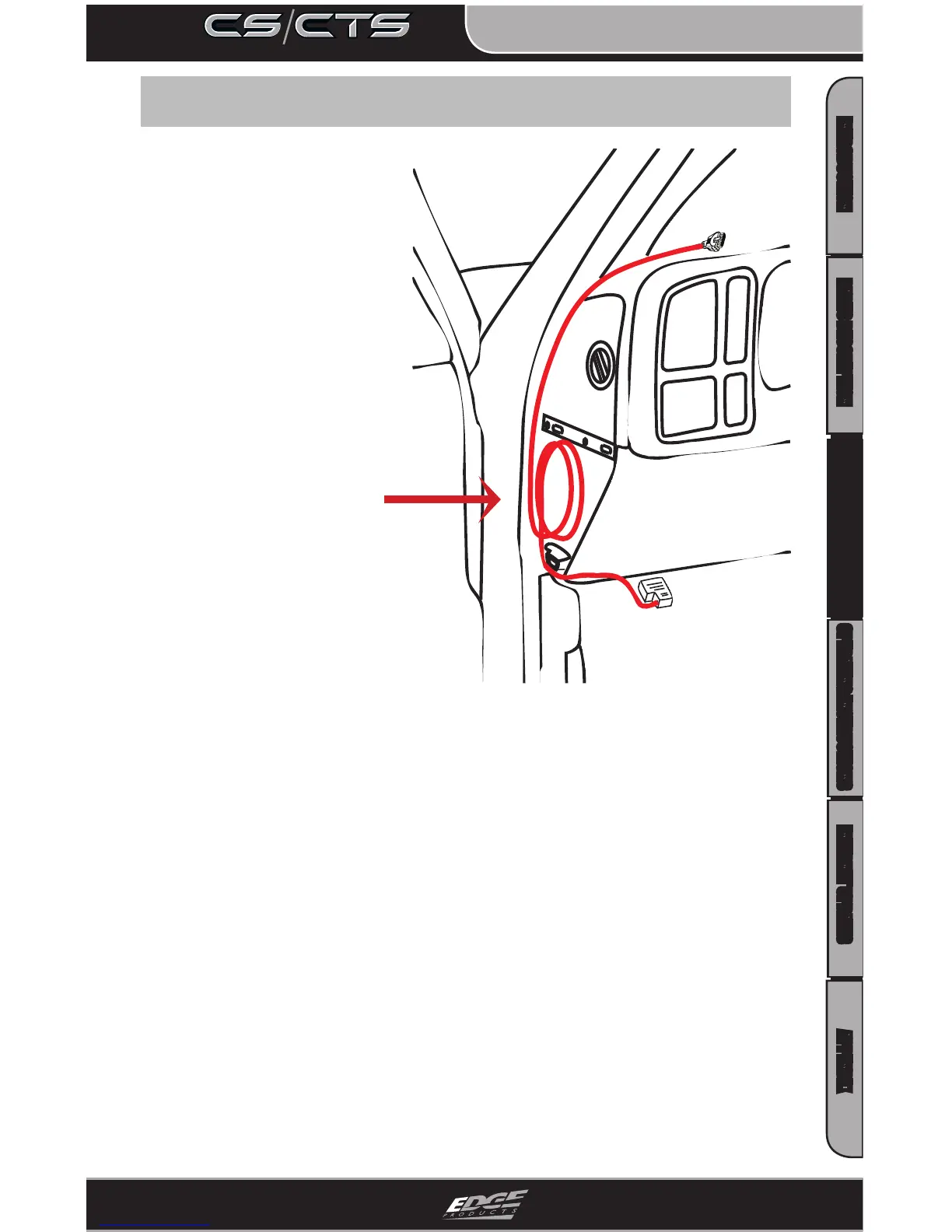INSTALLATION
INTRODUCTION PARTS DESCRIPTION INSTALLATION OPERATING INSTRUCTIONS INTERNET UPDATES APPENDIX
19
USER GUIDE
The CS/CTS device will not power up until the vehicle is started. If
you wish to power the device prior to starting the vehicle, turn the
key to the run position and press the menu button (CS) or touch the
screen (CTS).
D e v i c e P o w e r U p
Step 7: Remove Cable Slack/Replace Panels
After positioning
the device and the
mount, remove any
slack in the OBDII
cable and coil it be-
hind the side panel
you removed earlier.
Use the supplied zip
ties to secure the
coiled cable from
moving, falling down
under the dash, or inter-
fering with pedal opera-
tion. Replace all panels
removed during installa-
tion.
