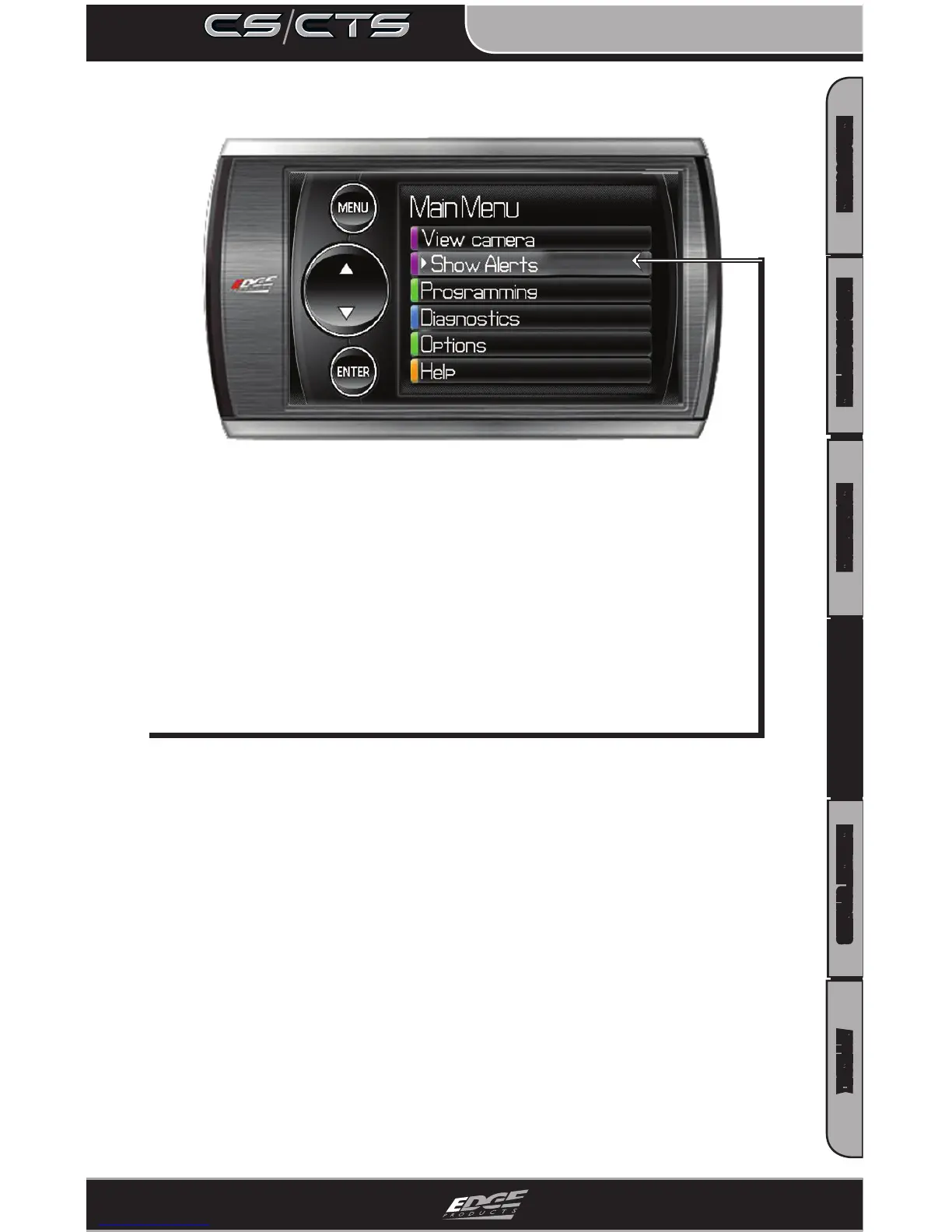OPERATING INSTRUCTIONS
INTRODUCTION PARTS DESCRIPTION INSTALLATION OPERATING INSTRUCTIONS INTERNET UPDATES APPENDIX
25
USER GUIDE
If you have exited the Alerts screen (shown on the previous
page) you can return to the screen by entering the main
menu and selecting the Show Alerts menu.
The Show Alerts Menu item is a dynamic menu item,
meaning it only appears under certain conditions. If you
aren’t currently meeting/exceeding an alert then the Show
Alerts menu item will not be displayed in the Main Menu.
S h o w A l e r t s
