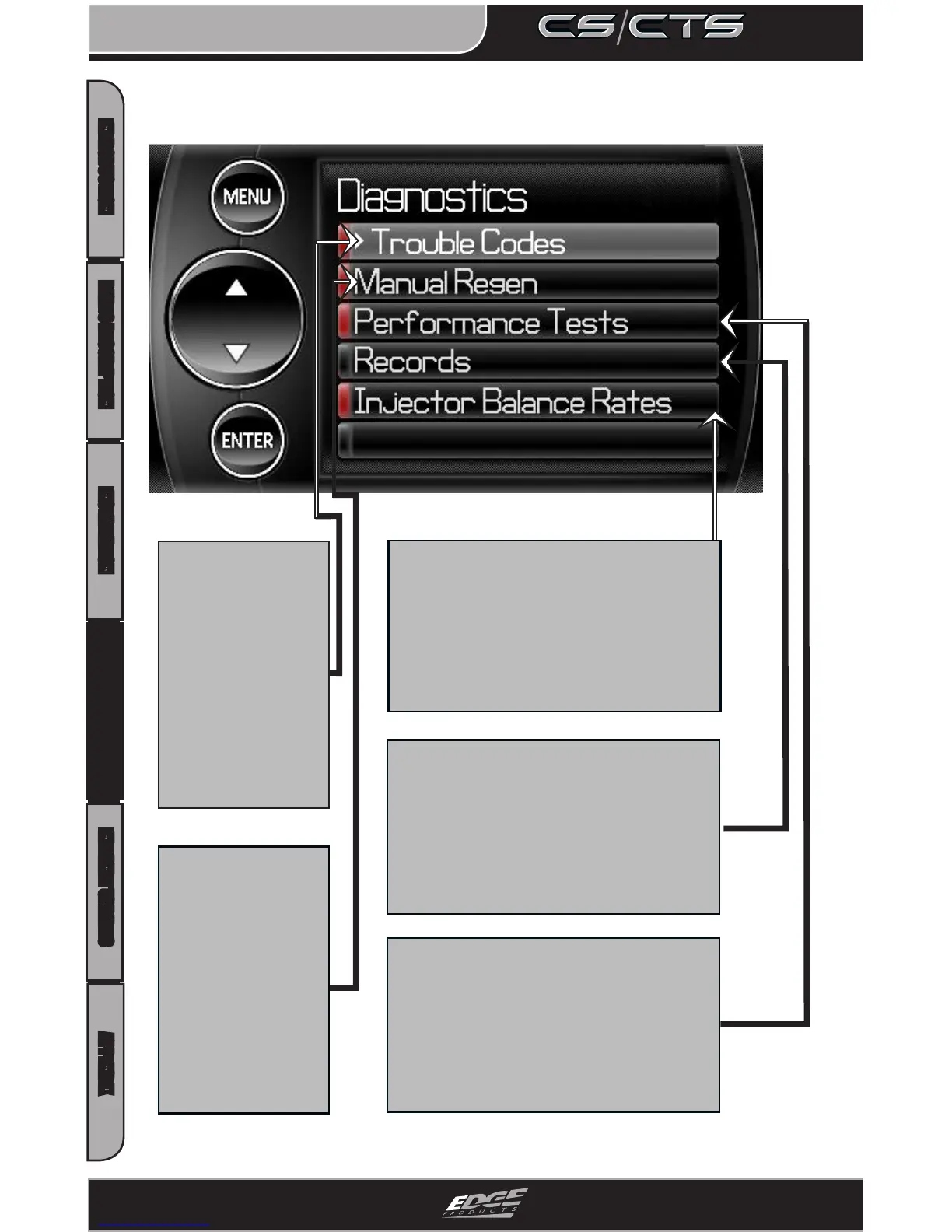INTRODUCTION PARTS DESCRIPTION INSTALLATION OPERATING INSTRUCTIONS INTERNET UPDATES APPENDIX
OPERATING INSTRUCTIONS
30
USER GUIDE
Diagnostics
When your PCM
detects a prob-
lem with your
vehicle it sets a
trouble code. Use
this menu item to
retrieve the code,
and to clear it
after retrieval.
Manual regen-
eration manu-
ally clears out the
DPF. This can be
helpful prior to
heavy towing,
racing, or prior
to going o road
in dead or dry
shrubs/grass.
Performance tests can be helpful
for measuring performance gains
after vehicle modications have
been installed (intake, exhaust
programers, etc) - Use this menu
to access 0-60 and 1/4 mile tests
Records contain certain param-
eters for play back. This is useful
on the drag strip, at a sled pull,
or when you are trying to trouble
shoot a problem/bug.
Injector Balance Rates (Diesel
trucks only) are used to determine
if all the injectors are operating
within the correct tolerances. (See
Injector Balance Rates section)
