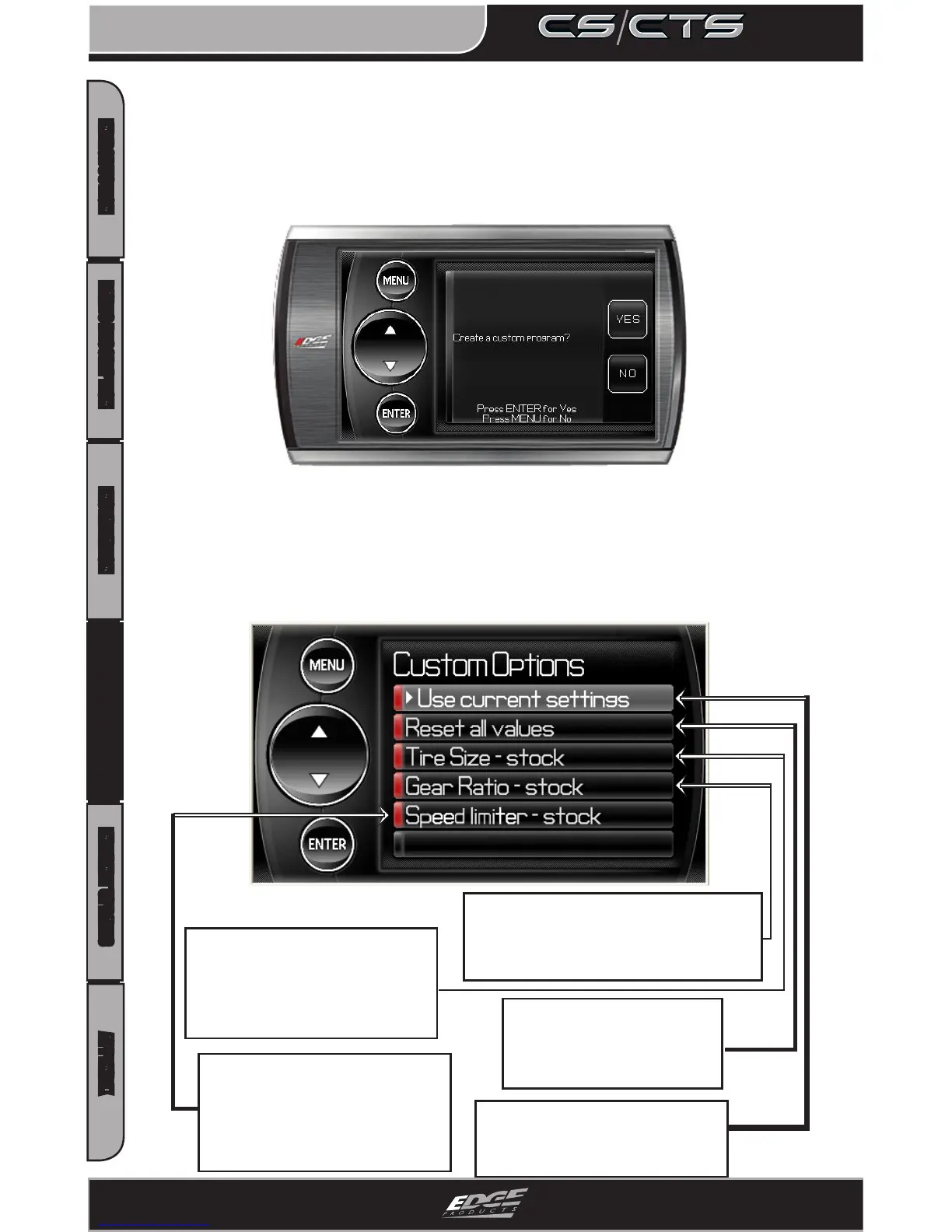INTRODUCTION PARTS DESCRIPTION INSTALLATION OPERATING INSTRUCTIONS INTERNET UPDATES APPENDIX
OPERATING INSTRUCTIONS
28
USER GUIDE
Custom Options
After choosing a power level to program into your vehicle you are
prompted with the option to “Create a custom program.” Choosing
YES will load the Custom Options menu.
You may have the option to change certain parameters of the level
you choose. To use the standard power level without using the
custom options simply choose NO. If you choose yes, the following
screen will appear.
Reset Values
This Option will restore
all of the settings back
to factory defaults
Gear Ratio
This Option will allow you to
select a new gear ratio if you’ve
changed the factory gears
Tire Size
This Option will allow you
to select a new tire size if
you’ve changed the factory
tires
Use current settings
This Option will use the pre-
viously selected options
Speed Limiter
This Option will allow you
to adjust the factory speed
limiter higher or lower than
the factory set speed
limiter MPH
