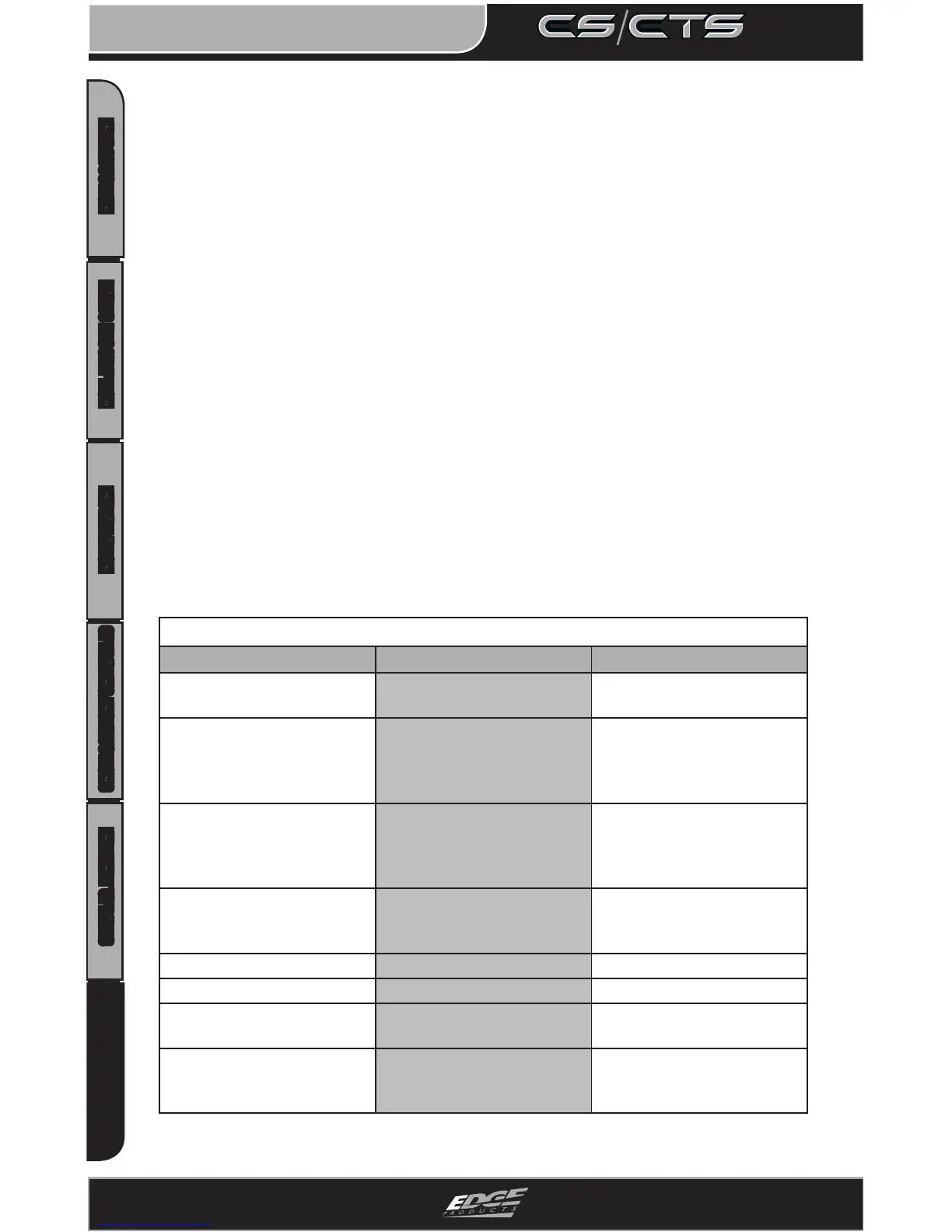INTRODUCTION PARTS DESCRIPTION INSTALLATION OPERATING INSTRUCTIONS INTERNET UPDATES APPENDIX
APPENDIX
60
USER GUIDE
Trouble Shooting/Tips
Tip: Programming your vehicle may expose existing defects in your
vehicle’s PCM that could disable your vehicle. It is advised that you
do not program your vehicle in remote locations in case of failure.
Tip: Keep in mind that the CTS/CS is a high performance product and that
not all vehicles deliver the exact same power output when
programmed with the CTS/CS. It is recommended that you select a
program that will best t your needs. Whether towing, or traveling
long distances at high speeds, choose your power level wisely and
keep in mind the condition and tolerances of your vehicle when
selecting a suitable power level.
Tip: Register your product at www.edgeproducts.com
Registering your product allows us to know exactly which product you have and
provide important product updates to you that improve the quality and/or safety
of the product. Registering also provides a record in case of product loss, theft, or
required warranty work. When you call us for support our team will already have
much of the information they need to help you.
TROUBLE SHOOTING GUIDE
SYMPTOM POSSIBLE CAUSE SOLUTION
Screen beeps for two seconds (long
beep)
The unit is too hot from being in the
direct sunlight
Once the device cools down the
screen will turn itself on
No display when the key is in “on”
position
The unit will not wake up with the
key in the “on” position until the
screen is touched or any button is
pressed
Touch the screen or start the vehicle,
if this does not turn the screen on
then you will need to call technical
support
Vehicle does not start after
programming
The calibration may have not written
correctly
Select “Return to stock” from the
programming menu and try to start
the vehicle again. If the problem
continues contact technical support
Fusion drivers will not install
correctly
The drivers were not successfully
installed by the automatic installer
Manually install the drivers, Edge
technical support can provide you
with instruction on how to do this
Camera picture is frozen Bad connections Cycle the key off and on.
Error 16 when programming There was a communication error Try to program the level again
Screen beeps quickly Possible device malfunction Update the device using the fusion
software
Edge EGTs are not displaying Connector on the back of the device
is not fully seated
Make sure the cable connection is not
upside down, and push the cable until
it is fully seated
