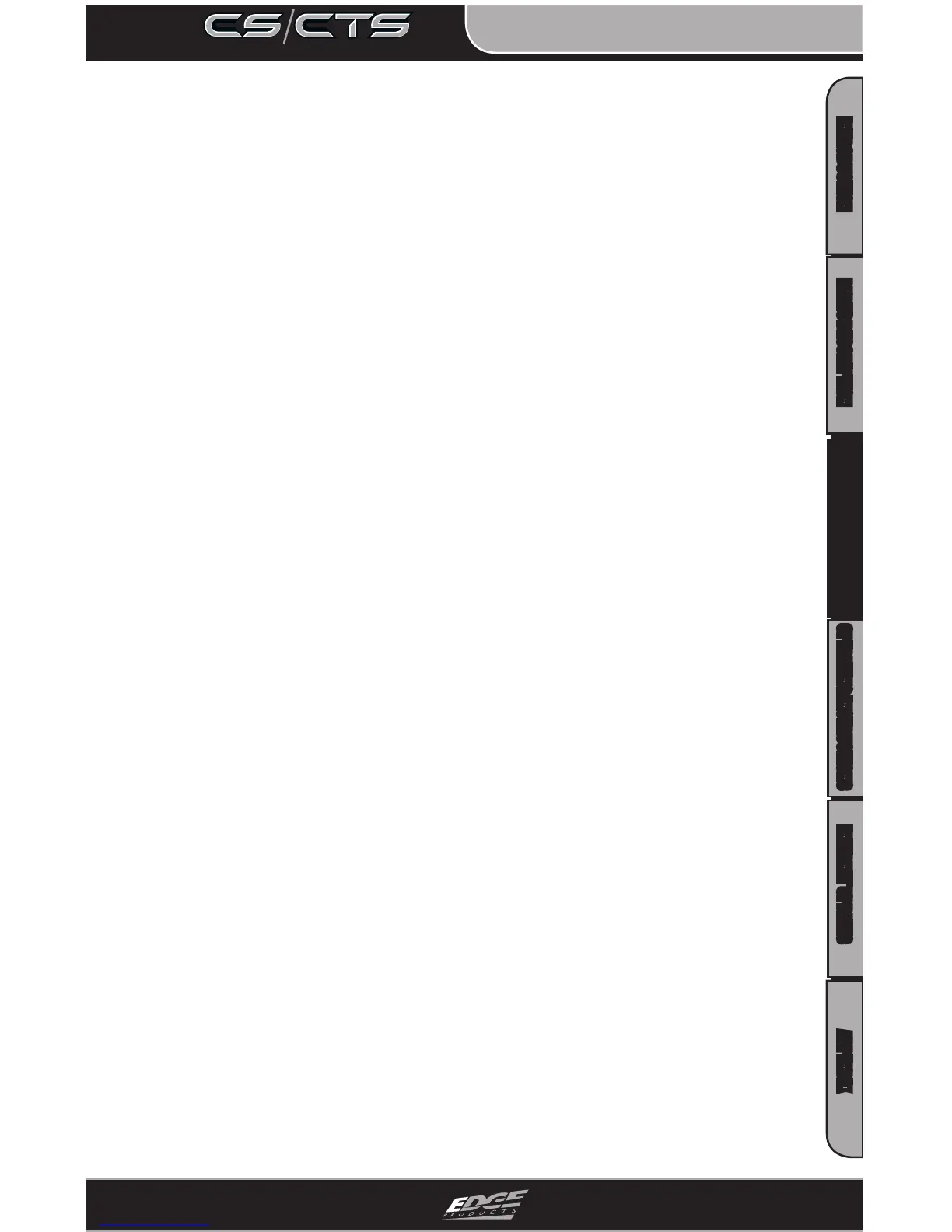INSTALLATION
INTRODUCTION PARTS DESCRIPTION INSTALLATION OPERATING INSTRUCTIONS INTERNET UPDATES APPENDIX
21
USER GUIDE
CTS LAYOUT
CS LAYOUT
Up/Down Arrow Button1. - On the JUICE ATTITUDE these buttons are used to toggle the
power level up/down. On the EVOLUTION, INSIGHT and MILEAGE MAX these buttons may be
used for future feature enhancements. In the menus these buttons are used to select the menu
items and increase or decrease values.
Menu Button2. - The menu button gives you access to the main menu.
Left Gauge3. - The left gauge is one of two analog style gauges. The displayed parameter for
all gauges can be changed by pressing the enter button, choosing the desired gauge, and select-
ing a dierent parameter from the drop down list.
Alert Indicator4. - The alert indicator light will illuminate (red) when an alert limit is exceed-
ed. When this light contains an “R,” it indicates that your Diesel Particulate Filter (DPF) equipped
vehicle is performing a regeneration cycle.
Power Level Indicator5. - The power level indicator represents the current power level. 0
represents stock.
Backdown Indicator 6. - (Juice/Attitude only) The backdown indicator light will illuminate
(yellow) when the Juice module is decreasing power added by the device while exceeding a
backdown limit. The light will contain one of the following characters; E = EGT, S = Transmission
Slip, C = Cold Engine.
Right Gauge7. - The right gauge is one of two analog style gauges.
Enter Button8. - The enter button when pressed from the main screen will allow you to change
the gauge parameters. In the menus it allows you to select the highlighted option.
Center Gauge9. - The center gauge is a bar style gauge.
Main Menu button1. - The main menu button gives you access to the main menu.
Left Gauge2. - The left gauge is one of three analog style gauges. The displayed parameter
for all gauges can be changed by simply touching the gauge and choosing a dierent parameter
from the drop down list.
Power level up/down Arrows3. - On the JUICE ATTITUDE these buttons are used to toggle
the power level up/down. On the EVOLUTION, INSIGHT and MILEAGE MAX these buttons may be
used for future feature enhancements.
Alert Indicator4. - The alert indicator light will illuminate (red) when an alert limit is exceed-
ed. When this light contains an “R,” it indicates that your Diesel Particulate Filter (DPF) equipped
vehicle is performing a regeneration cycle.
Power Level Indicator5. - The power level indicator represents the current power level. 0
represents stock.
Backdown Indicator6. - (Juice/Attitude only) The backdown indicator light will illuminate
(yellow) when the Juice module is decreasing power added by the device while exceeding a
backdown limit. The light will contain one of the
f
ollowing characters; E = EGT, S = Transmission
Slip, C = Cold Engine.
Right Gauge7. - The right gauge is one of three analog style gauges.
Lower Left Gauge8. - The Lower Left Gauge is one of two digital gauges.
Center Gauge9. - The Center gauge is one of three analog style gauges.
Lower Right Gauge10. - The Lower Right Gauge is the scecond of two digital gauges.
