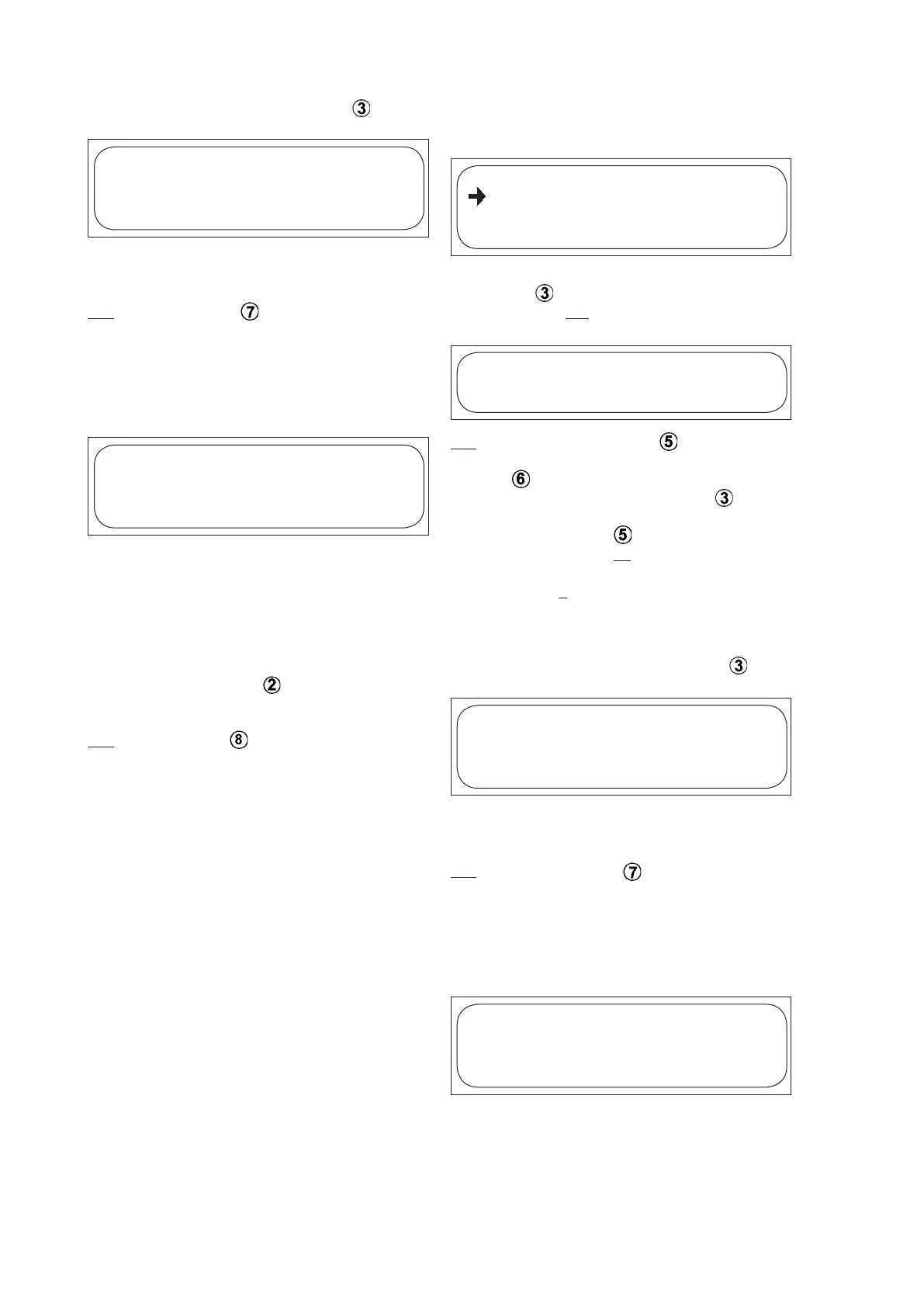OPERATING INSTRUCTIONS | SMART LINE | BOILING PAN
EN | 02-2015 DOC.N
O
: ST09184-02 21
• ConrmbypressingMenuforwards once.
The following text appears in the display:
DELAY XXh XXmin
Xh XXmin XX°C
WATER XXX+XXX
AGITATOR 000rpm
When this appears in the display, the machine can
be started in the following ways:
10. Press START to start. Red LED lights
with a fixed light.
Delay to start starts to count down.
For use of agitator (See Agitator).
When the countdown to start is ready or if delayed
start has not been selected, the following text ap-
pears in the display:
BOILING
Xh XXmin XXX°C
WATER XXX+XXX
AGITATOR 000rpm
Boiling time starts when the set temperature has
been reached.
NOTE: Temperatures above 100°C cannot be
achieved and the countdown of the boiling time
does not start.
When the boiling time is over, the heating switches
off. The red LED goes out, a buzzer sounds for 2
minutes and the display flashes until the pan
switches off, which is done in the following ways:
11. Press STOP .
13.6 BOILING/HOT KEEP
(if the mat temp. sensor option has been selected)
BOILING
BOILING/HOT KEEP
BOILING/COOLING
COOLING
• Conrm the selected optionby pressingMenu
forwards once.
• Repeatsteps1-4.
The following text appears in the display:
HOT KEEP
SET TEMPERATURE
XXX°C
12. Press Increase value to increase the
keeping hot temperature or press Decrease
value to decrease the temperature.
• ConrmbypressingMenuforwards once.
To select the settings made without saving:
• PressIncreasevalue twice.
• Continuedfromstep13.
To save the settings that have just been made:
• Repeatstep6.
If delayed start has been selected (if the flow sensor
option has been selected)
• Conrm by pressing Menu forwards once.
The following text appears in the display:
DELAY XXh XXmin
Xh XXmin XX°C XXX°C
WATER XXX+XXX
AGITATOR 000rpm
When this appears in the display, the machine can
be started by:
13. Pressing START to start the machine.
Red LED lights with a fixed light.
Delay to start starts to count down.
For use of agitator (See Agitator).
When the countdown to start is ready or if delayed
start has not been selected, the following text ap-
pears in the display:
BOILING/HOT KEEP
Xh XXmin XXX°C
WATER XXX+XXX
AGITATOR 000rpm
Boiling time starts when the set temperature has
been reached.
