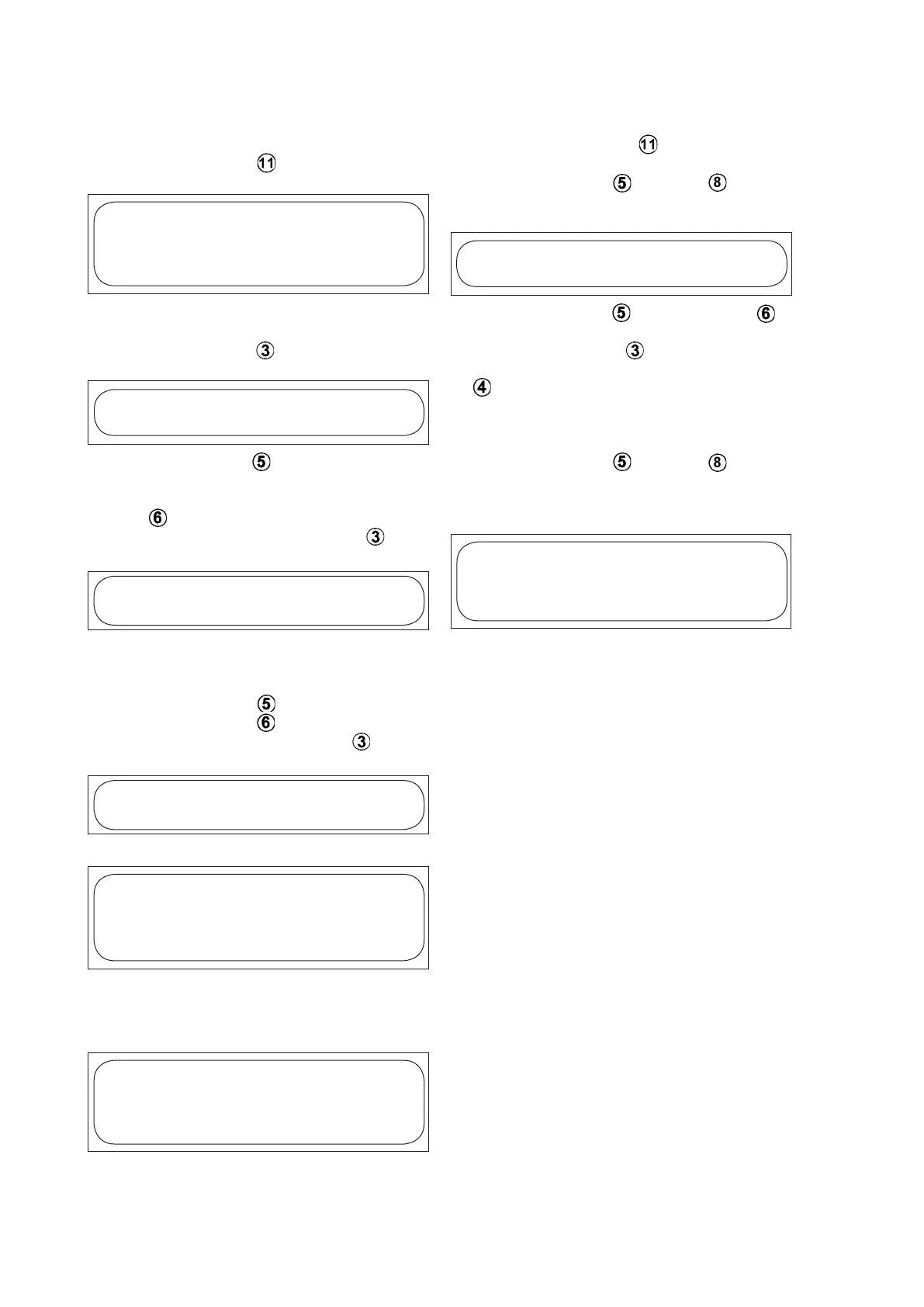OPERATING INSTRUCTIONS | SMART LINE | BOILING PAN
EN | 02-2015 DOC.N
O
: ST09184-02 29
14.4.1 Name agitator program
• Press Increase speed to select agitator
program.
• Press Increase value and STOP simultan-
eously for 3 seconds.
The following text appears in the display:
SELECT PROGRAM
NAME
• Press Increase value or Decrease value to
select the suitable letter or number.
• Press Menu forwards to move forwards to
the next character position or press Menu back
to move back to the previous character. (Max
17 characters).
• Repeat until the program name is entered in the
display.
• Press Increase value and STOP simultan-
eously for 3 seconds.
The new agitator program name appears in the
display:
ADJ AGITATOR PROGRAM 1
XXXXXXXXXX
SPD TIME R PAUSE
XXX XX:XX X XX:XX 1
14.4 Programming of own agitator
program
• Press Increase speed once.
The following text appears in the display:
ADJ AGITATOR PROGRAM 1
NAME
SPD TIME
XXX XX:XX 1
The text that can be changed flashes. (See Name
agitator program).
• Press Menu forwards once.
The following text flashes in the display:
SPD TIME
XXX XX:XX 1
• PressIncreasevalue to add a higher speed
(Max. speed 170 rpm for 100 & 150 litre / 140
rpm for 200 & 300 litre pans ) or press Decrease
value to lower the speed (min 25 rpm.).
• Conrm by pressing Menu forwards once.
The following text flashes in the display:
SPD TIME
XXX XX:XX 1
The total time the agitator is to run is programmed
here. Specified in minutes and seconds
If ” --:--” appears, this means unlimited time.
• Press Increase value to extend the time or
press Decrease value to shorten the time.
• ConrmbypressingMenuforwards .
The figure 1 in the display changes to 2.
SPD TIME
XXX XX:XX 2
The following text flashes again:
ADJ AGITATOR PROGRAM 1
NAME
SPD TIME
XXX XX:XX 2
Repeat the procedure from the beginning to add the
different agitator values that are required. This can
be done three times in total.
The following text appears in the display:
ADJ AGITATOR PROGRAM 1
NAME
SPD TIME
XXX XX:XX 1
