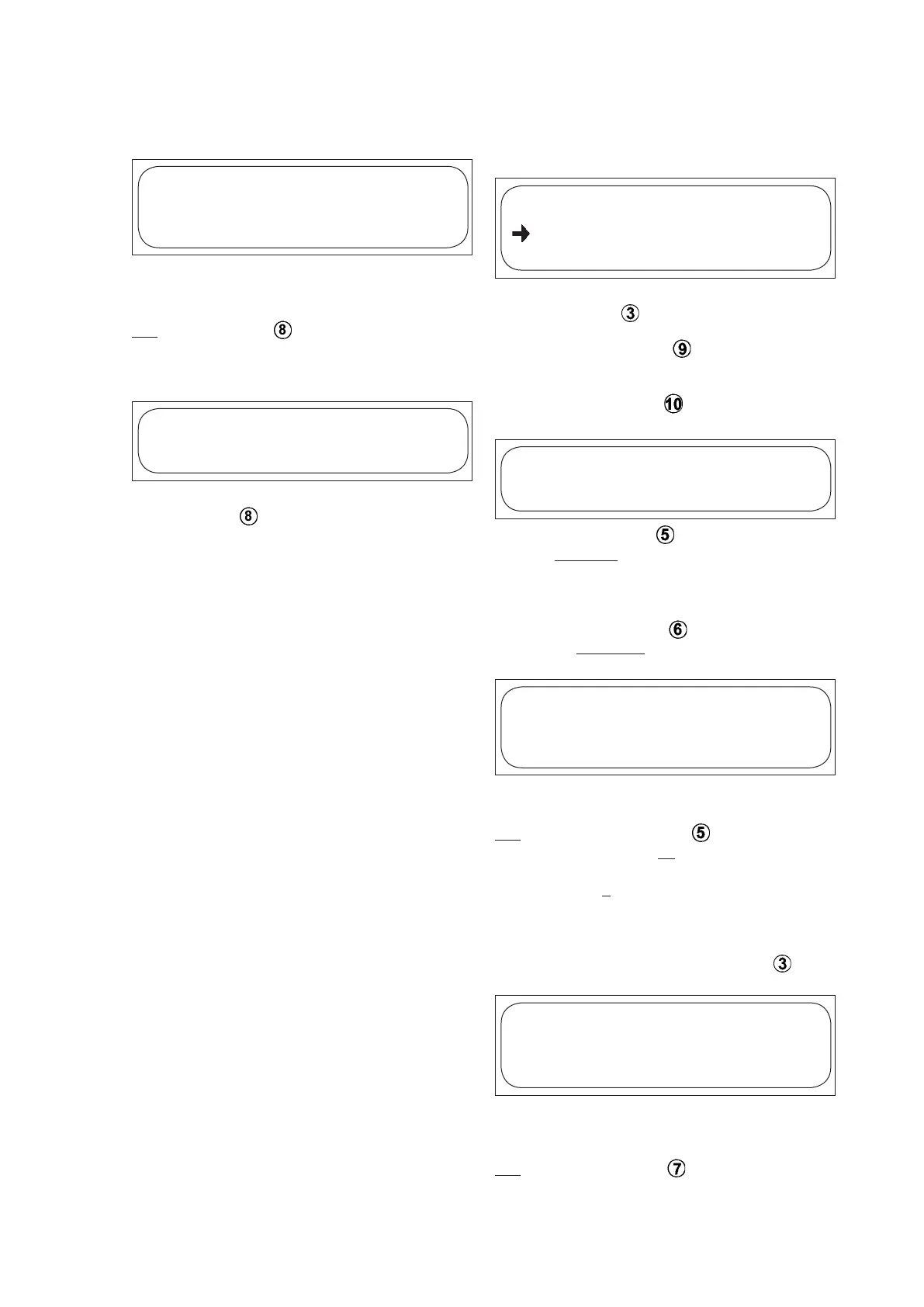OPERATING INSTRUCTIONS | SMART LINE | BOILING PAN
22
DOC.N
O
: ST09184-02 EN | 02-2015
When boiling time is over, it transfers to hot keep.
The following text appears in the display:
BOILING/HOT KEEP
XXX°C
WATER XXX+XXX
AGITATOR 000rpm
The time for hot keep is unrestricted and the pan
must be switched off manually in the following way:
14. Press STOP .
The following question appears in the display:
INTERRUPT?
YES PRESS STOP
NO PRESS START
• PressSTOP , the red LED goes out.
13.7 BOILING/COOLING
(if the jacket cooling and mat temp. sensor options
have been selected)
BOILING
BOILING/HOT KEEP
BOILING/COOLING
COOLING
15. Confirm the selected option by pressing
Menu forwards once.
• Repeatsteps1-4.
Left LED in Agitator starts flashing. The agitator
function starts automatically when boiling switches
to cooling. The agitator function can be deselected
by pressing agitator stop .
The following text appears in the display:
COOLING
SET TEMPERATURE
XXX°C
• PressIncreasevalue and the cooling temper-
ature increases (hotter).
If ”_ _” appears this means unlimited cooling. (only
option without food temp. sensor ”food temperat-
ure probe”)
• PressDecreasevalue and the cooling tem-
perature decreases (colder).
The following text appears in the display:
BOILING/COOLING
Xh XXmin XX°C XX°C
WATER XXX+XXX
-- --
To select the settings made without saving:
16. Press Increase value twice.
• Continuedfromstep17.
To save the settings that have just been made:
• Repeatstep6.
If delayed start has been selected (if the flow sensor
option has been selected)
• Conrm by pressing Menu forwards once.
The following text appears in the display:
DELAY XXh XXmin
Xh XXmin XX°C XXX°C
WATER XXX+XXX
AGITATOR 000rpm
When this appears in the display, the machine can
be started by:
17. Pressing START to start the machine.
Red LED lights with a fixed light.
Delay to start starts to count down.
For use of agitator (See Agitator).
