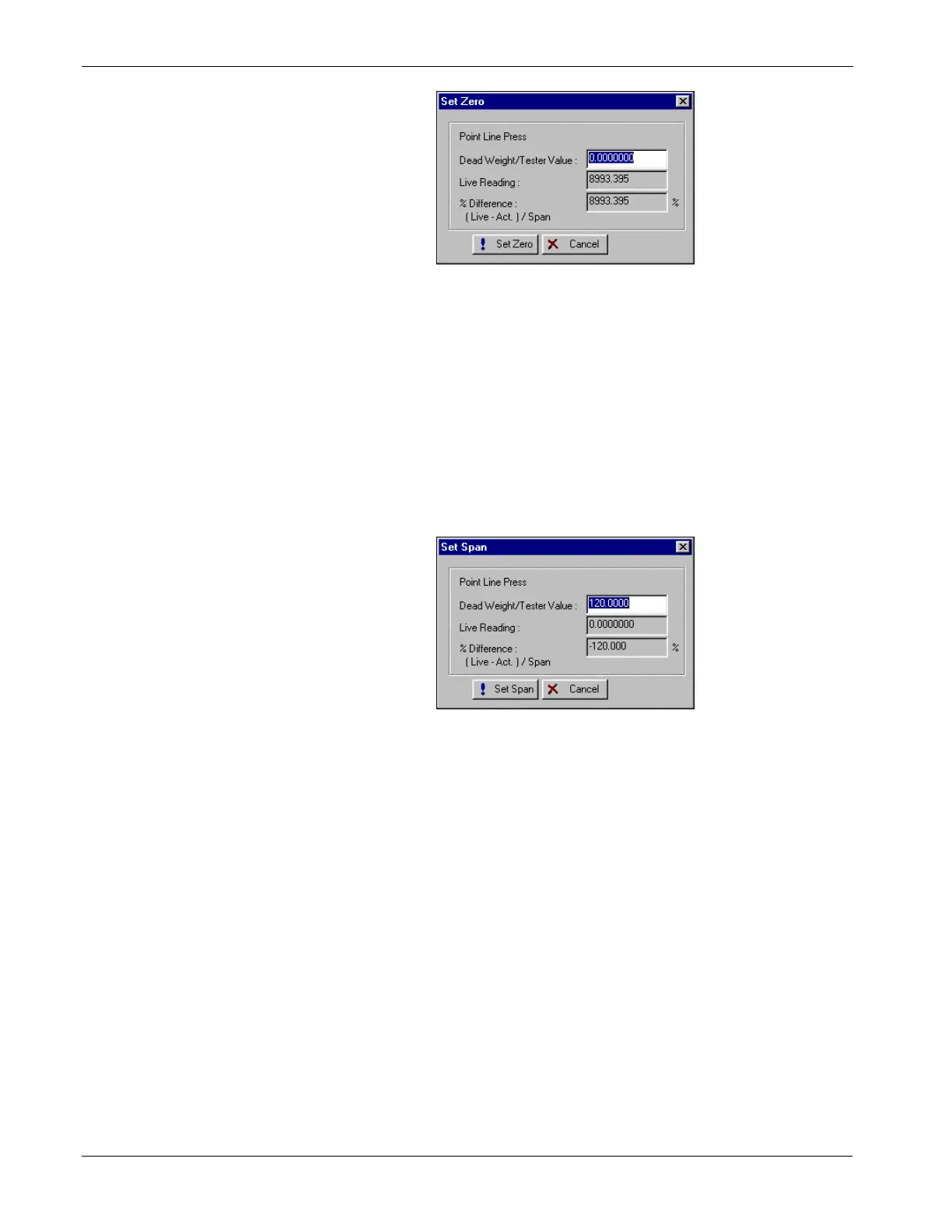FloBoss 103/104 Instruction Manual
8-4 Calibration Revised August-2017
Figure 8-4. Set Zero Calibration Example
8. Apply the low (zero) value. For a pressure input, this would
typically be open to atmosphere.
9. Enter the applied value in the Dead Weight / Tester Value field of
the Set Zero dialog. Refer to Figure 8-4. For static pressure on an
absolute-pressure device, remember to enter the actual current
atmospheric pressure, such as 14.73 psi.
10. When the displayed Live Reading is stable, click Set Zero to
calibrate the zero reading. The Set Span window displays.
Figure 8-5. Set Span
11. Apply the desired high value to the input (the top end of the
expected operating range). To maintain rated accuracy, be sure to
observe the turndown limits.
12. Enter the applied value in the Dead Weight / Tester Value field of
the Set Span dialog. For static pressure on an absolute-pressure
device, add the actual atmospheric pressure, such as 300 + 14.73.
13. When the Live Reading is stable, click Set Span to calibrate the
high reading. The Set Midpoint 1 windown displays.
