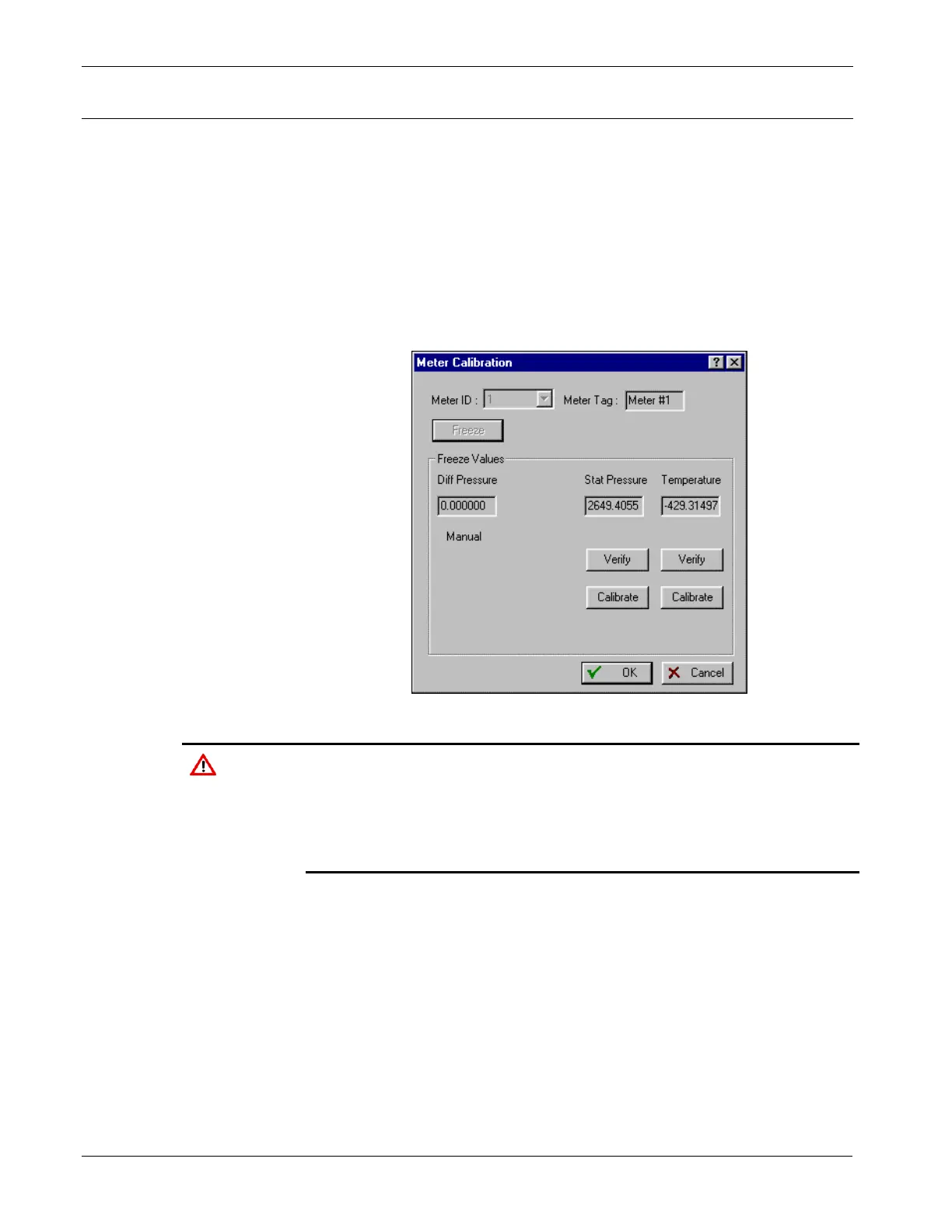FloBoss 103/104 Instruction Manual
8-8 Calibration Revised August-2017
8.4 Verifying a Calibration
ROCLINK 800 software can verify the calibration to check if the DVS
requires re-calibration. To verify the calibration:
1. Start ROCLINK 800 software and connect to the FB100.
2. Select Meter > Calibration.
3. Click Freeze. The Meter Calibration window displays. The current
reading displays under each meter input as the Freeze Value. The
FB100 these values in the flow calculations while verifying the
points.
Figure 8-11. Meter Calibration Window
Open the by-pass valve on the valve manifold prior to isolating the
sensor from the process, to protect the differential cell of the Dual-
Variable Sensor. This keeps one side of the differential sensor from
being subjected to high pressure while the other side has no pressure
applied. This is required when calibrating either differential or static
pressure. Refer to Figure 8-2 for the recommended sequence.
4. While observing the previous Caution, apply the desired pressure
setting to the input.
5. Click Verify under the input to calibrate. The Verify screen
displays.
