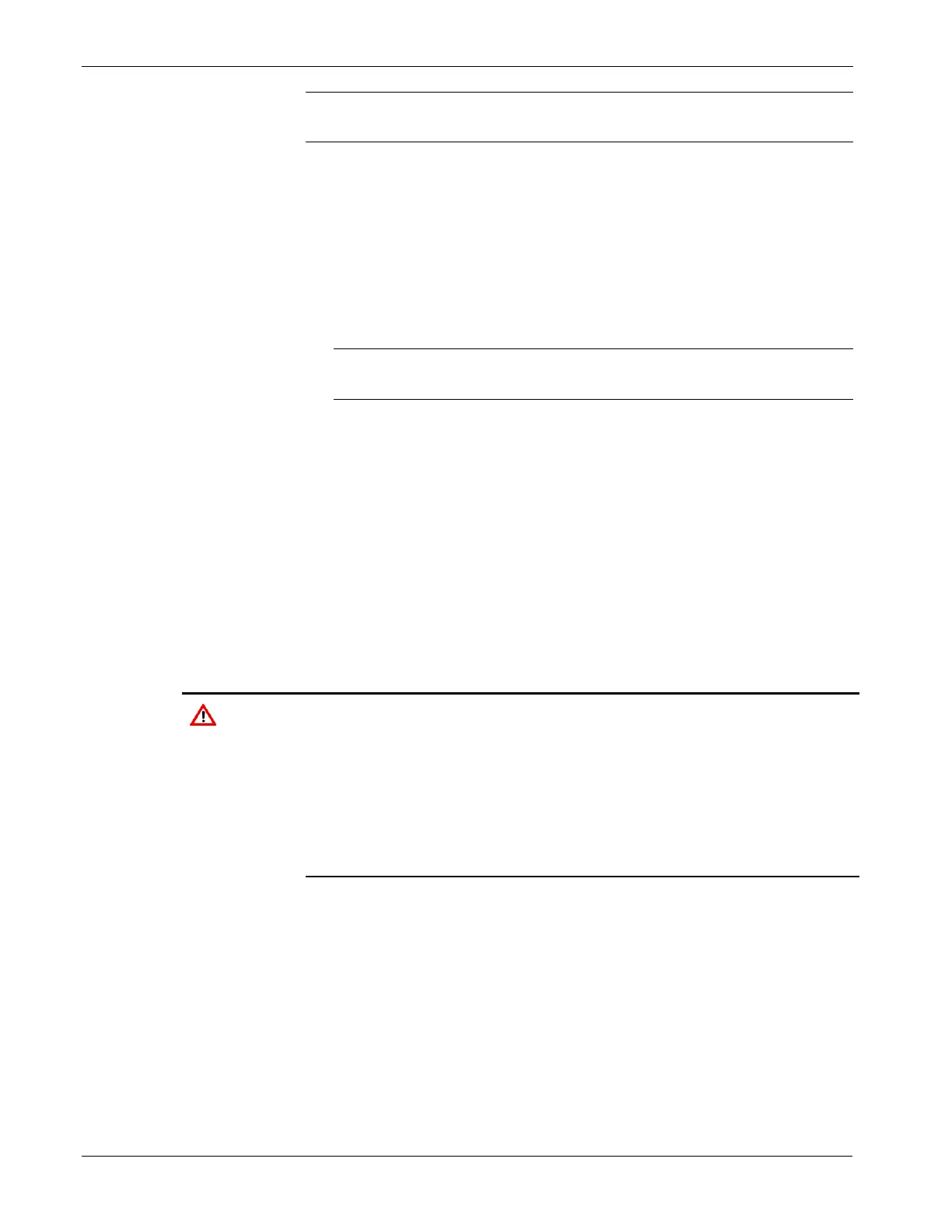FloBoss 103/104 Instruction Manual
9-6 Troubleshooting Revised August-2017
Note: This cold start does not include any of the clearing options
available in a cold start you perform using ROCLINK 800.
1. Unscrew the front end cap cover (LCD end).
2. Place the reset jumper (located on the LCD, if installed, or on the
Battery Charger board at J2) in the RST position.
3. Cycle power.
4. Remove the reset (RST) jumper and install it in the normal
(NORM) position.
Note: It is good practice to lubricate the end cap covers each time
you remove them for maintenance.
5. Replace the front end cap cover (LCD end). Screw the cover on until
metal contacts metal. Do not over-tighten the cover.
6. Refer to Section 9.3.3 to restart and reconfigure the FB100.
This reset action loads the factory default values into the
communication ports.
9.3.3 Restarting and Reconfiguring
After you remove power from the FB100 to perform maintenance or
repair as needed, use this procedure to start the FB100 and reconfigure
your data. The procedure assumes you are using ROCLINK 800.
Ensure all input devices, output devices, and processes remain in a safe
state upon restoring power. An unsafe state could result in property
damage.
When installing equipment in a hazardous area, ensure that all
components are approved for use in such areas. Check the product
labels. Change components only in an area known to be non-
hazardous. Performing these procedures in a hazardous area could
result in personal injury or property damage.
1. Restore power to the FB100 by inserting the CHG+ / CHG- power
terminal block.
2. Start ROCLINK 800, log in, and connect to the FB100.
3. Verify that the configuration is correct. If it is not, continue by
configuring the required items. If major portions or the entire
configuration needs to be reloaded, perform the remaining steps.
4. Select File > Download.
5. From the Open dialog box, select the backup configuration file (has
extension *.800).
