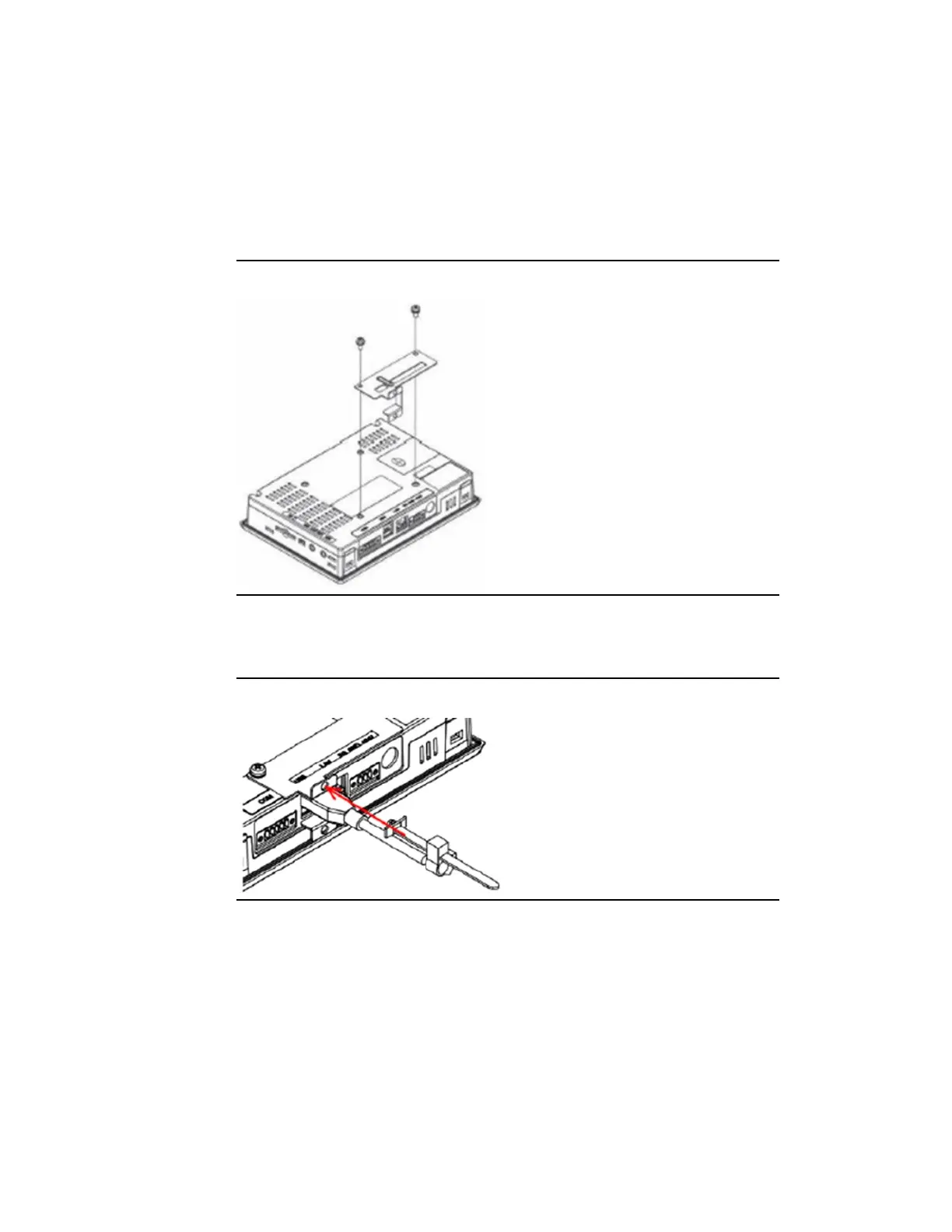Quick Panel Operator User Manual Appendix A
GFK-2847AA Jan 2023
Product Certifications and Installation Guidelines 100
A-4 07CDACA
The USB retaining clamp for
IC755CSW07CDACA
must be used in
hazardous location installations as follows:
1.
Connect the USB retaining clamp plate.
Figure 104: Attach USB Retaining Clamp Plate
2.
Connect the USB cable and insert the retaining clamp into the
retaining clamp plate.
Figure 105: Insert Retaining Clamp into Retaining Clamp Plate
3.
Adjust the position of the retaining clamp by pushing the lever on
the retaining clamp. Then close the retaining clamp to fit the
cable size.