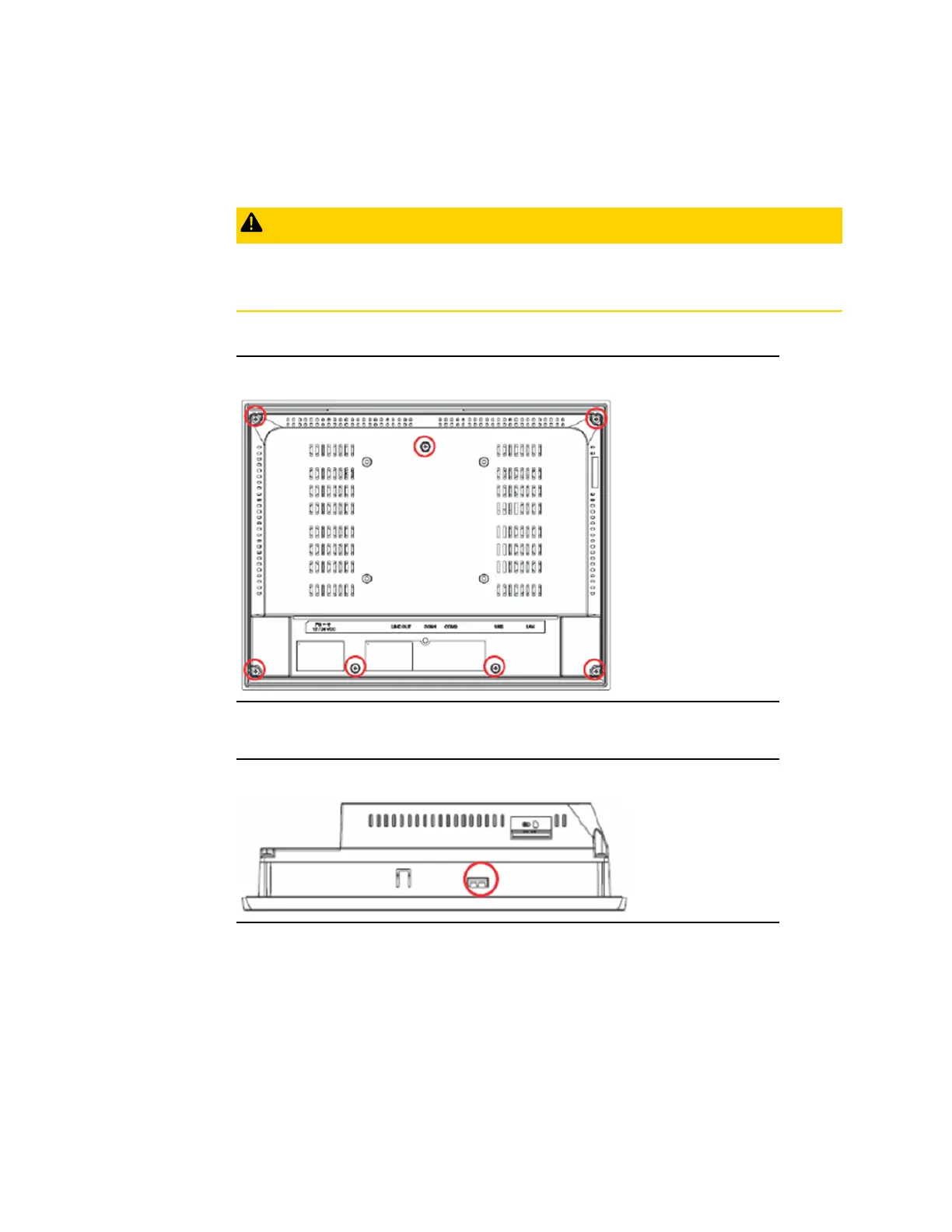Quick Panel Operator User Manual Section 5
GFK-2847AA Jan 2023
Mounting and Installation 67
5.6.3 IC755CxSxxCDx
To install or replace the battery for the IC755CxSxxCDx:
CAUTION
Replace the battery for the IC755CxSxxCDx only with Emerson battery part number
IC755ACCBATTNL.
1.
Remove the screws (quantity 7) from the back cover.
Figure 70: Screw Locations (Back Cover) IC755CxSxxCDx
2.
Gently press on either side tab to release the back cover.
Figure 71: Release Cover by Pressing Side Tabs (IC755CxSxxCDx)