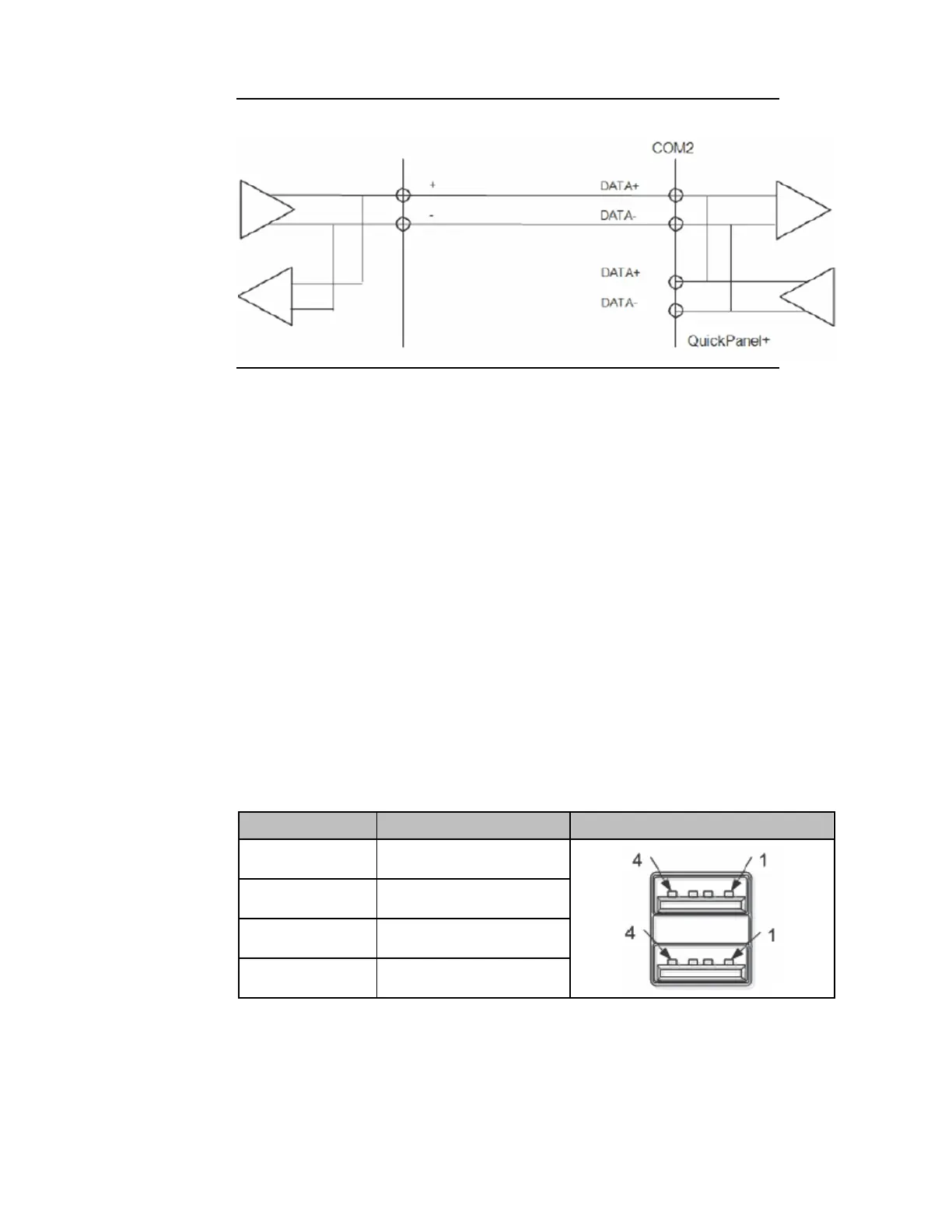Quick Panel Operator User Manual Section 5
GFK-2847AA Jan 2023
Mounting and Installation 75
Figure 78: Example of Half-Duplex (RS–485 Mode) Connection
5.7.4 Universal Serial Bus (USB) Ports
USB Host Port Details for IC755CxS06RDx,
IC755CxW07CDx, and IC755CxSxxCDx
The QuickPanel
+
has two full-speed USB 2.0 host ports. A variety of third-
party USB peripheral devices is also available. Each connected USB device
requires a specific driver. The driver supplied with the QuickPanel
+
is for
optional keyboard or mouse support; other devices require installation of
the custom driver software.
Interface: USB 2.0
Number of Ports: Two
Connector: Type-A connector
Maximum Supply Current: 0.5 A (per port)