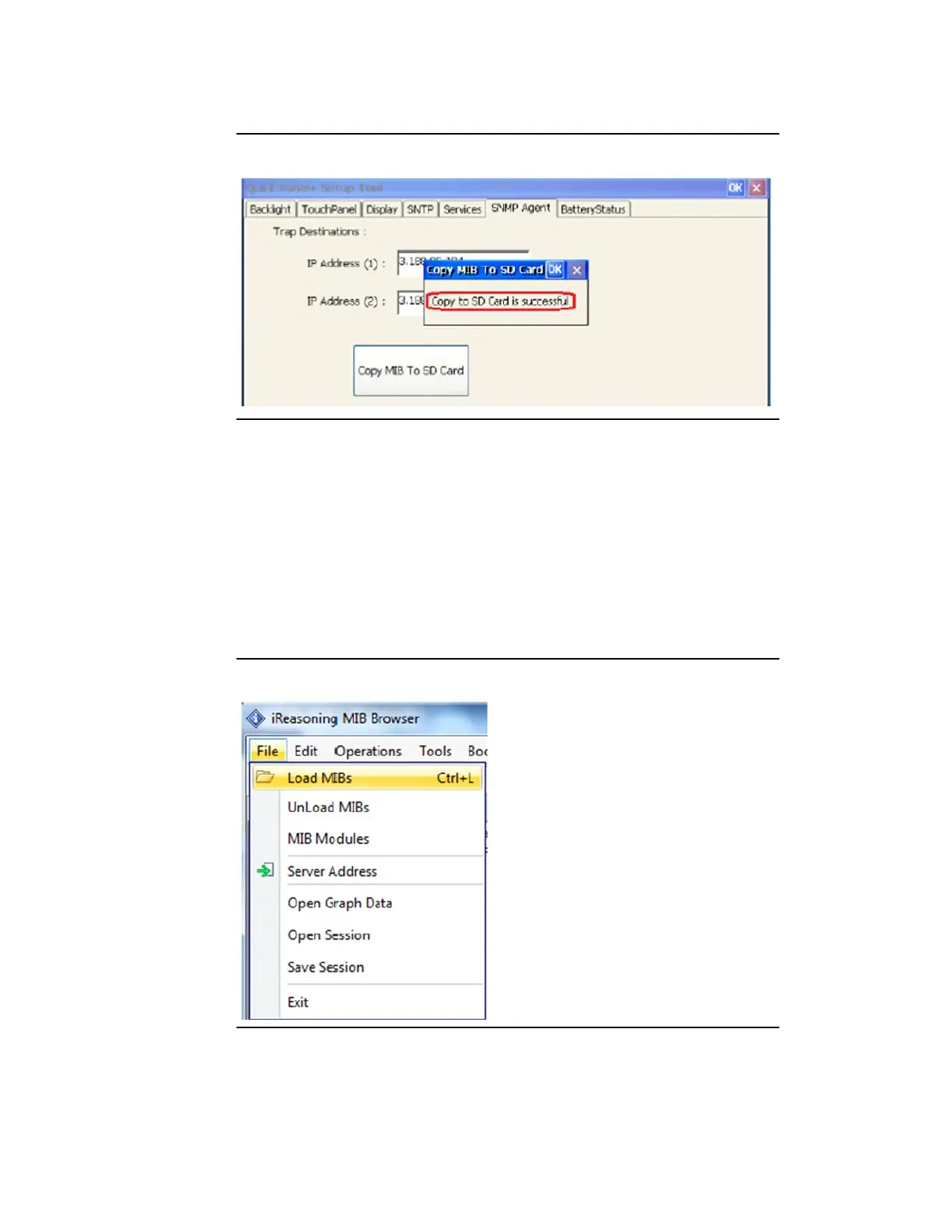Quick Panel Operator User Manual Section 3
GFK-2847AA Jan 2023
Software 43
A dialog box displays when the copy is successful or if a failure occurs.
Figure 42: Success/Failure Annunciation
3.14.4 Load MIB into SNMP Manager
After successfully exporting the MIB to an SD Card, archive the
QuickPanel
+
MIB file to a folder on a machine running with SNMP
Manager.
To load the MIB into the SNMP Manager:
From the SNMP Manager tool File menu, select Load the MIBs.
Figure 43: Loading MIBs in 3rd Party SNMP Manager Tool
If there are no errors, the MIB will be loaded successfully and the SNMP
Manager will be ready for communication with the QuickPanel
+
device
operating as an SNMP Agent.