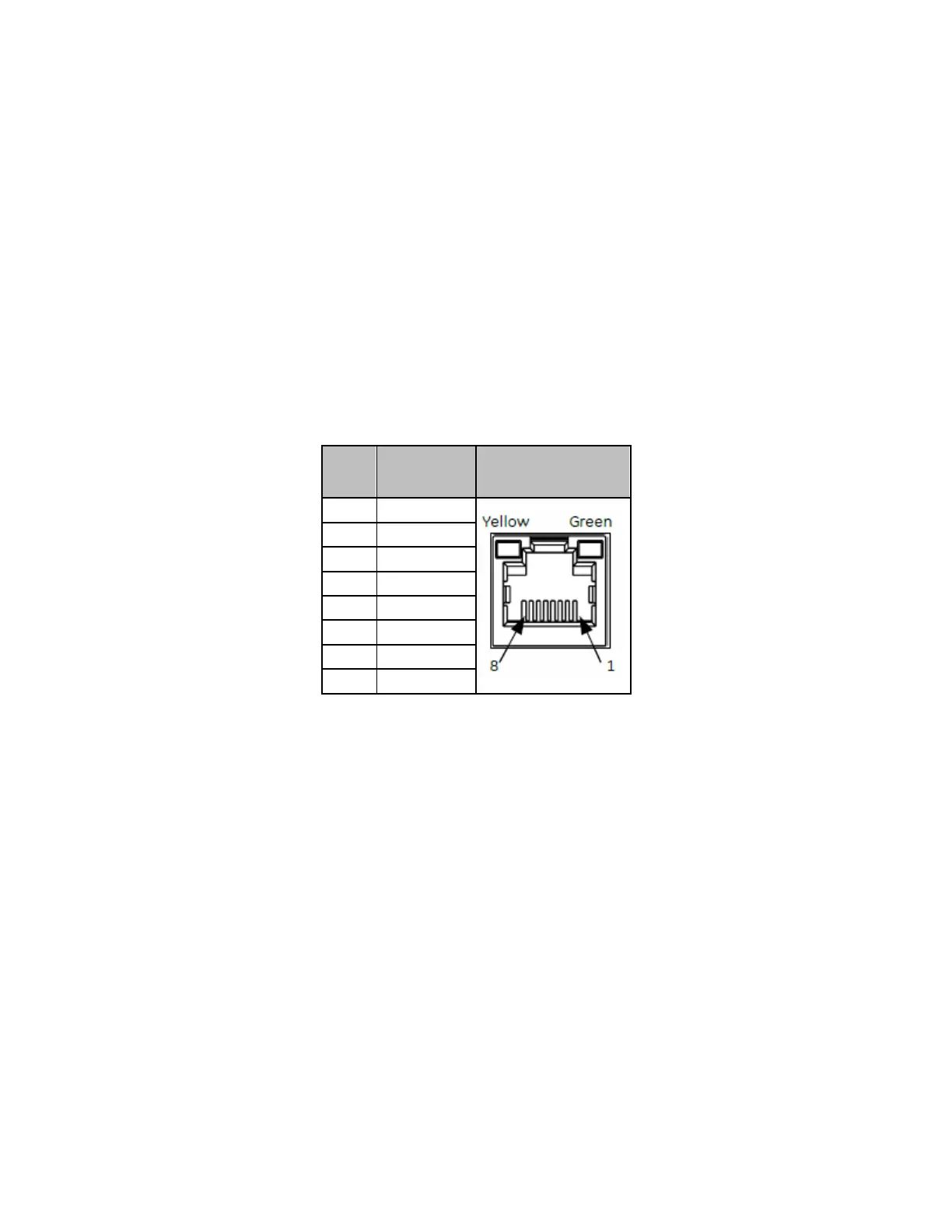Quick Panel Operator User Manual Section 5
GFK-2847AA Jan 2023
Mounting and Installation 69
5.7.2 Ethernet for IC755CxS06RDx, IC755CxW07CDx, and
IC755CxSxxCDx
The QuickPanel
+
display is equipped with 10Base-T/100Base-TX Ethernet
port(s). Connect an Ethernet network cable (unshielded-twisted pair, CAT
5) to the unit through the RJ-45 connector(s) on the bottom of the
enclosure. LED indicators on the port indicate channel status. The port
can be accessed by Windows Embedded Compact 7 network
communications or by your application.
Ethernet Port Details
Interface: Ethernet 10BASE-T/100BASE-TX
Note: Dual Ethernet ports are separate ports (applicable only to QuickPanel
+
IC755CxSxxCDx 10”, 12”,
and 15" display units)
IP Address Setting
The QuickPanel
+
Operator Interface provides two methods to set an IP
address:
•
DHCP (Dynamic Host Configuration Protocol)
•
The network server assigns an IP address during QuickPanel
+
initialization. There must be a DHCP server on the connected network
for a valid IP address to be assigned. Contact your network
administrator to ensure the correct DHCP server configuration.
•
Manual Method
•
Specify the numeric addresses obtained from your network
administrator for the QuickPanel
+
IP Address, Subnet Mask, and
Default Gateway (if applicable).
Note: Run the Backup Utility to save the settings.