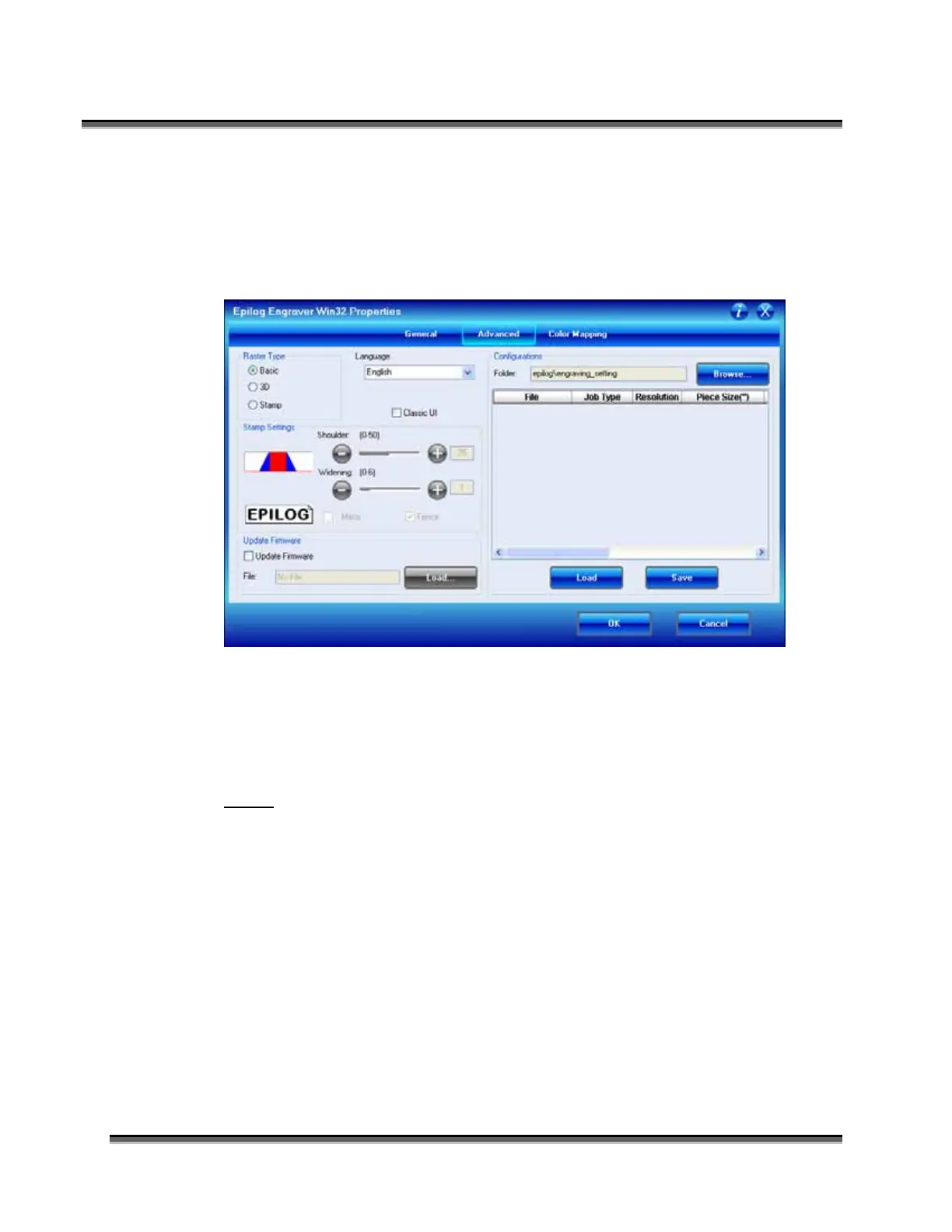Section 7: Using the Epilog Dashboard
90
Advanced Tab
The Advanced tab provides more options for controlling your laser system. These
advanced functions are an extension of the functions found on the General tab.
Raster Type
Basic
This is the default setting and is by far the most commonly used setting for raster
engraving. This setting is used to raster engrave clipart, photographs, text and the
vast majority of images that people associate with laser engraving. Below is a
brief explanation of how artwork is interpreted and produced with our laser
system.
In Basic raster engraving mode the laser fires whenever there is a dot. Every time
the laser is fired in Basic raster engraving mode, the laser output power is
always the same.
