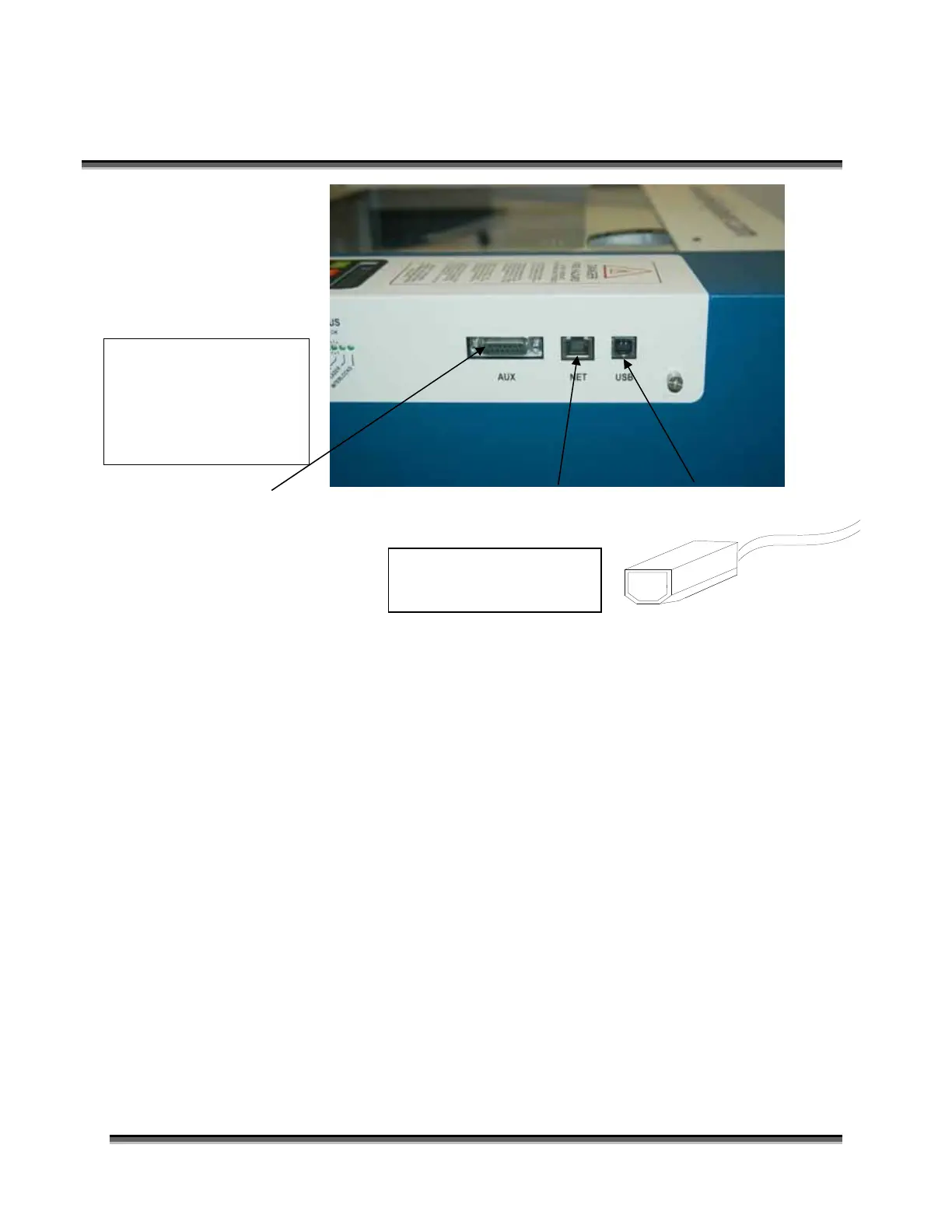Section 4: Connecting the Laser to Your
Computer
22
USB Port
A USB cable is included in the accessory kit. The USB port is located on the
right side of the machine, near the rear. USB cables have different connectors on
each end. Turn the laser Off, then connect this end to the laser and connect the
other end into any available USB port at the back of your computer. After
connecting the USB cable, turn the laser back on. Your computer will recognize a
new USB device and walk you through the Dashboard print driver installation
(detailed Dashboard installation instructions are found in later sections of this
manual).
Ethernet (NET) Port
The Ethernet Port is a standard 10BaseT connection. A crossover cable (included
in the accessories kit) plugs into the Ethernet port. The Ethernet port is located on
the right side of the machine, near the rear. Your Epilog laser has all of the
versatility of a Network capable peripheral. As such, there are many different
ways that the laser can be connected to a computer or a network. A direct
connection using a crossover cable is the only method that will be described in
this manual. Plug the cable into the Ethernet port on the laser and then plug the
other end into the Ethernet port on the back of your computer.
AUX Port Ethernet Port USB Port
– Not intended for consumer use.
This drawing shows the
data port connections
that are located on the
right side of the laser
system.
Connect this end of your
USB cable to the laser.
