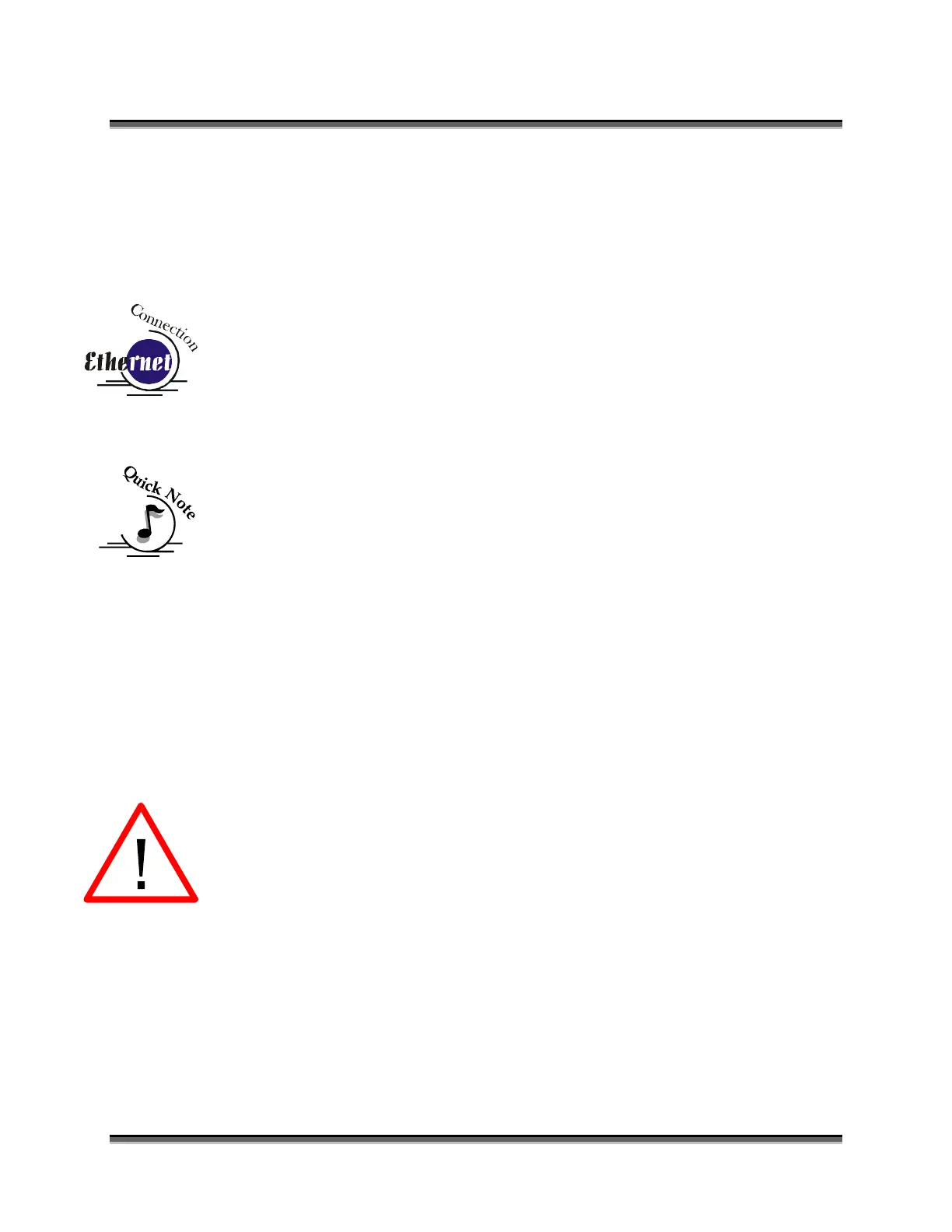Appendix C Additional Dashboard Instructions
239
Windows Vista Dashboard driver
installation for Ethernet connection
(Skip this part if you are using a USB cable described in the previous section.)
There are three easy steps involved in setting up the laser and computer system to
operate through an Ethernet connection:
1. Setting the Ethernet IP Address on the laser.
2. Setting up the TCP/IP Address in the computer.
3. Dashboard Driver Installation
Note: The following instructions work only for a direct connection from the
computer to the Epilog laser using a Crossover cable. This procedure does not
work with a hub or a server. For Ethernet connections that require a hub, server,
or multiple machines/computers, please consult with your network administrator.
Hardware Requirements
A 10Base-T or 10/100Base T Ethernet network card installed in your
computer. All brand name computers that have been built in the last couple
of years should have come standard with an Ethernet card installed.
A crossover cable connecting your computer to the laser (included in your
accessories kit).
Please Note! - The crossover cable looks almost exactly like a standard straight-
through network cable, but they have different purposes for making network
connections. Normally, the crossover cable should only be used when connecting
the Epilog laser directly to your computer. Ask your network administrator for
assistance if you are unsure of which type of cable you have. It is a good idea to
place a tag or label on the cable indicating if it is a crossover cable or standard
(CAT5) straight-through cable.
