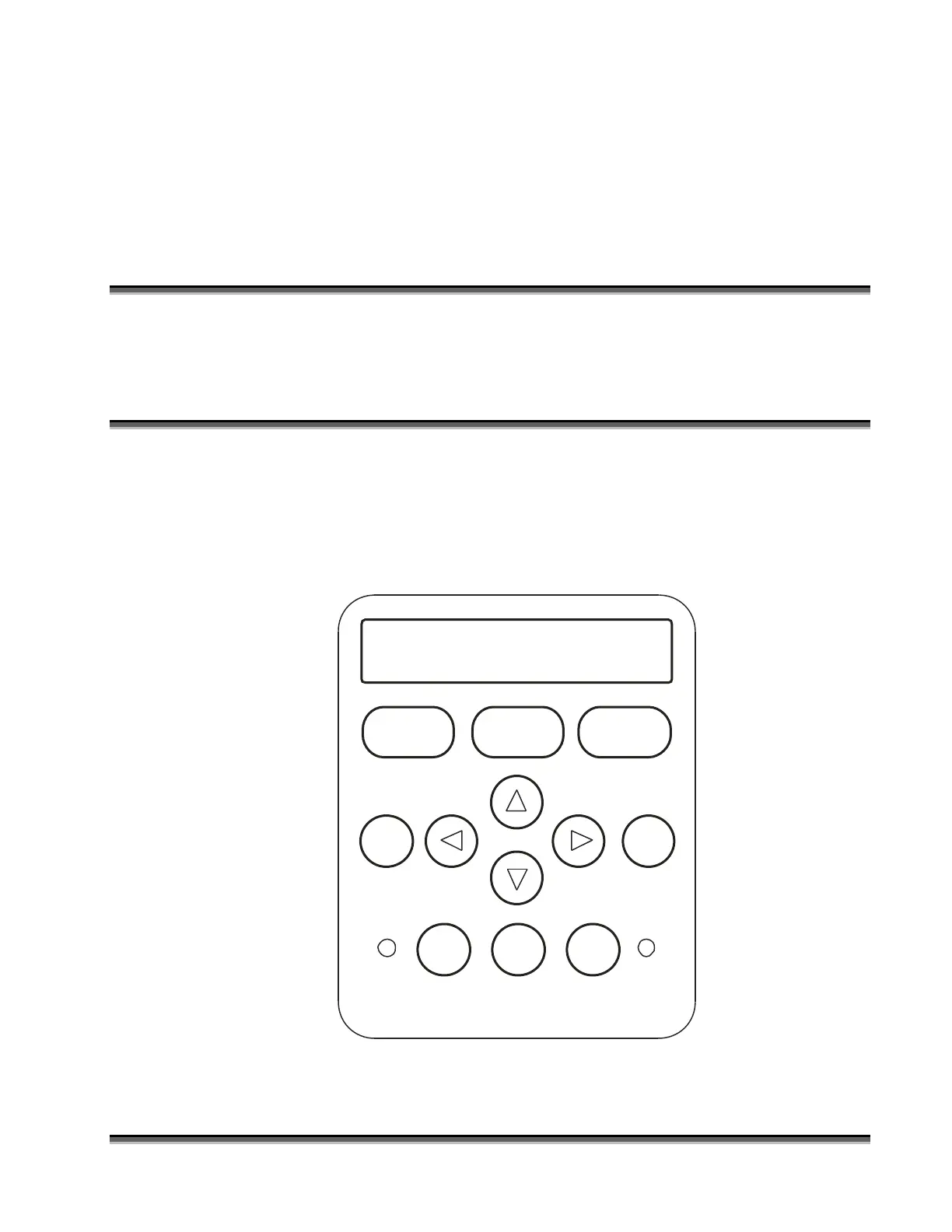117
Section 8: Using the Front
Control Panel
In This Section
Keyboard Commands
Job Storage
As you start using your Epilog laser system, you will notice that the Keyboard
Commands which are located on the Control Panel are helpful tools for operating
your laser system. The keyboard commands make the laser system extremely user
friendly. The functions of each control panel key and other operations are described
herein.
www.epiloglaser.com
Speed
STOP RESETGO
Pointer X/Y Off
Config
Data
Power Focus Job
0
33
4
12 6
5
789
Job:1.Sample.cdr
