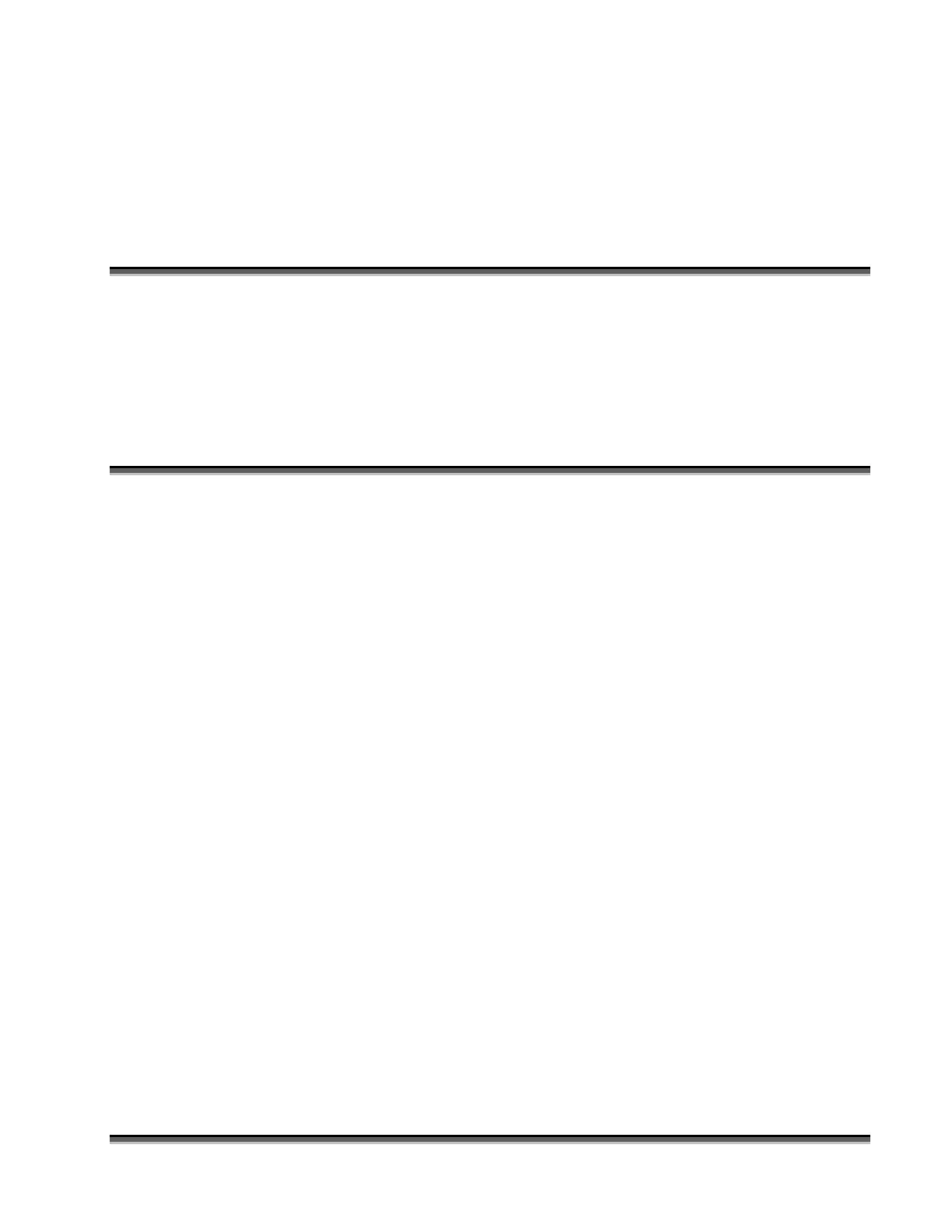165
Section 12: Speed and Power
Recommendations
In This Section
Engraving Speed
Engraving Power
Recommendations
Multiple Passes
Speed and Power Recommendation Tables
Engraving Speed
Speed settings determine the travel speed of the carriage as it moves back and forth in
Raster Mode and as it profile cuts in Vector Mode. Speed is adjustable in the print
driver in 1% increments from 1 to 100%. The slower the speed, the deeper the
engraving or cutting. Speed settings are heavily dependent on the hardness and the
thickness of the material being engraved, with harder materials requiring slower
speeds for deeper engraving or cutting. In Raster Mode, state-of-the-art optimization
software allows the carriage to skip through all white space both horizontally and
vertically, increasing laser on-time rates, which further enhances overall throughput.
Engraving Power
This is the amount of laser power that is applied to the material surface. At a given
speed, higher power will produce deeper cutting or engraving. Adjustable in 1%
increments, the power can be controlled either from your computer or from the
control panel on the engraver. Power can also equate to speed. A 35 watt laser can
travel faster than a 25 watt laser and achieve the same depth of cut into wood without
a subsequent loss in quality. This means you can produce more products faster. A
35 watt laser will also cut through marginally thicker materials than a 25 watt laser.
For your convenience, Epilog provides a database of configuration files on the Epilog
Dashboard Drivers and Documents disk that you used to load the Dashboard onto
your computer. To load these files, insert your Epilog Dashboard disk and follow the
prompts for loading the Material Settings.
