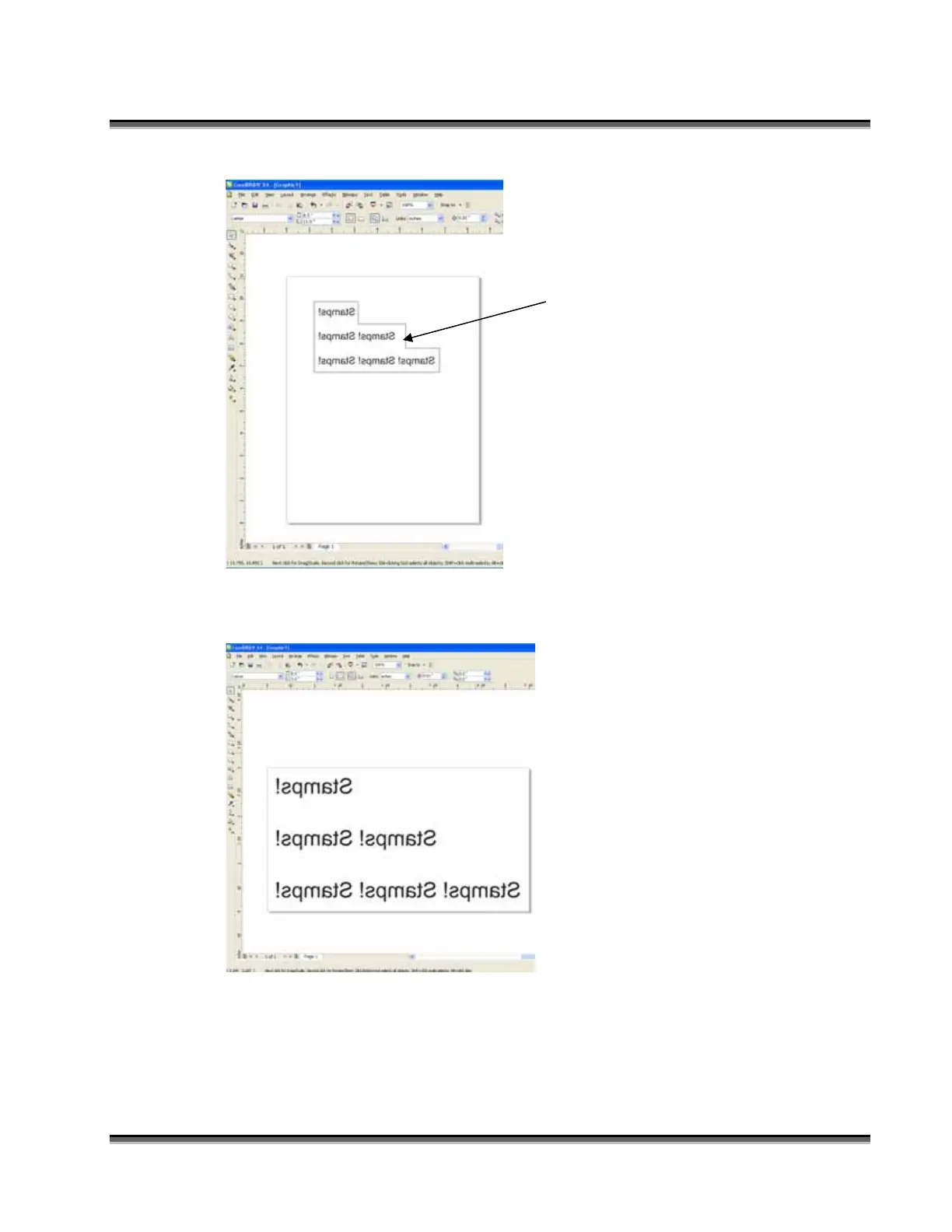Section 13: Material Engraving Techniques
184
Fence Method
Page Size Method
The Fence method uses a closed
outline to define the area to be
engraved away. This image
shows the stair-step outline of a
Fence enclosing the words to be
stamped. The laser will engrave
away only the background area
outlined by the Fence (leaving the
letters standing, of course!).
This method is useful because it
allows you to be very precise
about how much background you
are going to engrave away, saving
time and material.
Some software programs do
not recognize closed outlines.
For these programs (Illustrator
and some third party custom
stamp packages) you need to
use the page size to define the
area that will be engraved
away. This is not as efficient
as the fence method, but it
works just as well.
The laser will engrave away
the entire background of the
page (leaving the letters
standing, of course!).