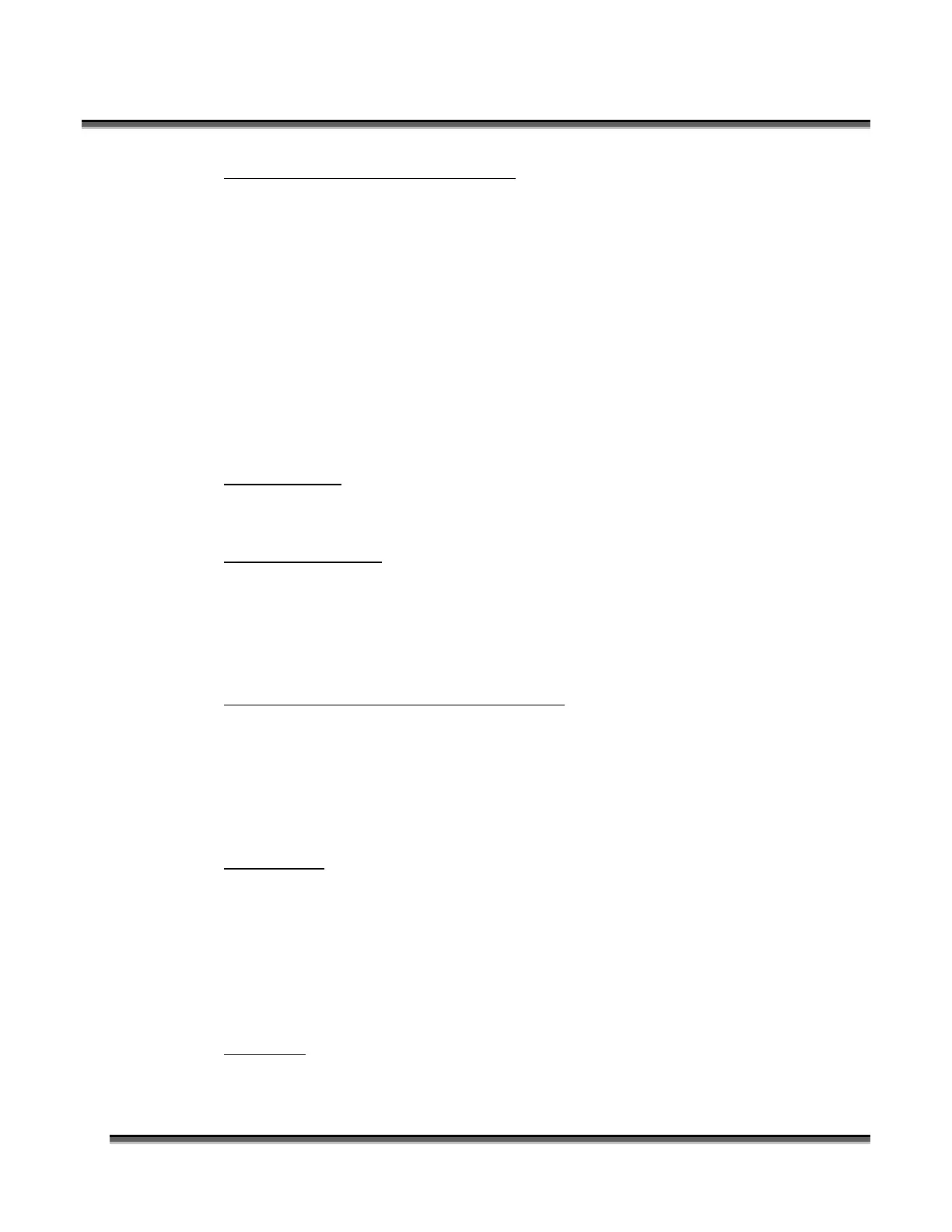Section 16: Specifications
212
RAM – Random Access Memory
2 GB is the minimum that is recommended. RAM is kind of like short-term memory.
It’s fast and readily available for the computer to access and makes time consuming
tasks go much quicker if you have lots of it.
DVD (optical drive)
All computers come with some sort of CD-ROM/DVD drive. Consider a DVD drive
with Read/Write capability. Many graphic files are very large and may not fit on
some portable media. Being able to copy a file to a DVD is a big advantage for filing
purposes and moving the file from one computer to another. Optical drives are an
indispensable tool and many software applications now come exclusively on DVD.
Floppy Drive
Usually not necessary.
Processor Speed
A faster processor will allow you to do more tasks in less time. While it’s not
necessary to purchase the fastest processor available, you’ll want adequate speed to
operate your graphics program. Processor speeds are always improving, but
processor speeds of about 2.0 GHz or faster are a good place to start.
10/100 Network Interface Card (NIC)
All new computers have a 10/100 network connection as standard equipment. As
well as allowing multiple computers to be linked together in a network, this
technology also allows direct printing from the computer to the laser. Epilog supplies
a network Crossover cable with each laser system that allows one computer to print to
a single Epilog laser system.
Hard Drive
This is the permanent memory in your computer. Many users feel that you can never
have a large enough hard drive, but for most laser applications 80 GB’s is going to be
adequate for years of storage. Luckily, most computer manufacturers put high
capacity drives in new computers these days. When in doubt, buy bigger than you
think you might need. It’s so in-expensive that it’s worth the peace of mind to have it
available.
Software
Many users use Corel as their graphics software. Many other Windows software
applications can also be used, although all software is different and may not be
