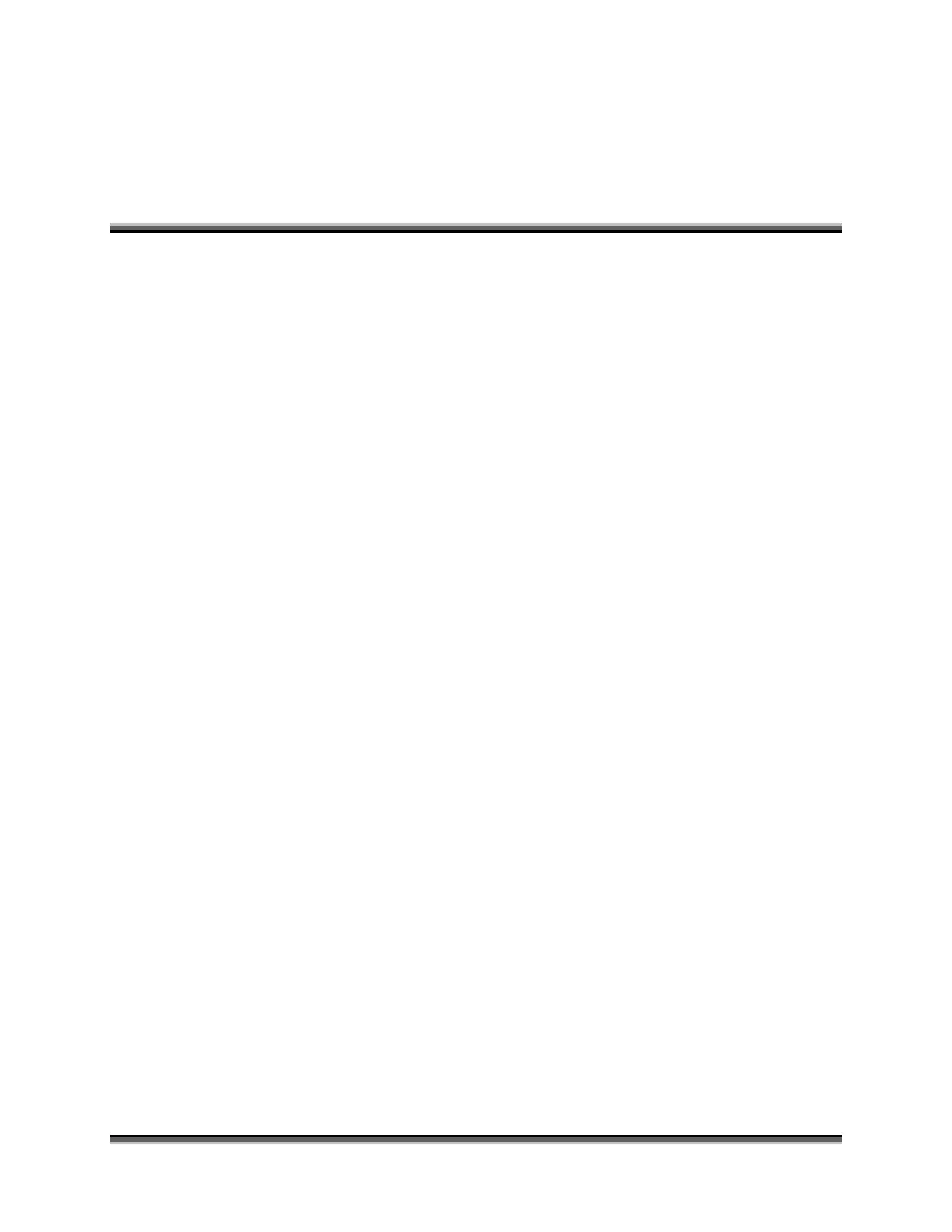Table of Contents
v
Fire Warning!..........................................................................................................ix
Lifting Warning!.......................................................................................................x
Introduction ...........................................................................................................xi
How to Use This Owner’s Manual ........................................................................................ xi
Epilog Laser Setup................................................................................................. 1
Section 1: Safety ............................................................................................................................ 3
Laser Safety ............................................................................................................................ 3
Electrical Safety ...................................................................................................................... 5
Fire Safety............................................................................................................................... 6
Safety Features and Regulatory Compliance.......................................................................... 7
CE Certification .................................................................................................................... 11
Section 2: Dos and Don’ts ........................................................................................................... 13
DON’T!................................................................................................................................. 13
DO......................................................................................................................................... 14
Section 3: Getting Started ............................................................................................................ 15
Setting Up Your Laser System ............................................................................................. 15
Connecting the Exhaust ........................................................................................................ 16
Connecting Electrical Power................................................................................................. 19
Laser Cooling Requirements and Operating Temperatures.................................................. 20
Section 4: Connecting the Laser to Your Computer.................................................................... 21
Connecting the Laser to Your Computer .............................................................................. 21
USB Port ............................................................................................................................... 22
Ethernet (NET) Port.............................................................................................................. 22
Section 5: Installing the Epilog Dashboard Print Driver ............................................................. 23
Installing the Dashboard Driver Using an Ethernet Connection and a Crossover Cable ..... 24
Section 6: Quick Start & Easy Setup ........................................................................................... 43
Artwork Setup....................................................................................................................... 45
Job Setup............................................................................................................................... 48
