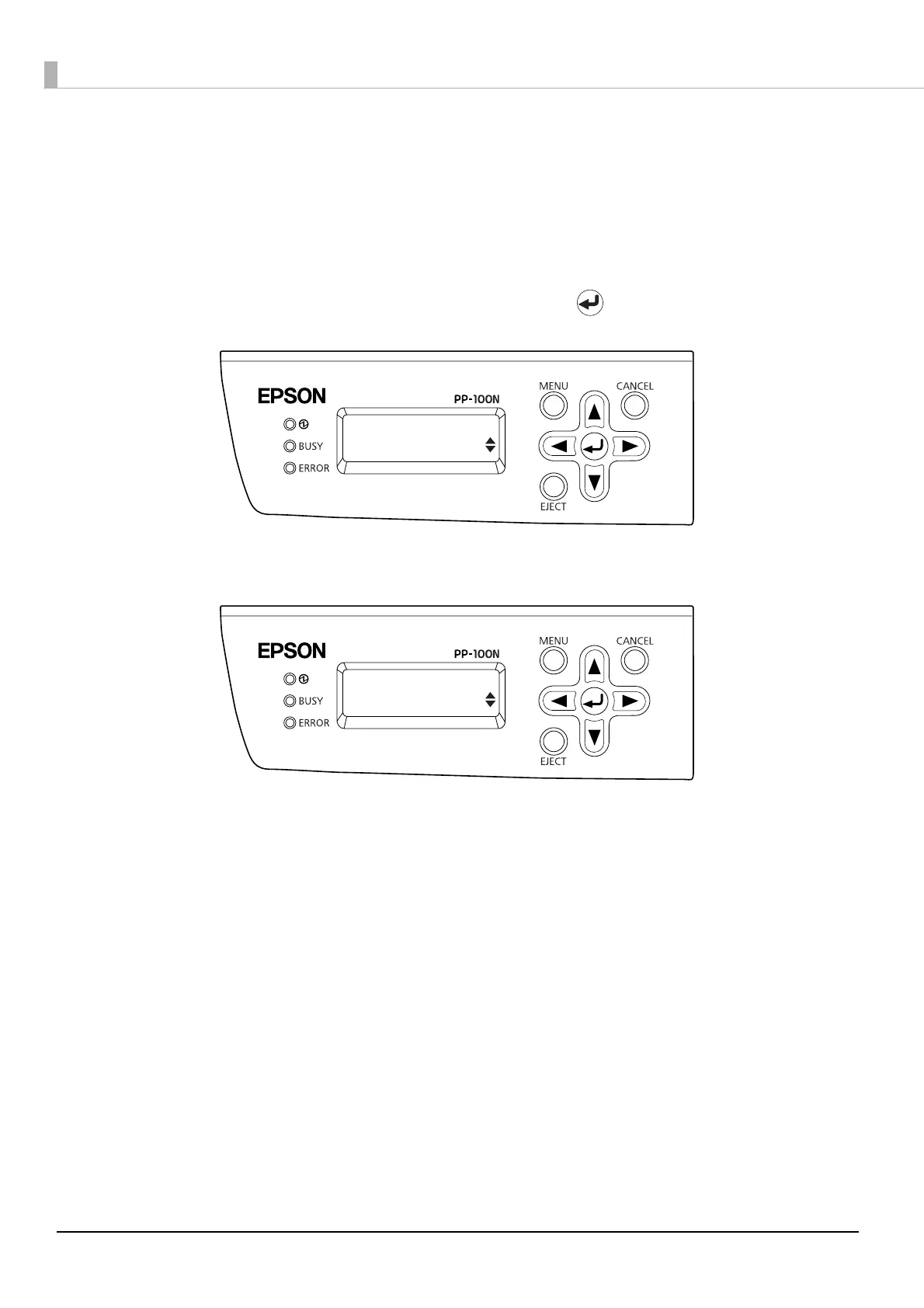114
Checking the TOE version (Security Mode only)
The security control mechanism of this product is called TOE. Use the following procedure to check the TOE version.
1
Press the MENU button.
The top menu appears.
2
Use the ▲/▼ button to display [Version], and press the button.
3
Use the ▲/▼ button to display the TOE version.
Check that the TOE version is 1.00.
Top menu
Version
TOE: 1.00