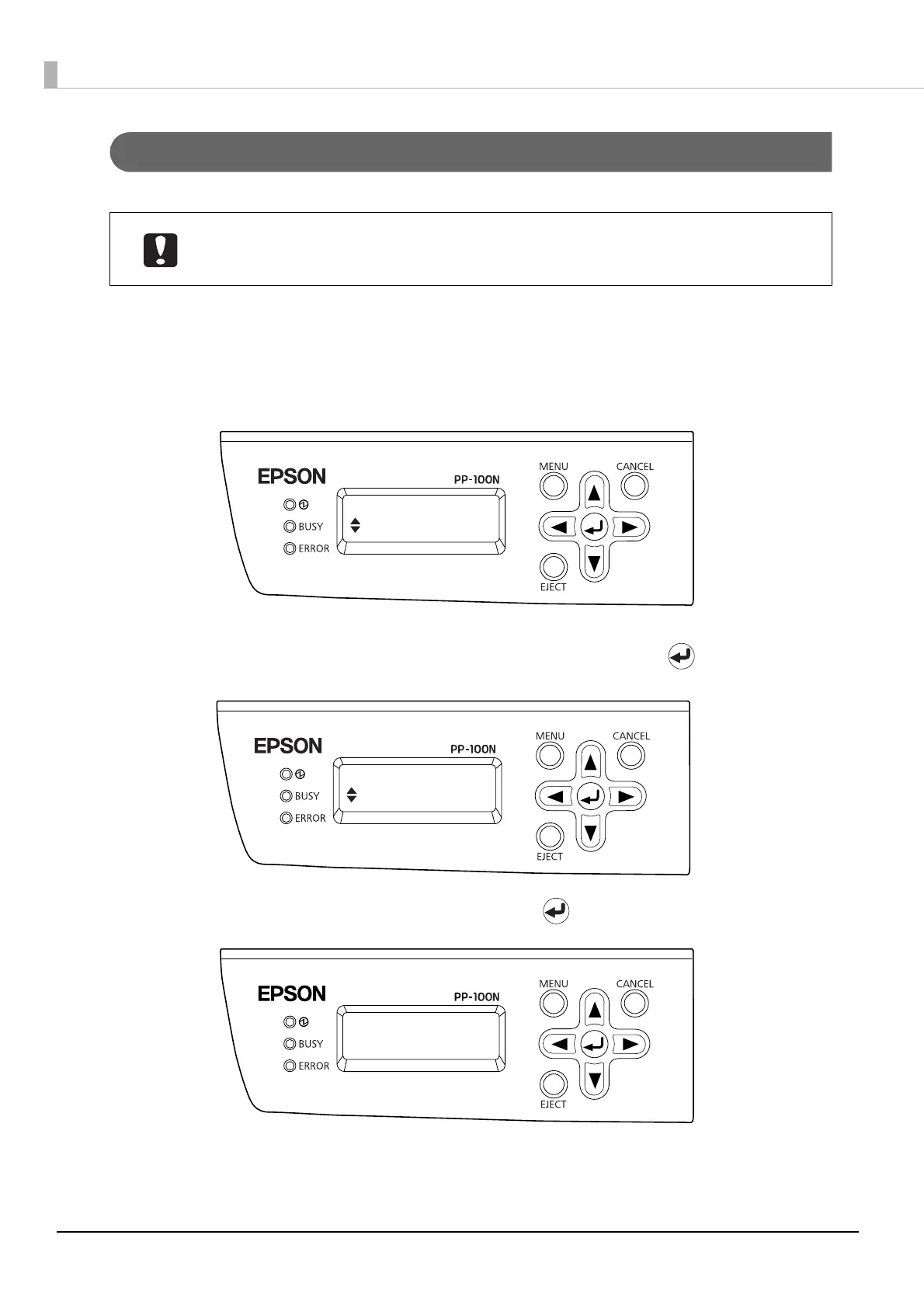34
Setting procedure
After installing the stackers, use the procedure below to set the Publish Mode.
1
Check that the disc cover is locked.
2
In the mode selection screen displayed on the LCD, press the EJECT button three times,
and then press the MENU button.
3
Use the ▲/▼ buttons to display the mode to be used, and press the button.
4
When the confirmation message appears, press the button.
The initialization operation begins. Initialization takes two to three minutes.
When initialization is finished, [Please register an administrator] appears on the LCD.
Before setting the Publish Mode, be sure to check that the authentication keypad is
connected, the ink cartridges and stackers are installed, the security lock switch is set to
on, and the lock lever is in the [UNLOCK] position.
Mode selection
Standard
Mode selection
Security
Set to
Security Mode?