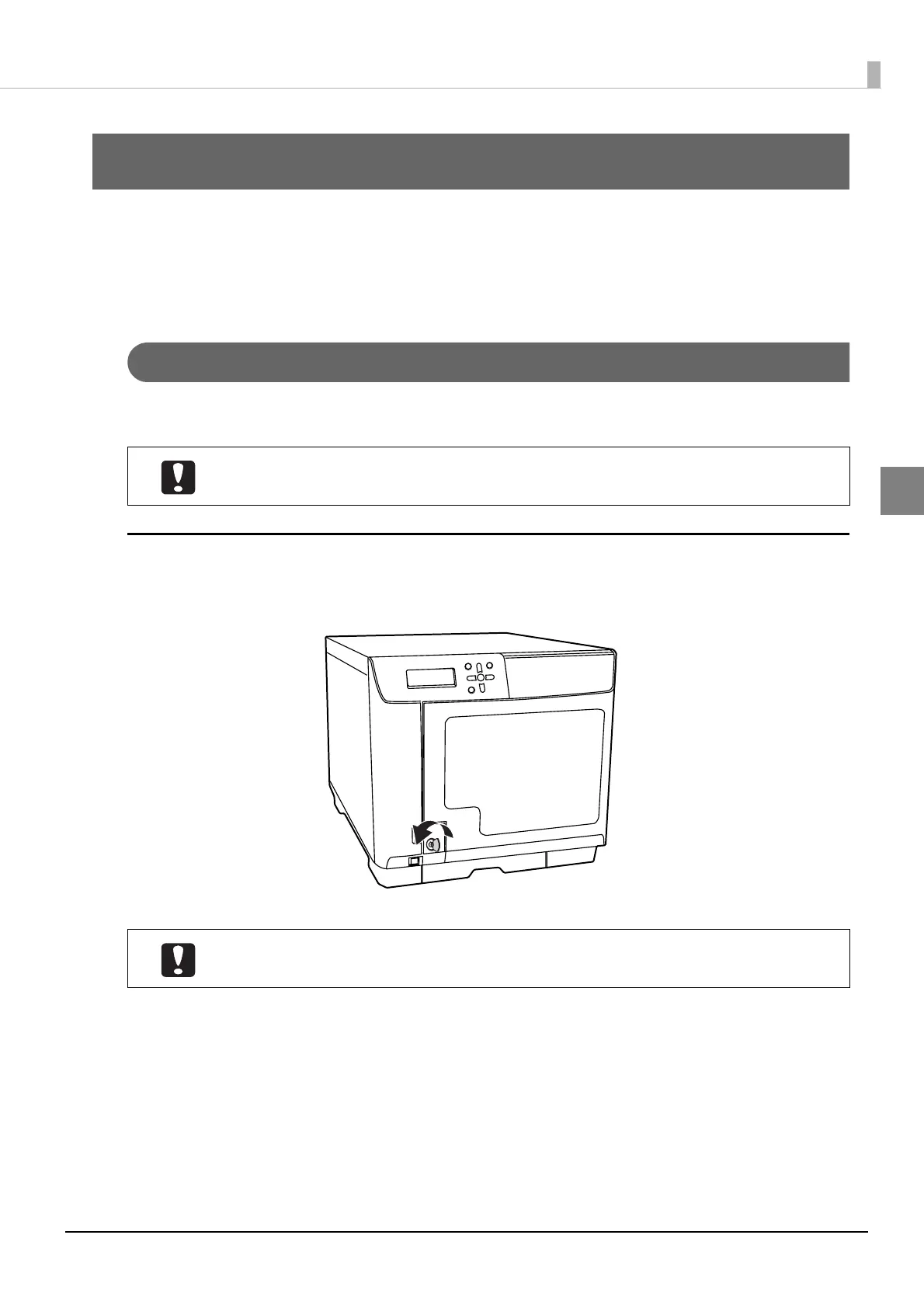63
Administration and Management
Administration and Management
Closing and opening the disc cover
The disc cover must always be opened and closed by the administrator when, for example, discs are loaded or
replenished, or an error occurs.
Unlocking the disc cover
If the security lock switch is set to on, the disc cover is locked automatically each time it is closed.
To unlock the disc cover, use the disc cover key or operate the control panel.
Using the disc cover key to unlock the lock
Insert the disc cover key into the disc cover lock, and turn it to the [UNLOCK] position.
Be sure to set the security lock switch to on in the PIN Controlled Mode and Security
Mode.
The disc cover key should be carefully managed by the administrator.