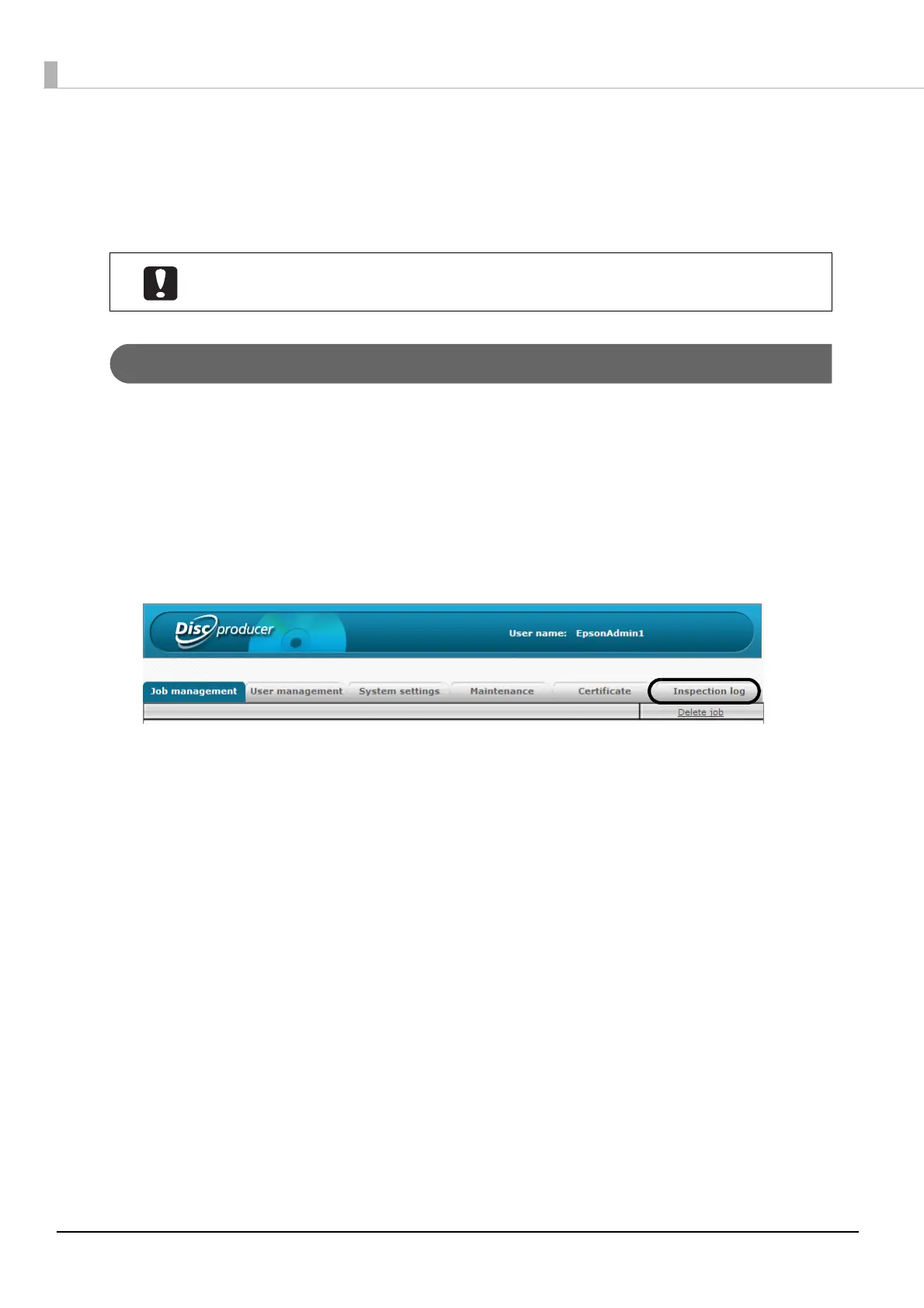94
Managing inspection logs
This product records events related to security as inspection logs. When a breach of security or other trouble may
occur, inspection logs are useful for confirming whether or not there was a breach of security, and analyzing the
security breach.
Checking inspection logs
You can check inspection logs for up to the last 180 days.
Use the following procedure to check inspection logs.
1
Log in to EPSON Total Disc Net Administrator.
See “Logging in to EPSON Total Disc Net Administrator” in the PP-100N Security User’s Guide for the login
procedure.
2
Click the [Inspection log] tab.
Only events that occur while the power of the product is on are recorded to inspection
logs.