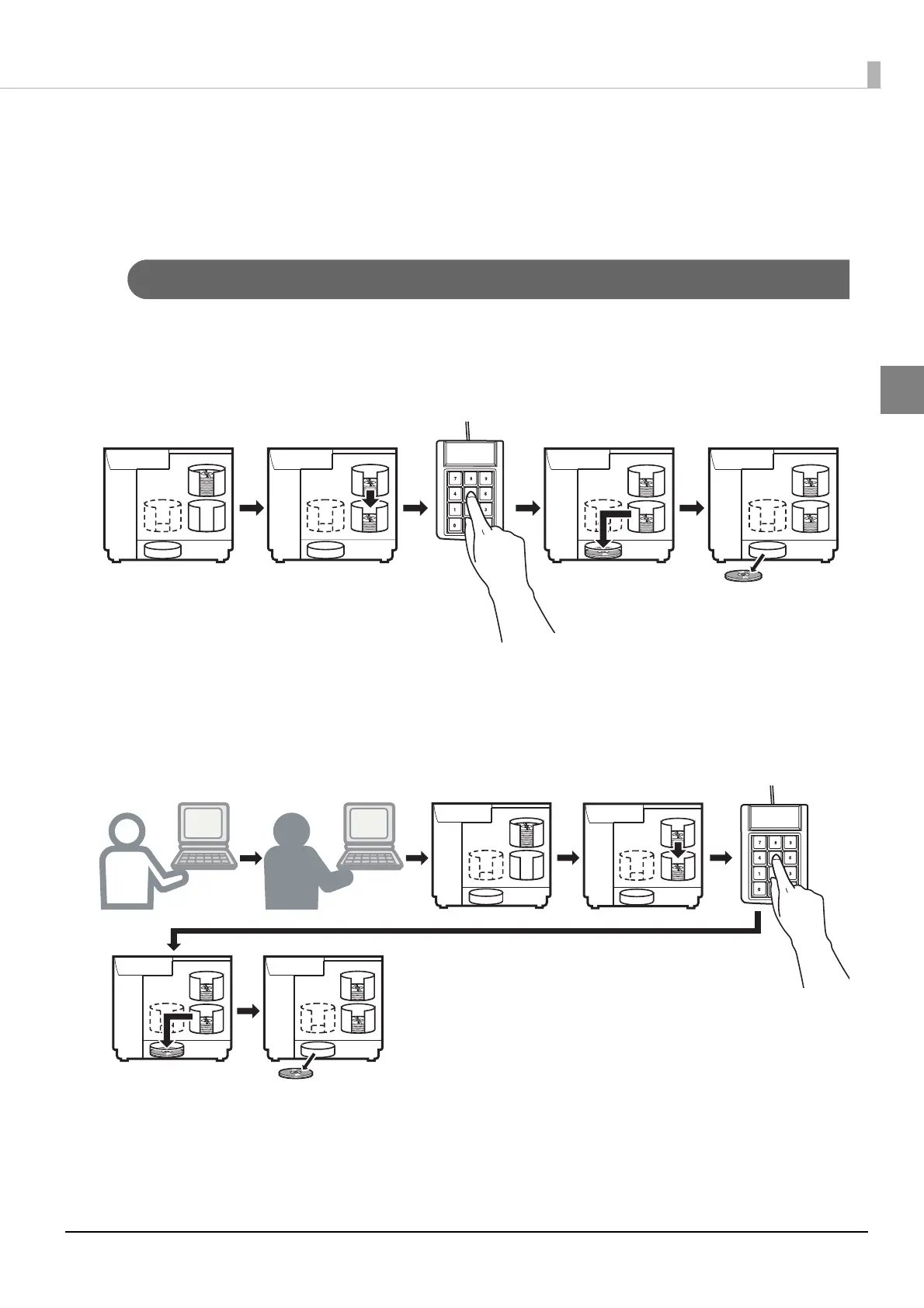31
Preparation
Setting the Publish Mode
Select the Publish Mode to be used from PIN Controlled Mode and Security Mode, mount the stackers, and set the
Publish Mode.
Types of Publish Modes
PIN Controlled Mode
The published disc is temporarily stored in Stacker 2, and when the user number and PIN are entered, the publisher
of the disc only can take out the disc from Stacker 4.
Security Mode
The approval workflow is used to perform identity authentication of the publisher and approver so that approved
discs only are published. The published disc is temporarily stored in Stacker 2, and when the user number and PIN
are entered, the publisher of the disc only can take out the disc from Stacker 4.
1
23
4
1
23
4
1
23
4
1
23
4
1
23
4
1
23
4
1
23
4
1
23
4
Publisher
Approver
Apply Approve