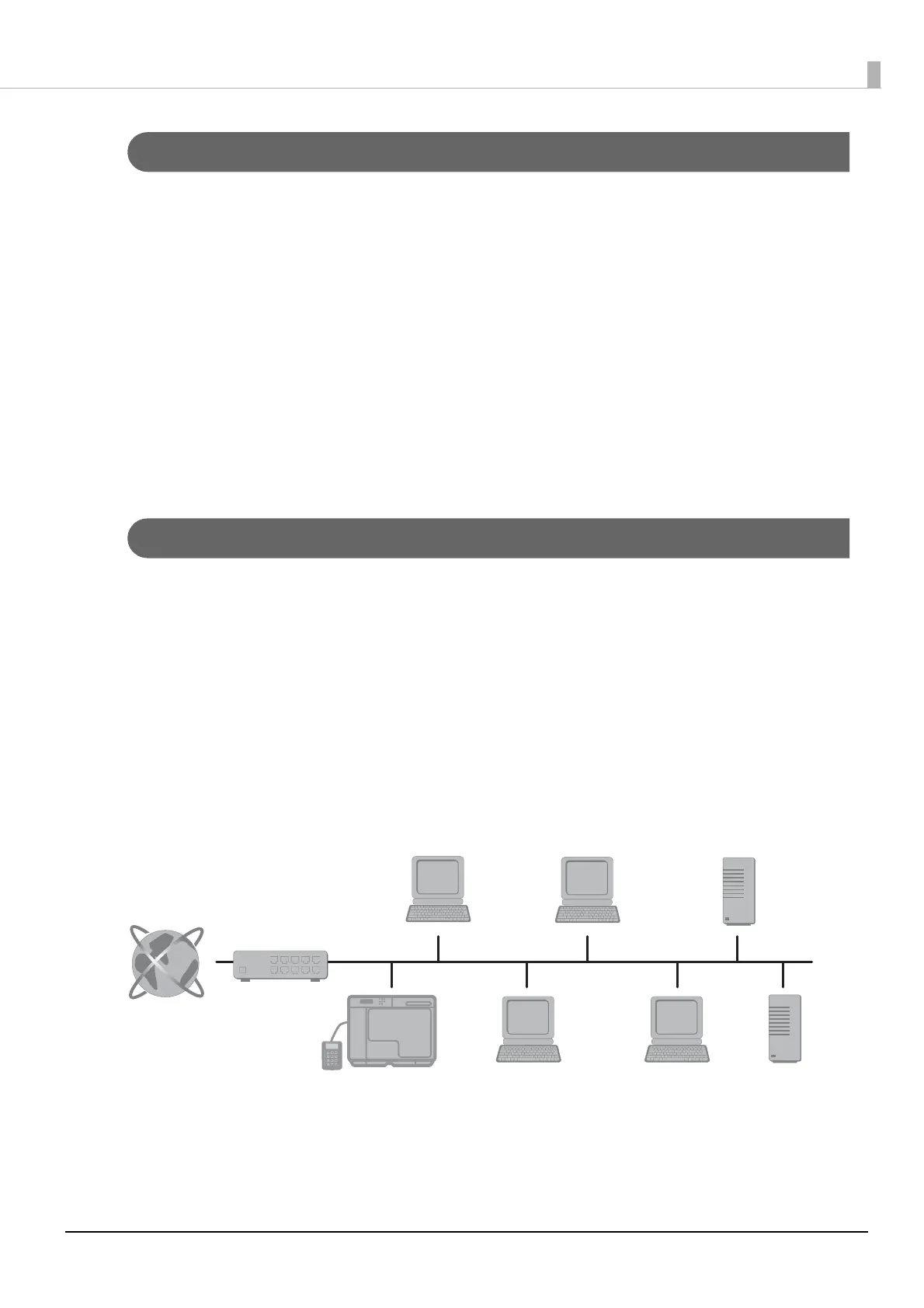15
PIN Controlled Mode and Security Mode
Security control mechanisms
This product offers the following five security control mechanisms for implementing security functions that prevent
leaks of data stored on your discs when you use the PIN Controlled Mode and Security Mode.
• Controlled Distribution Function
Only the user who created the disc can eject a published disc.
• Electronic Lock Open Function
Only administrators are permitted to unlock the disc cover.
• Identity Authentication Function
Only registered users are permitted to operate this product using the control panel and the Web application software
included with the products (EPSON Total Disc Net Administrator), EPSON Total Disc Maker, and EPSON Total Disc
Monitor.
• Warning Function
Issues a warning to the administrator when there is a possibility of a security breach.
• Setting Data Control Function
Only users with authority are permitted to access setting control data, job information, and disc position information.
System configuration
The following items are required to use this product in Authentication Publish Option Mode.
Hardware
• Client computers for approvers (only when in Security Mode), administrators, and publishers
Software
• Total Disc Maker: Lets you write data to a disc, edit print data, and publish discs.
• Total Disc Setup: Lets you register the publish destination PP-100N.
• Total Disc Monitor: Shows the status of this product, and lets you show and change the status of a job.
• Internet Explorer 6/7: Used for EPSON Total Disc Net Administrator (Web application included with this
product).
Note: It is necessary to be protected from the external network using a router or firewall.
Depending on the usage environment, an external network, SMTP server, or file server may not be present.
External network
Router/
Firewall
Approver’s
client computer
Administrator’s
client computer
File server
SMTP server
Publishers’
client computers
PP-100N