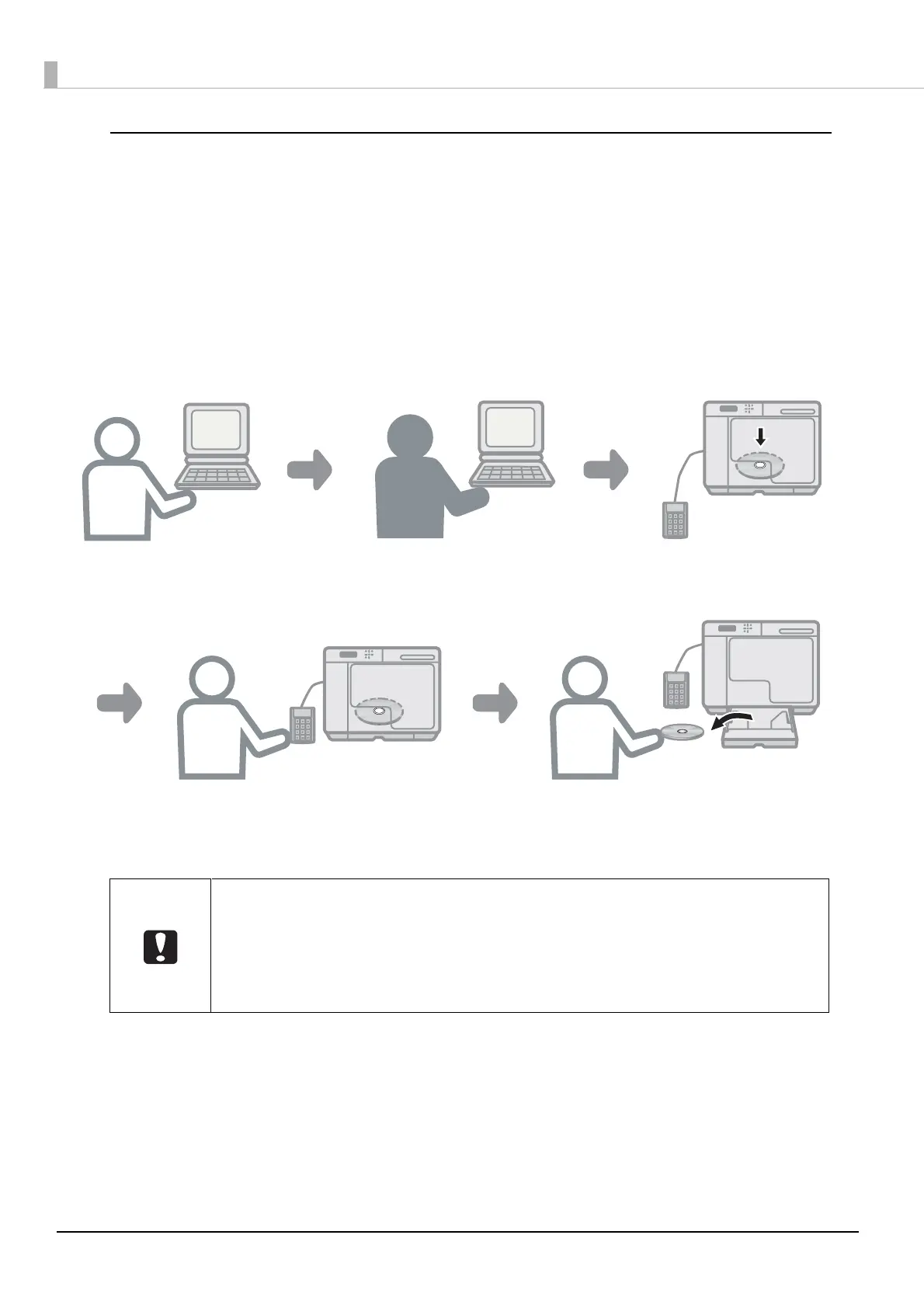14
Security Mode
In Security Mode, after the disc image and the label data file are created on the client computer, the publisher and the
approver are authenticated using the identity authentication function, and the disc is published only if the correct
approver approves disc publishing by the correct publisher using the approval workflow. In addition, the disc that
was published can be received only by a publisher who enters a user number and PIN to be certified as the person
who published the disc.
As a result, if you use Security Mode, published discs can no longer be passed to other people, which makes it
possible to prevent data recorded on discs from leaking.
What this product (PP-100N) protects is the data on the published disc that is stored on
this product. It does not protect the following data on this product.
• Source files on the file server or client computers as well as disc images and label data
files
• Disc images and label data files saved on the hard disc of this product as spool data
• Data on a published disc that was ejected from this product or to Stacker 4
Publisher
Approver
Publisher Publisher
• Creates a disc data file
• Applies to have a disc
published
Approves publishing of
the disc
Publishes the disc
Enters a user number and PIN
Ejects the disc