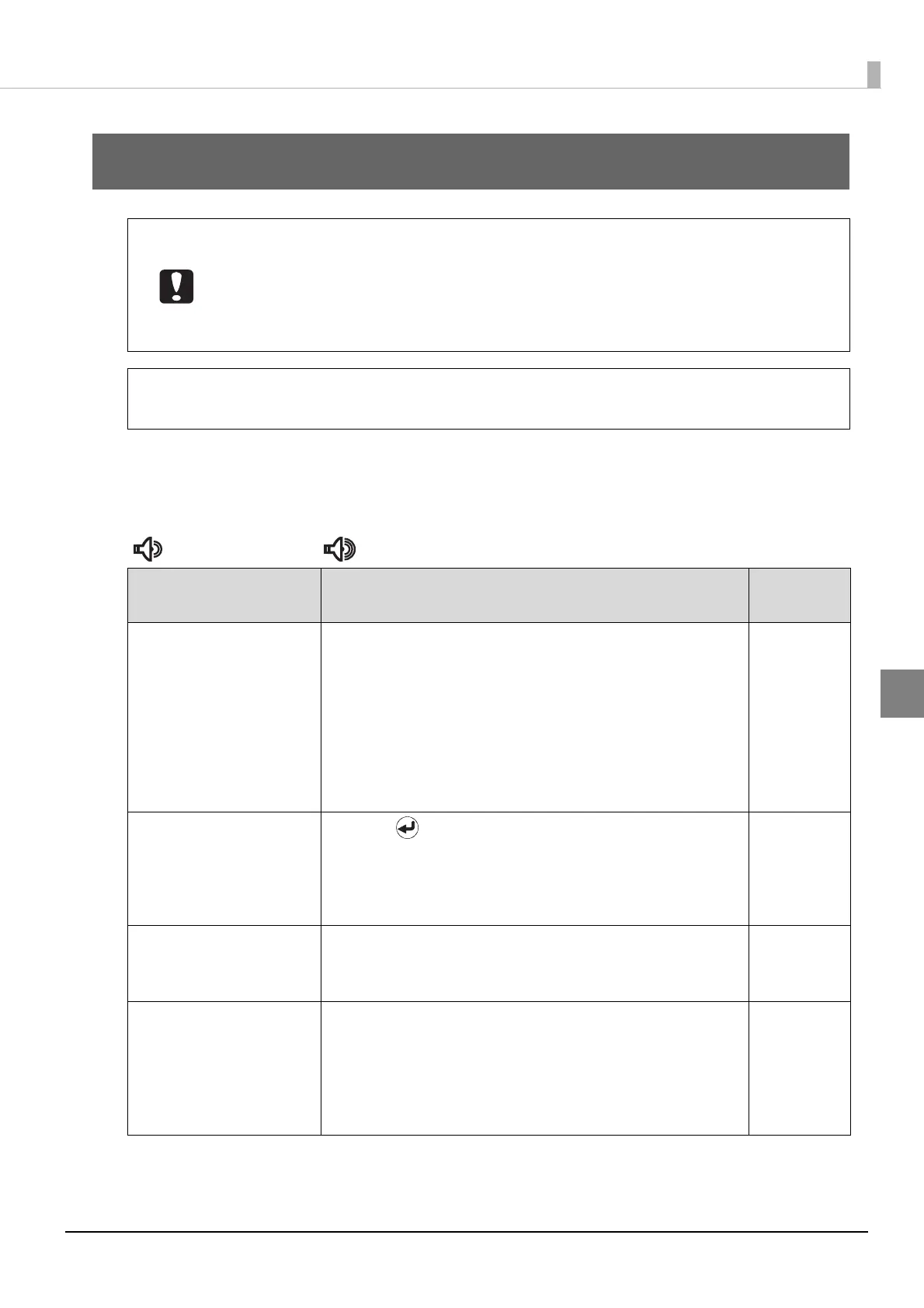119
Troubleshooting
1
Troubleshooting
Error messages and remedies
When a problem occurs with this product, the ERROR LED turns on or flashes, and an error message appears on the
LCD. Check the message, and perform the proper remedy.
The alarm tone sounds. The warning tone sounds.
• Repair is required if any damage or problems with the product appearance are found.
Immediately cancel operation, and contact Customer Support (see “Where to get
help” on page 147 in this guide).
• A beeping warning tone sounds if there is a possibility of a security breach. The
administrator must immediately resolve problems based on the message shown on the
LCD or EPSON Total Disc Monitor and check that no security breach has occurred.
Refer to this information together with the Help file for EPSON Total Disc Monitor.
Error Message Remedy
Notification
Sound
Arm move error The arm cannot be moved.
Perform the procedure below.
1. Turn off the power.
2. Open the disc cover, and remove any dust or foreign
objects that are inside.
3. Turn on the power.
If the same error message still appears, repair is required.
Please contact Customer Support.
Cannot unlock
disc cover
Press the or CANCEL button, and perform the unlock
operation of the disc cover again. Open the disc cover after
“Disc cover can be opened” appears on the LCD. See
“Unlocking the disc cover” on page 63 in this guide for the
disc cover unlocking procedure.
Check Stackers
1 & 2
The power was not turned off correctly the previous time. A
published disc may still be in Stacker 1 or Stacker 2.
Remove all discs if any published discs are in the stackers.
CMOS Checksum
error
If the same error message appears repeatedly, repair is
required. Please contact Customer Support. Also, in some
cases, the product’s internal clock may not be operating
correctly. Check the clock setting, and make the correct
setting if necessary. (See “Setting the date and time” on
page 54 in this guide.)
Note