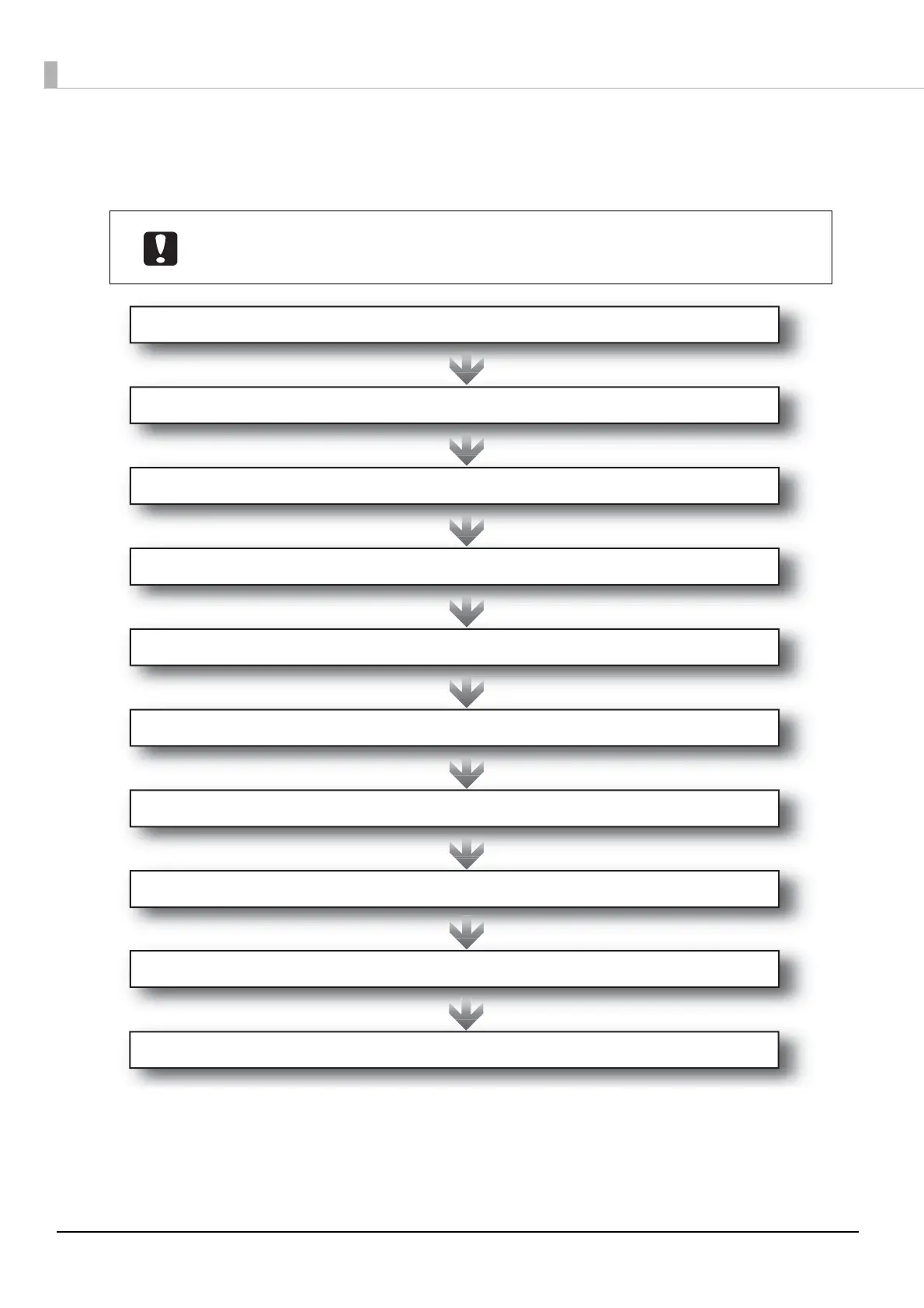20
Setup procedure
This section describes the setup procedure for this product (PP-100N).
Before starting setup, check that all protective tape and protective materials attached to
this product have been removed. See PP-100N Security Setup Guide for the procedure to
remove the protective materials.
1. Connecting the authentication keypad on page 21 in this guide
5. Setting the security lock switch on page 30 in this guide
4. Installing the ink cartridges on page 26 in this guide
3. Connecting the power cord on page 25 in this guide
2. Connecting the Ethernet cable on page 25 in this guide
7. Network settings on page 36 in this guide
9. System settings on page 47 in this guide
8. Registering an administrator on page 42 in this guide
10. Installing digital certificates on page 56 in this guide
6. Setting the Publish Mode on page 31 in this guide