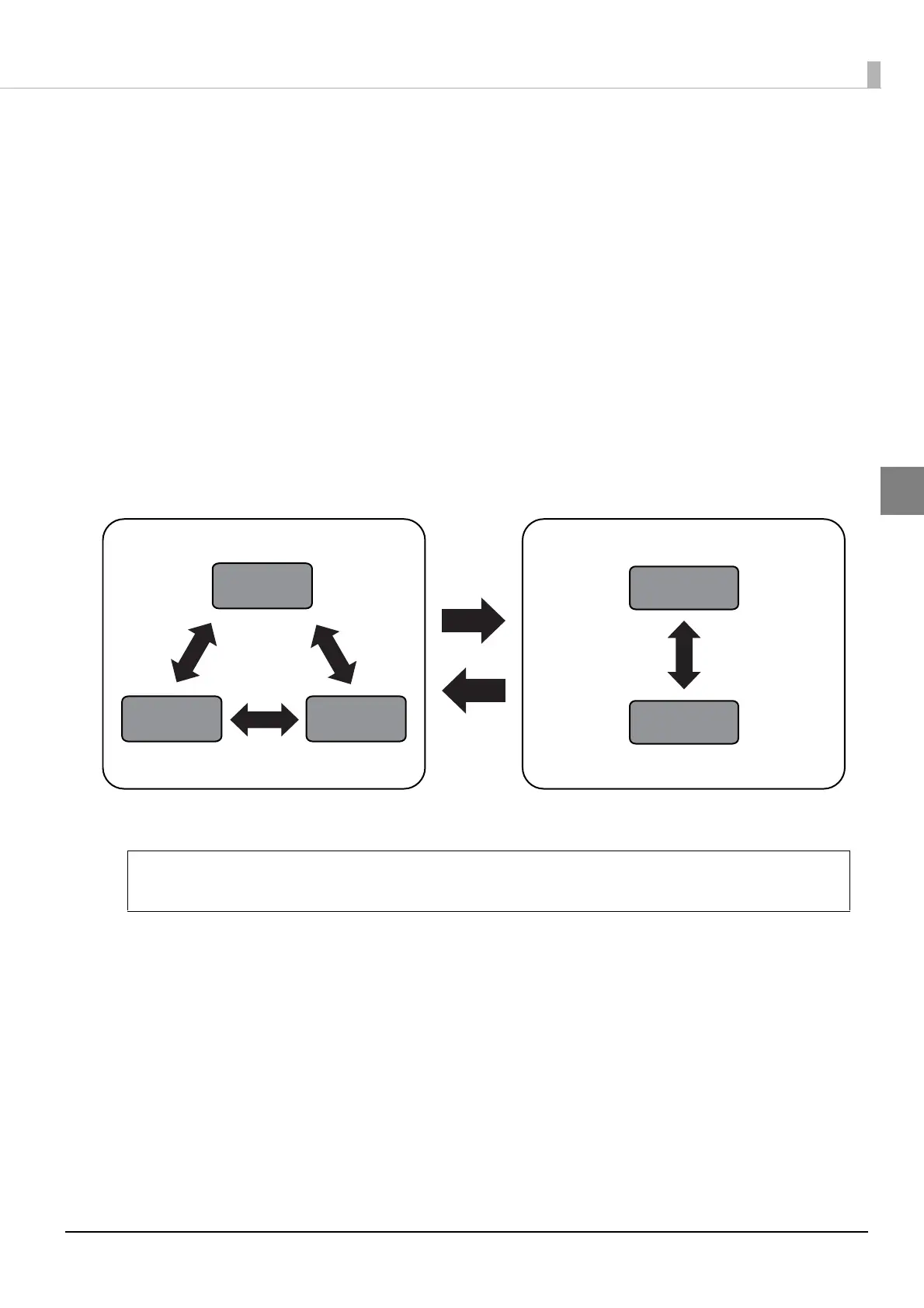97
Administration and Management
Changing the Publish Mode
Publish Mode changes roughly fall into the following four types.
Mode change I
Standard Mode/External Output Mode/Batch Mode⇔Standard Mode/External Output Mode/Batch Mode
Mode change II
Standard Mode/External Output Mode/Batch Mode→ PIN Controlled Mode/Security Mode
Mode change III
PIN Controlled Mode/Security Mode→ Standard Mode/External Output Mode/Batch Mode
Mode change IV
PIN Controlled Mode⇔Security Mode
This section describes the change procedure for Mode change II, III, and IV.
See Changing the Publish Mode in the PP-100N Administrator’s Guide for Mode change I.
Standard
Security
PIN
Controlled
External
Output
Batch
I
II
III
IV
Note