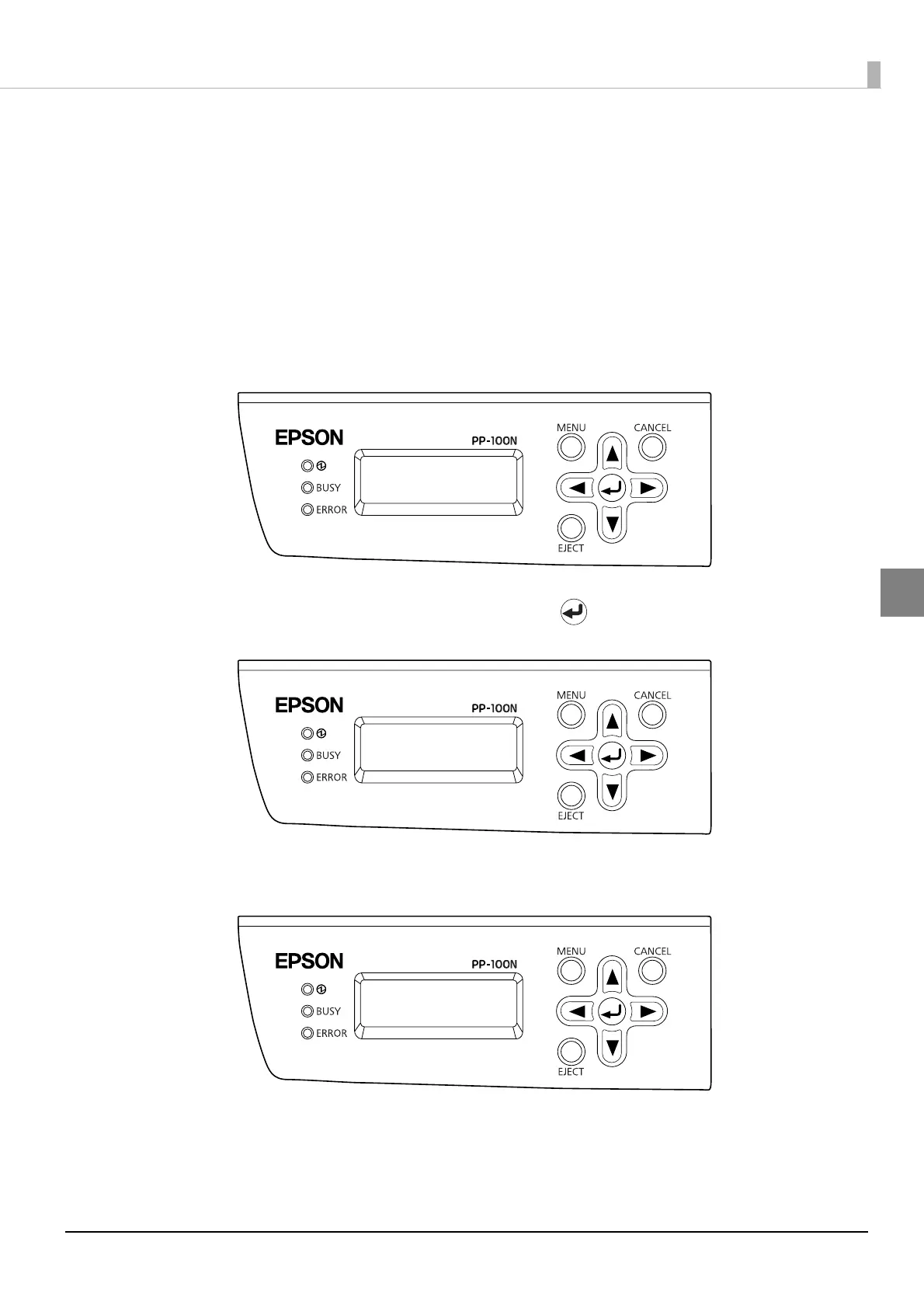115
Maintaining Your Product
Starting Service Mode
If instructed by service staff during, for example, a maintenance service, the administrator himself should follow the
procedure below to perform the operation to switch to the service mode.
1
Make sure that the power is turned off.
2
Turn the power on.
3
Press the CANCEL button while the following message is displayed (five-second period).
4
When the confirmation message appears, press the button.
5
Use the authentication keypad to enter the user number, and press the Enter key.
Loading system
Start in
service mode?
User number
XXXXXXXXXXXXXXXX