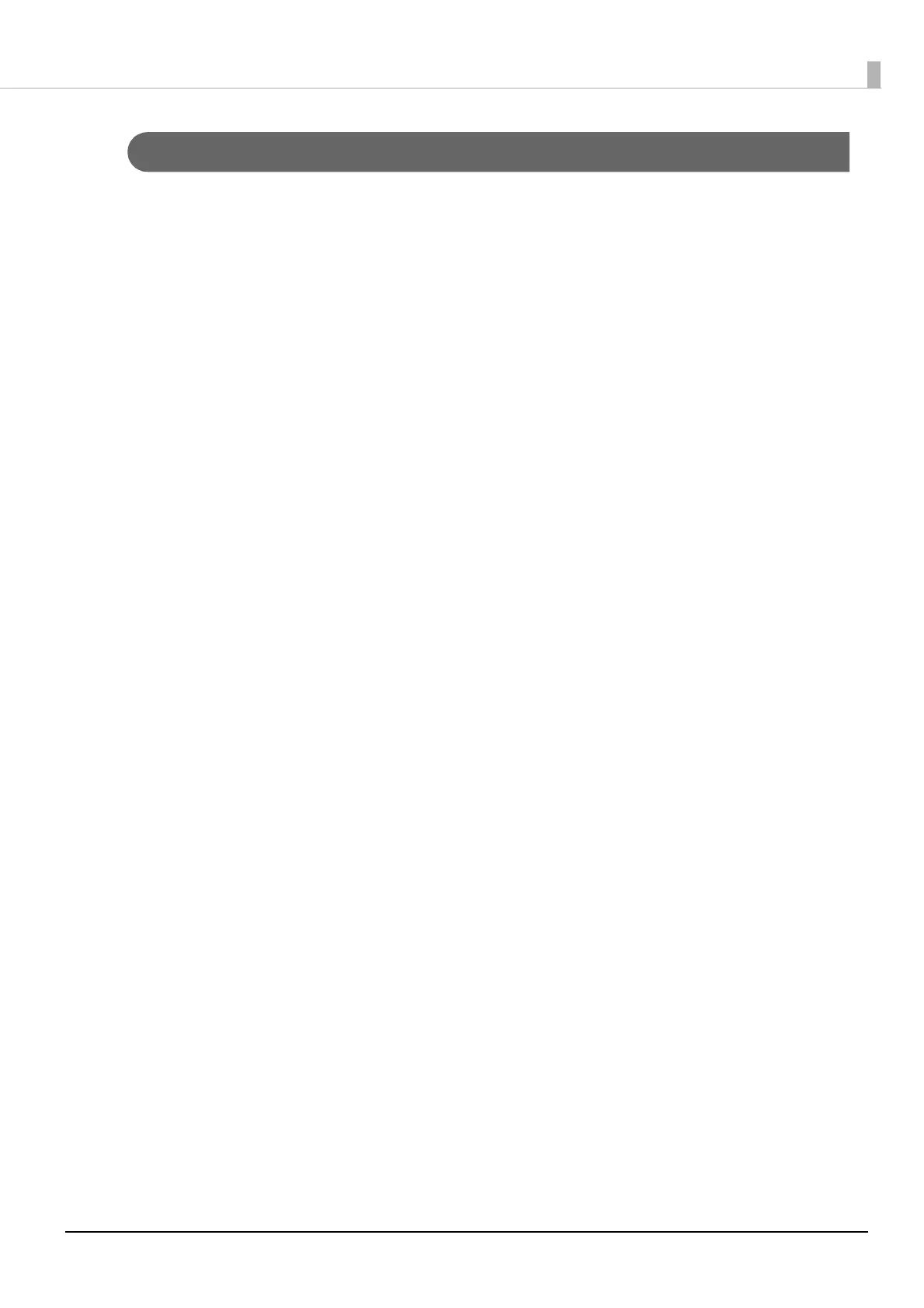17
PIN Controlled Mode and Security Mode
What is a secure disc creation environment?
There is a risk of information leaks in environments where appropriate conditions are not met. Check the following
issues.
• The person in charge must appoint people who can be trusted to be administrators and approvers (Security Mode
only).
• People with knowledge of IT must be appointed as administrators.
• Several administrators who can always monitor the status of this product and who can respond quickly if a
warning or error occurs must be appointed.
• Administrators must sufficiently understand the information in this guide in advance.
• Users themselves should manage user authentication information (passwords and PINs) used for identity
authentication so that it is not used by third parties.
• Administrators must manage disc cover keys very carefully so that they are not used by anyone other than
administrators.
• Measures such as making firewall and router security settings must be implemented so that this product is not
subject to an attack from an external network.
• Measures must be taken to protect the data that flows within the internal network from hacking so that user
authentication information (passwords and PINs), JOB data, and other information is not leaked.
• Measures must be taken to monitor the network so that the NTP server or DNS server is not falsified.
• An administrator must be present when a third party other than an administrator, such as a service engineer, sets
up the product or changes the settings.