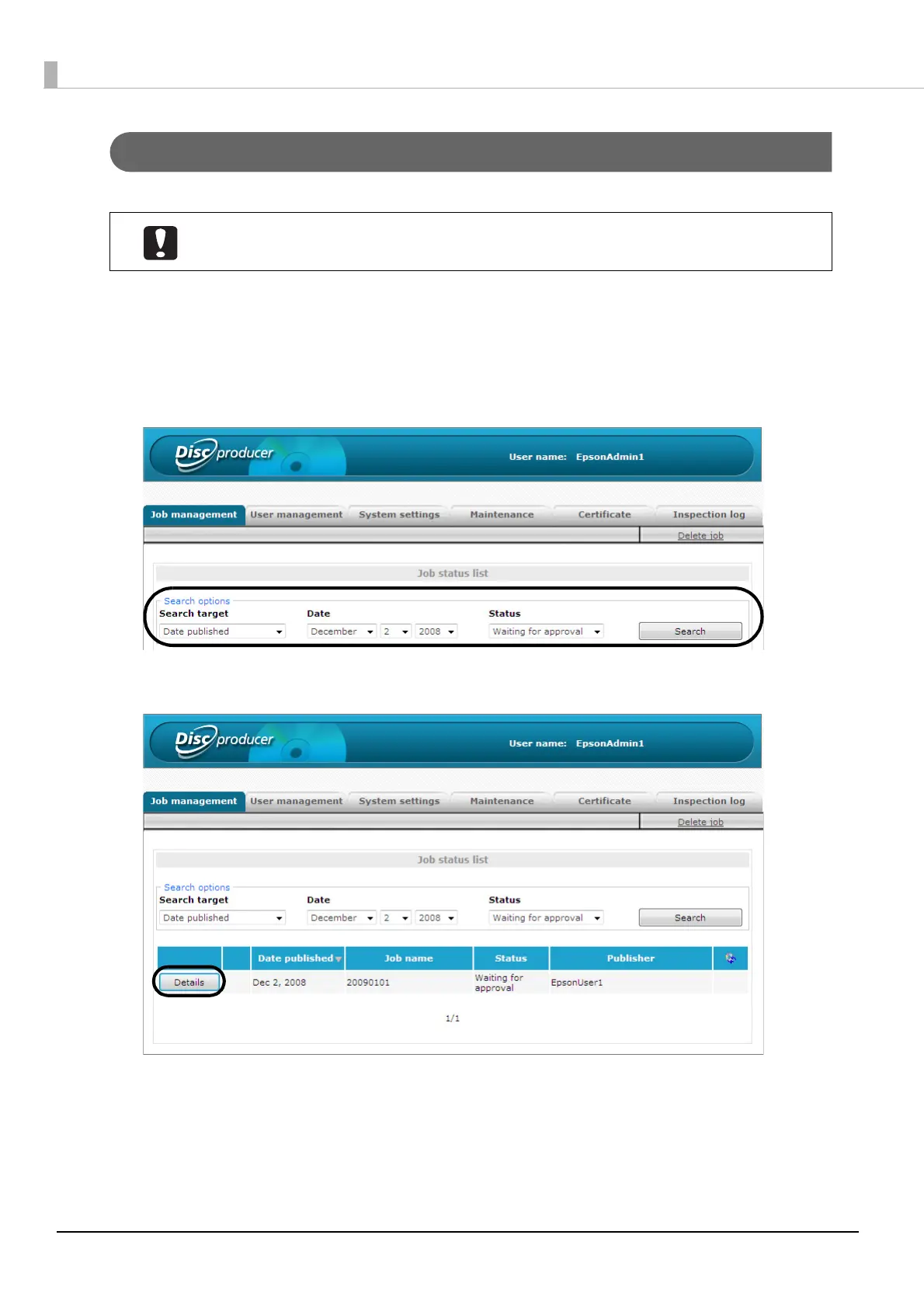70
Canceling job applications (Security Mode only)
Use the following procedure to cancel a job application before it is approved in the approval workflow.
1
Log in to EPSON Total Disc Net Administrator.
See “Logging in to EPSON Total Disk Not Administrator” in the PP-100N Security User’s Guide for the login
procedure.
2
Search for the job for which you want to cancel the application.
3
Click [Details].
To cancel an application, the status of the job needs to be in Registered or Waiting for
approval.