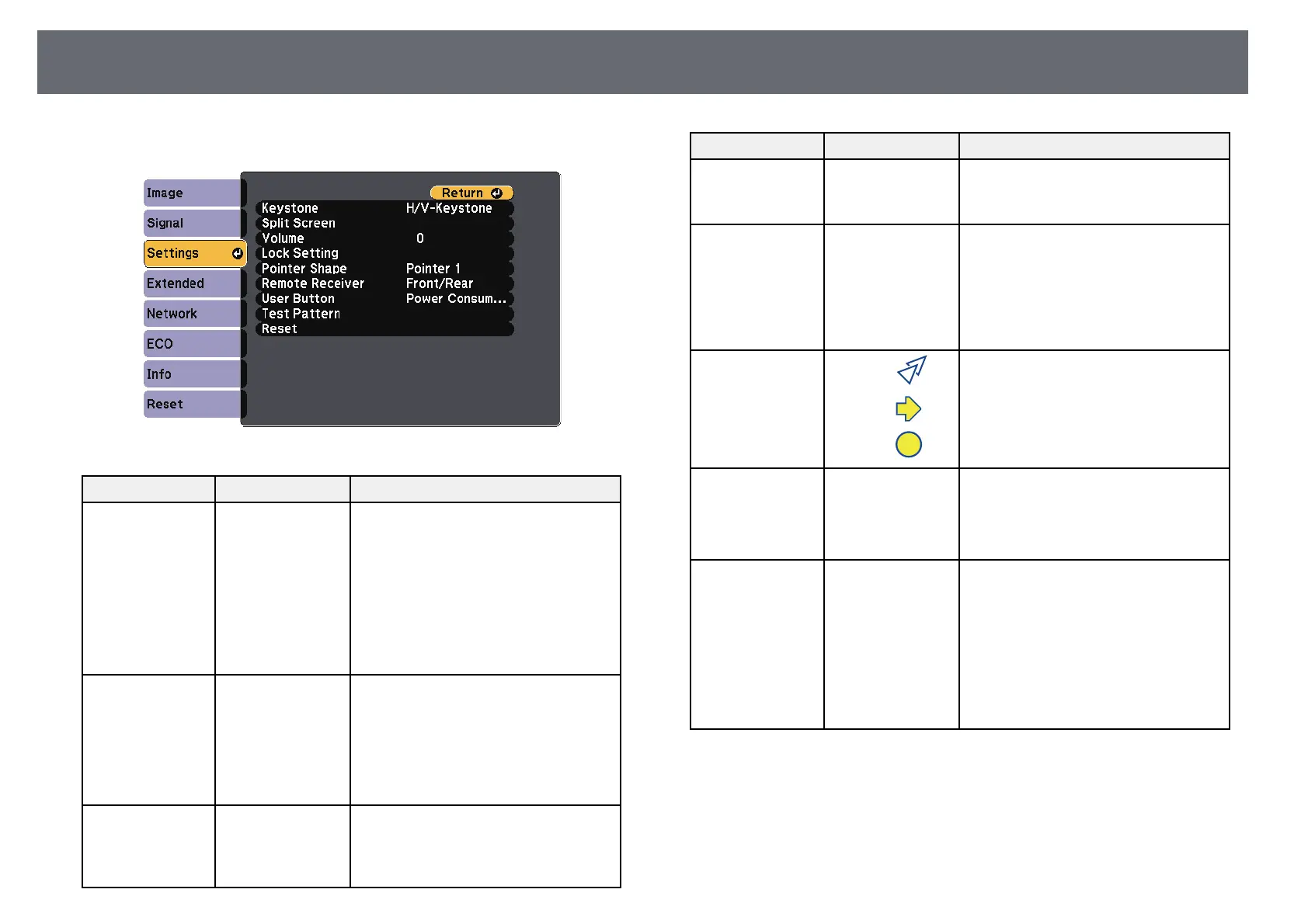105
Projector Feature Settings - Settings Menu
Options on the Settings menu let you customize various projector features.
Setting Options Description
Volume Varying levels Adjusts the volume of projector’s speaker
available system.
Setting values are saved for each source.
Lock Setting Control Panel Lock Controls projector button locking to
secure the projector:
Full Lock: locks all buttons.
Partial Lock: locks all buttons except the
power button.
Off: no buttons locked.
Pointer Shape Changes the shape of the remote control
pointer.
Pointer 1:
Pointer 2:
Pointer 3:
Remote Receiver Front/Rear Limits reception of remote control
Setting Options Description
signals by the selected receiver; Off turns
Front
Keystone H/V-Keystone Adjusts image shape to rectangular
off all receivers.
Rear
(horizontally and vertically).
Quick Corner
Off
H/V-Keystone: select to manually
correct horizontal and vertical sides, or
User Button Power Assigns a menu option to the [User]
turn Auto V-Keystone and H-Keystone
Consumption button on the remote control for one-
Adjuster on or off.
touch access.
Info
Quick Corner: select to correct image
Deinterlacing
shape and alignment using an on-screen
Test Pattern
display.
Resolution
Split Screen Screen Size Divides the viewing area horizontally and
Display the QR
displays two images side-by-side (press
Source
Code
[Esc] to cancel split screen display).
Swap Screens
Audio Source
Display the QR
Code
Zoom — Adjusts the size of the projected image.
(EB-S31/EB-
S04/EB-S130/EB-
S300)