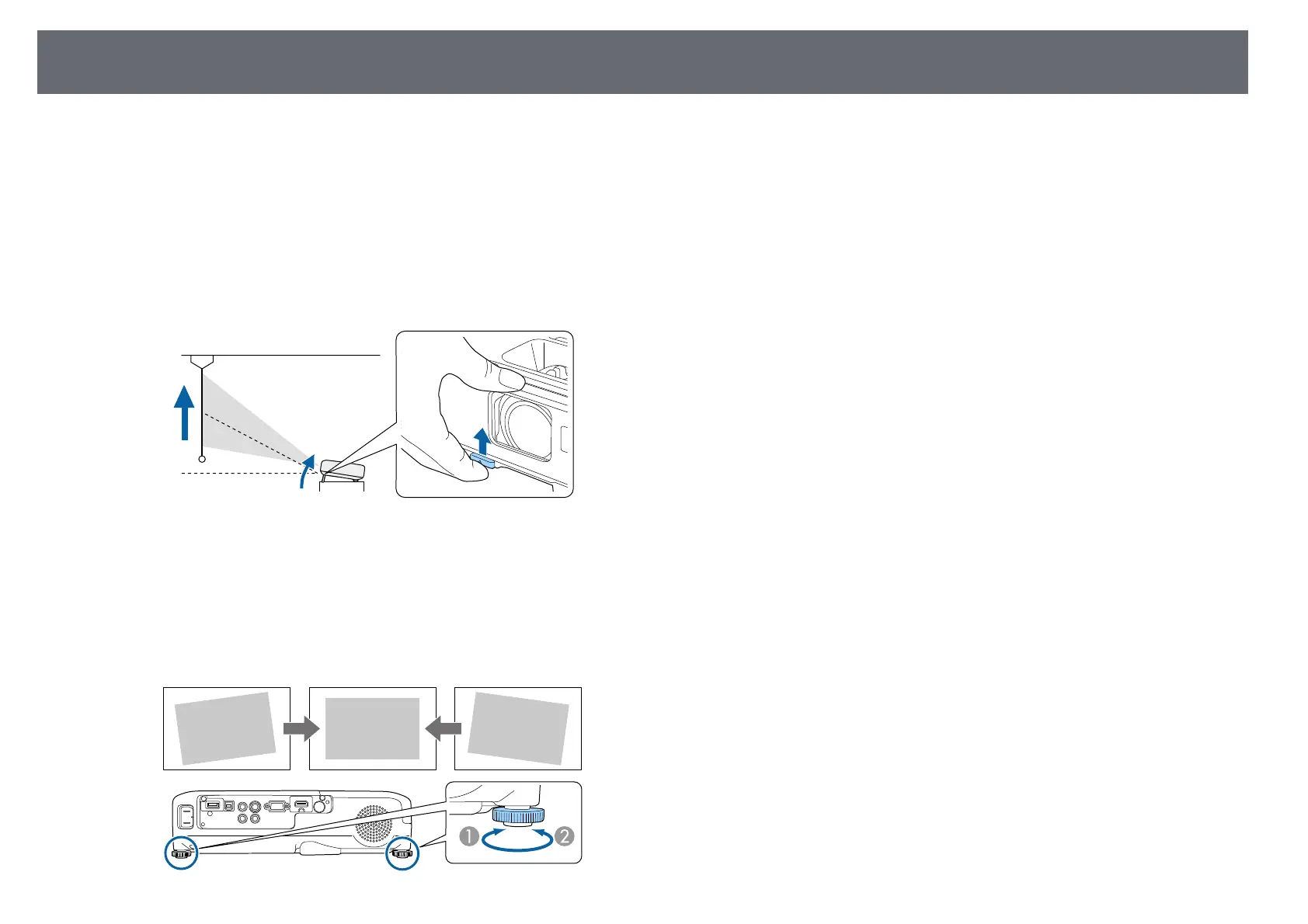40
Adjusting the Image Height
If you are projecting from a table or other flat surface and the image is too
A
Extend the rear foot
high or low, you can adjust the image height using the projector's adjustable
B
Retract the rear foot
feet. The larger the angle of tilt, the harder it becomes to focus. Locate the
projector so that it only needs to be tilted at a small angle.
If the projected image is unevenly rectangular, you need to adjust the image
a
Turn on the projector and display an image.
shape.
b
To adjust the front foot, pull up on the foot release lever and lift the
gg Related Links
front of the projector.
• "Image Shape" p.41
The foot extends from the projector. You can adjust the position up to
12 degrees.
c
Release the lever to lock the foot.
d
If the image is tilted, rotate the rear feet to adjust their height.