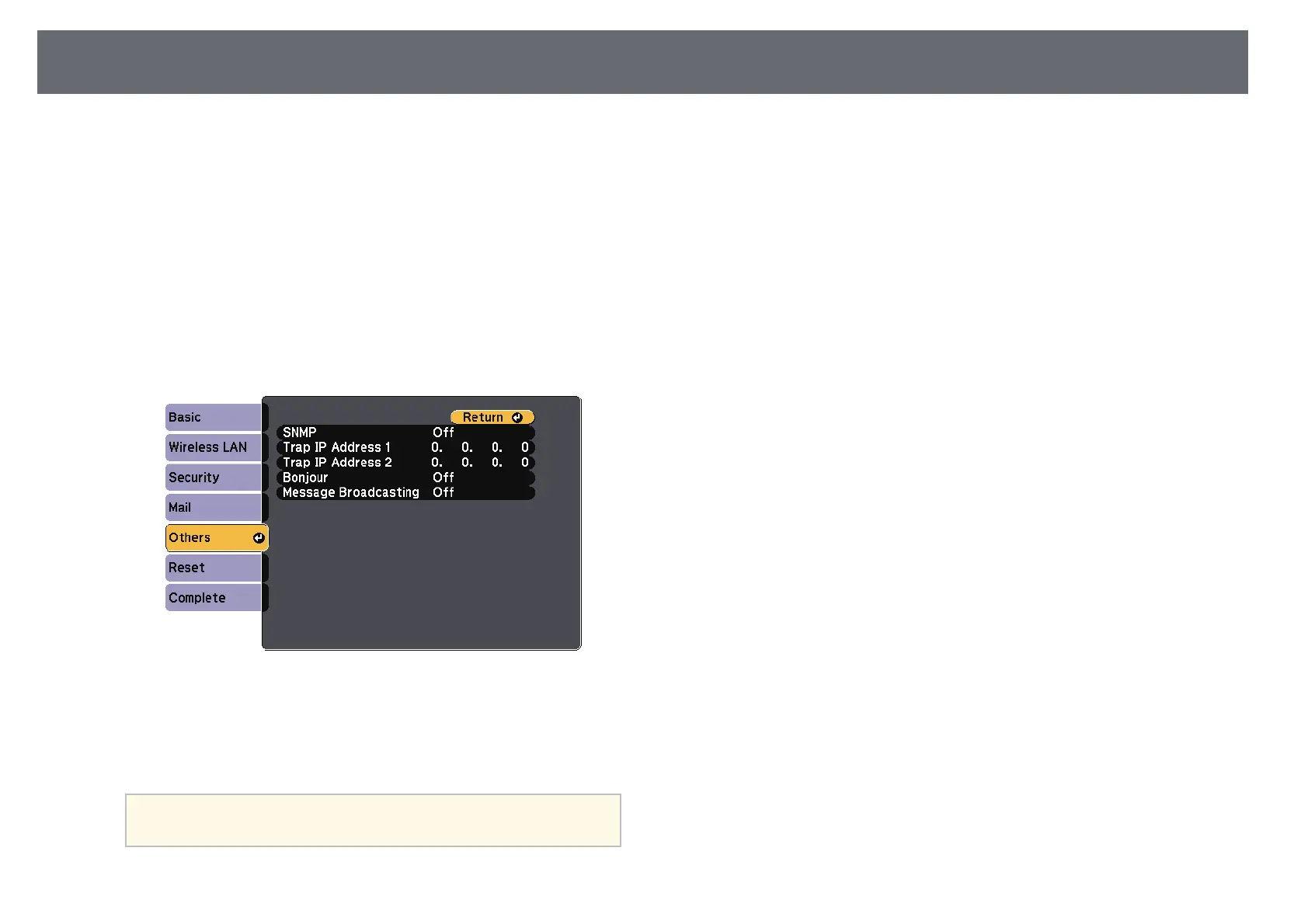95
Setting Up Monitoring Using SNMP
Network administrators can install SNMP (Simple Network Management
g
When you have finished selecting settings, select Complete and follow
Protocol) software on network computers so they can monitor projectors. If the on-screen instructions to save your settings and exit the menus.
your network uses this software, you can set up the projector for SNMP
monitoring.
a
Press the [Menu] button on the control panel or remote control.
b
Select the Network menu and press [Enter].
c
Select Network Configuration and press [Enter].
d
Select the Others menu and press [Enter].
e
Set the SNMP setting to On.
f
Enter up to two IP addresses to receive SNMP notifications, using 0 to
255 for each address field.
Do not use these addresses: 127.x.x.x or 224.0.0.0 through
255.255.255.255 (where x is a number from 0 to 255).
a