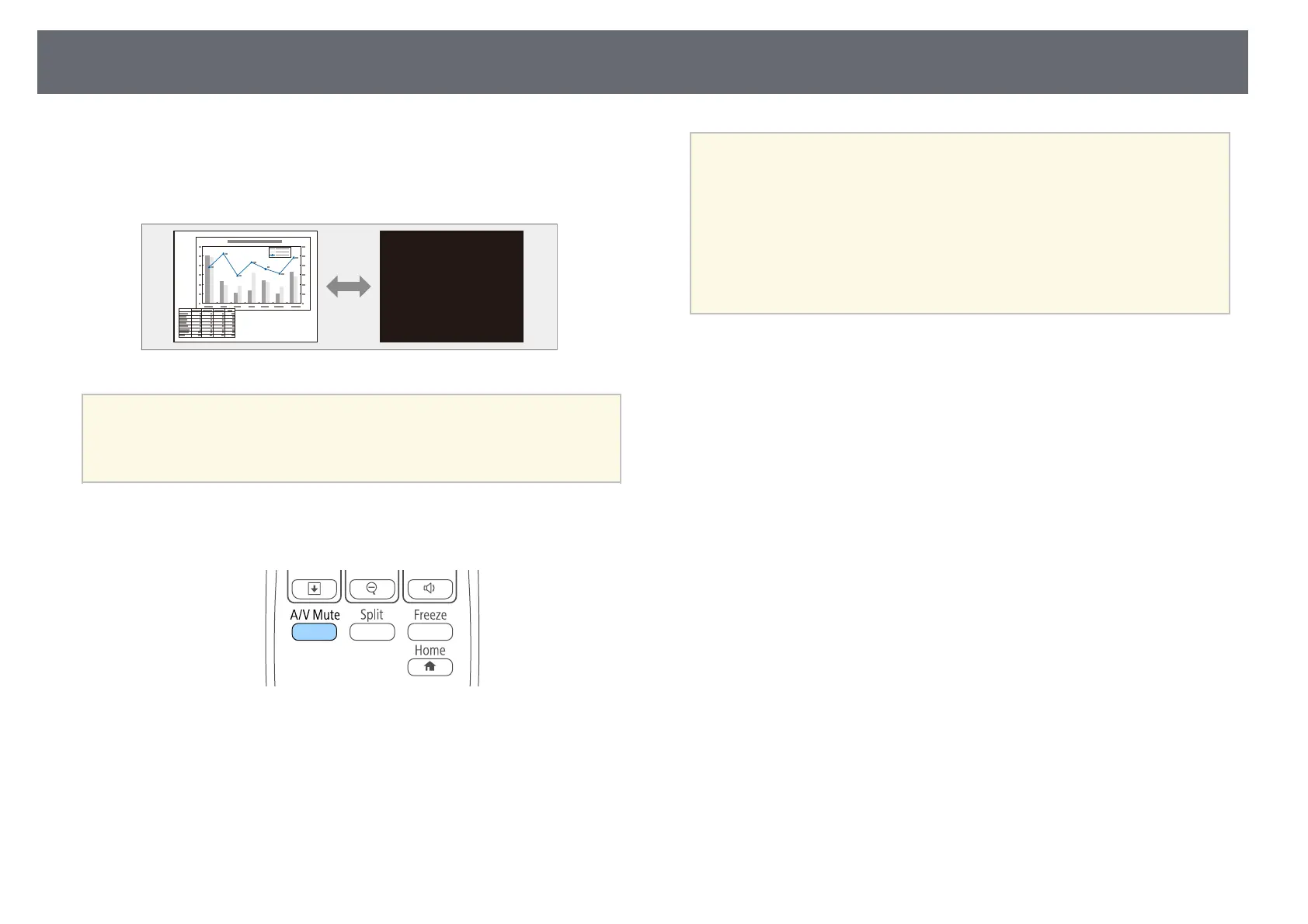65
Shutting Off the Image and Sound Temporarily
b
To turn the image and sound back on, press [A/V Mute] again.
You can temporarily turn off the projected image and sound if you want to
• You can also stop projection using the A/V Mute slide lever on the
redirect your audience's attention during a presentation. Any sound or video
projector.
a
action continues to run, however, so you cannot resume projection at the
• The projector's power automatically turns off 30 minutes after A/V
point that you stopped it.
Mute is enabled. You can disable this feature in the projector's ECO
menu.
s ECO > Lens Cover Timer
s ECO > A/V Mute Timer
• The lamp is still operating during A/V Mute, so the lamp hours
continue to accumulate.
gg Related Links
• "Projector Setup Settings - Extended Menu" p.107
• "Projector Setup Settings - ECO Menu" p.115
If you want to display an image such as a company logo or picture
when the [A/V Mute] button is pressed, you can select the screen
a
displayed in the A/V Mute setting in the projector's Extended menu.
s Extended > Display > A/V Mute
a
Press the [A/V Mute] button on the remote control to temporarily stop
projection and mute any sound.